13 pre-migration data sheet, Pre-migration data sheet, Ip address – Exacq exacqVision Virtual User Manual User Manual
Page 43: Netmask, Gateway, Primary dns
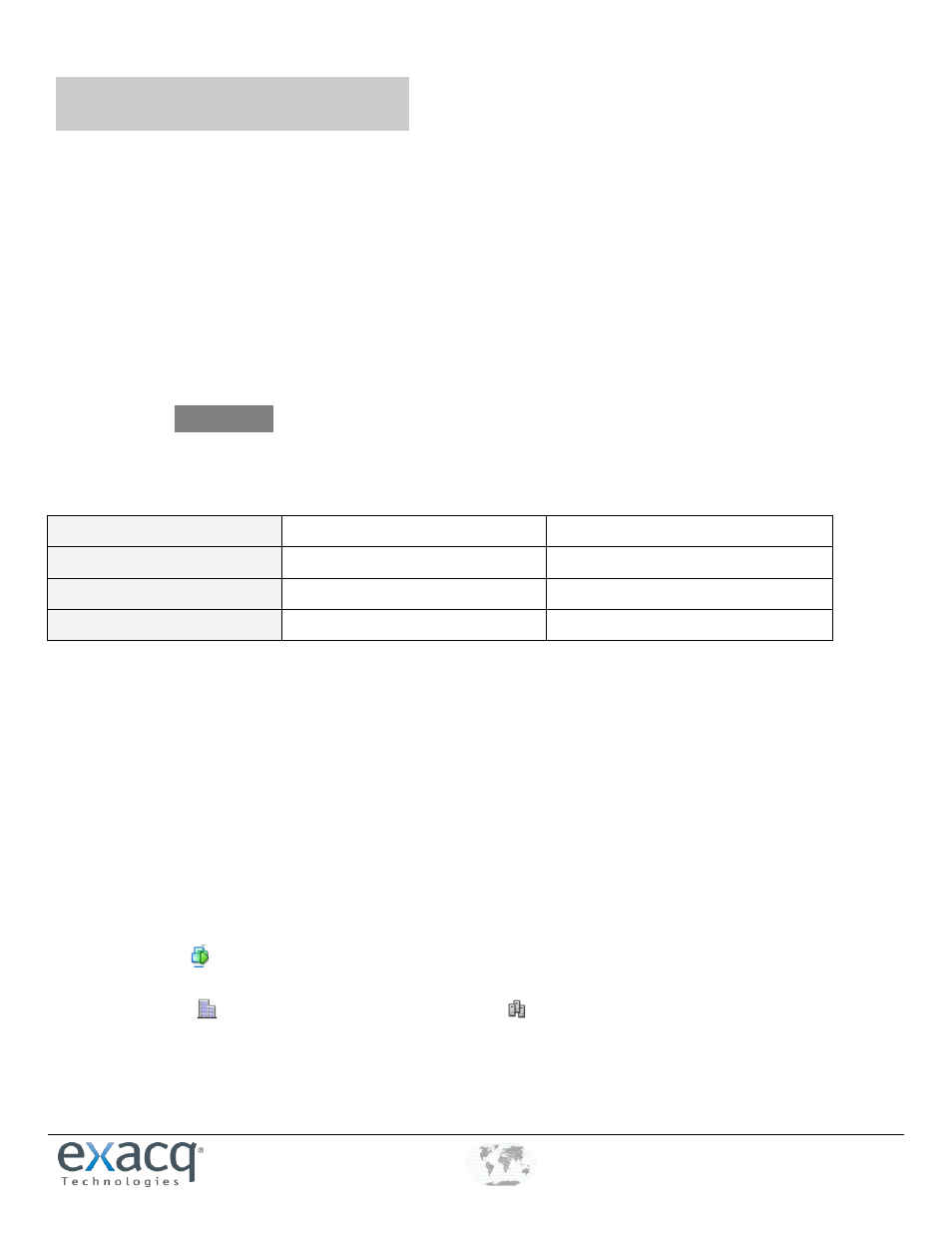
www.e
x
acq.com
+1.317.845.5710
+44.1438.310163
USA (Corporate Headquarters)
Europe/Middle East/Asia
Page 43 of 44
4/12/2013
13
Pre-Migration Data Sheet
Use this sheet to record important information regarding your server before migration. For the Virtual Appliance hardware setting,
note any changes that from the default (shown in parentheses).
1. Open exacqVision client and connect to the server. In the navigation pane, find your server. In the system information
screen, note the version number.
Current Version Number ___________________
2. Select System in the navigation Pane. Click the Export button and save your configuration.
3. Under License, click the Export button and save your license file. Record the last three octets of the license MAC address
under the license number.
MAC Address
00 - 50 - 56
- ________ - ________ - ________
4. Select the Network tab and record the network settings.
ETH 0
ETH 1
IP Address
Netmask
Gateway
Primary DNS
5. Select the Date/Time tab and record: Time Zone _______________ Time Server __________________
6. Select the ActiveDirectory/LDAP tab and record (if applicable):
LDAP Server Address ___________________
LDAP Schema
_____________________________
LDAP Base DN __ ______________________________________________________________________
LDAP Binding DN _________________________________________________________________________
7. Open your vSphere Client and navigate to Hosts and Clusters (CTRL+SHIFT+H). Locate your server and record:
VM Name
_________________________________
Data Center
___________________________ Cluster
____________________________
8. Click on the Servers Summary tab and record the host:
Host IP Address __________- __________-__________-__________
