Exacq exacqVision Virtual User Manual User Manual
Page 30
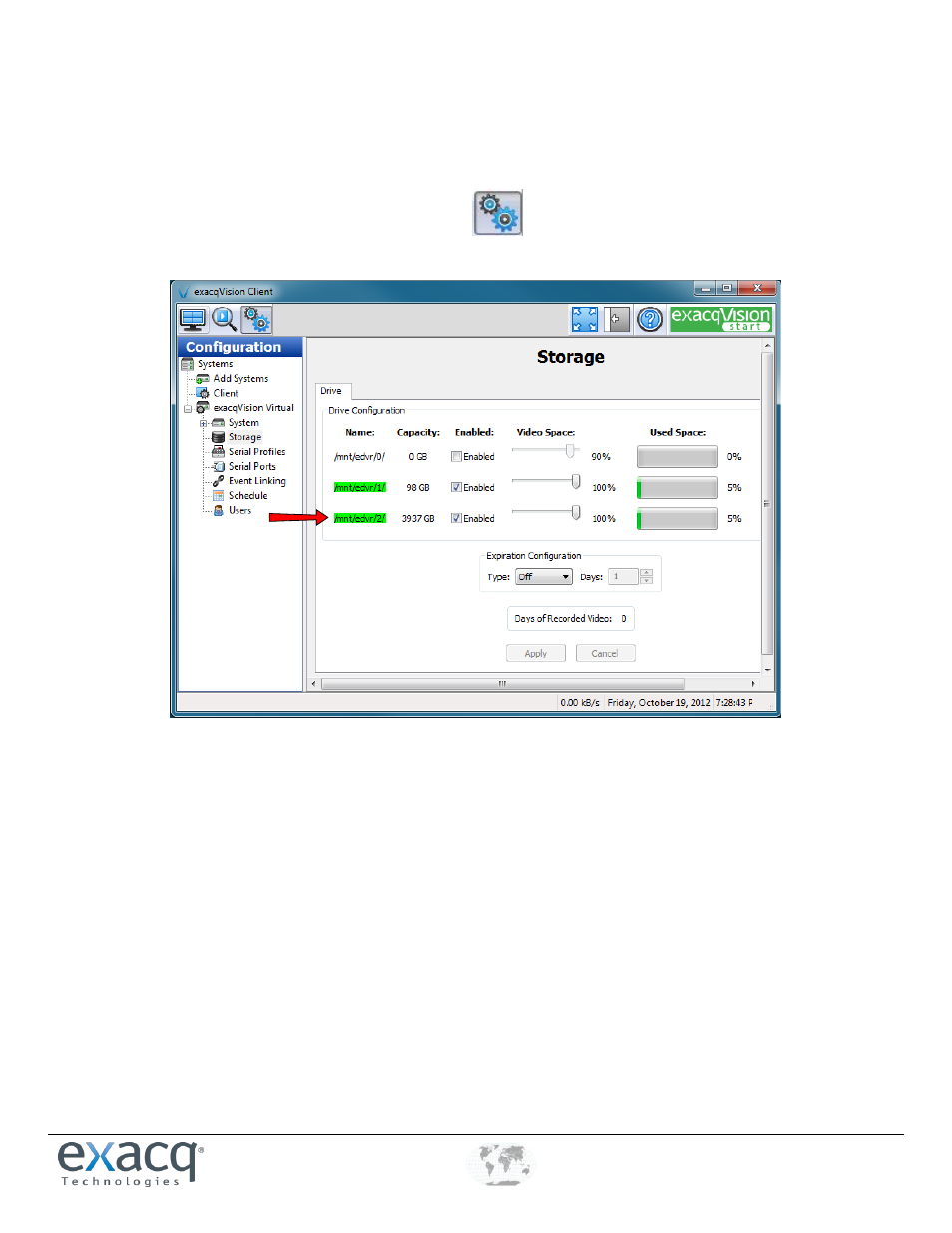
www.e
x
acq.com
+1.317.845.5710
+44.1438.310163
USA (Corporate Headquarters)
Europe/Middle East/Asia
Page 30 of 44
4/12/2013
22. The exacqVision Server must be restarted to see the new drive:
sudo /etc/init.d/edvrserver restart
Open exacqVision client and click the Config (Setup) icon
. Under your server in the site tree, open Storage and view
the new 4TB volume. It should be listed as Enabled and ready to receive video storage.
