Exacq exacqVision Virtual User Manual User Manual
Page 19
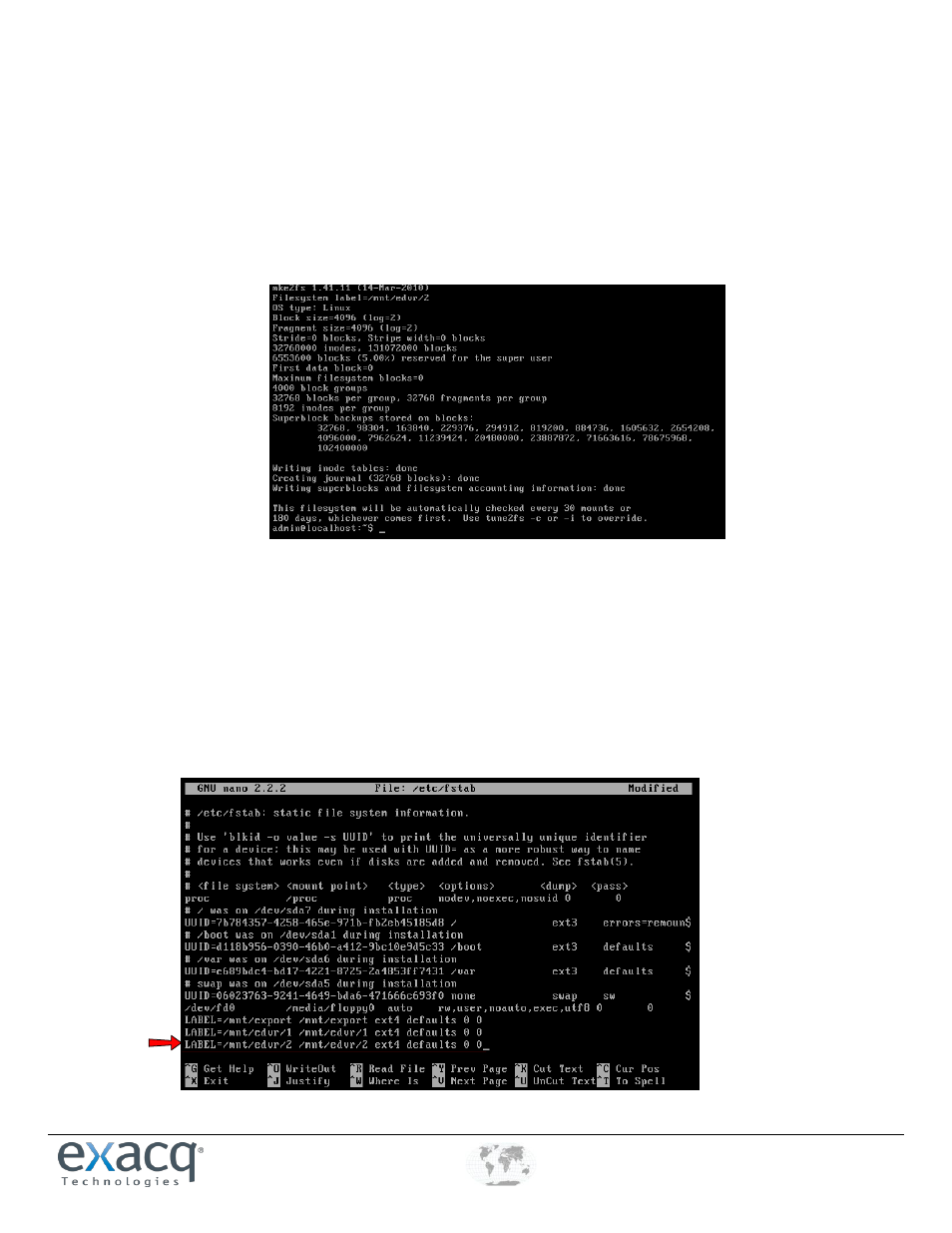
www.e
x
acq.com
+1.317.845.5710
+44.1438.310163
USA (Corporate Headquarters)
Europe/Middle East/Asia
Page 19 of 44
4/12/2013
11. Format the new drive using the mkfs command in ext4 format:
sudo mkfs.ext4 –F –L /mnt/edvr/2 /dev/sdd
NOTE: The –L portion creates a label for the new drive and should be designated as the path to the new mount point
created earlier.
The drive then formats the inode tables. Depending on the size of the drive, this could require a few minutes.
12. The fstab file must be modified to include the new disk so that it will be mounted automatically after a restart. Open
this file by using the Nano text editor, as follows:
sudo nano /etc/fstab
13. Under the last line, insert a label defining the new label used in the mkfs command. The mount point should be the
full path to mount point created previously. Be sure to follow the same syntax, as Linux is case-sensitive.
