Exacq exacqVision Virtual User Manual User Manual
Page 22
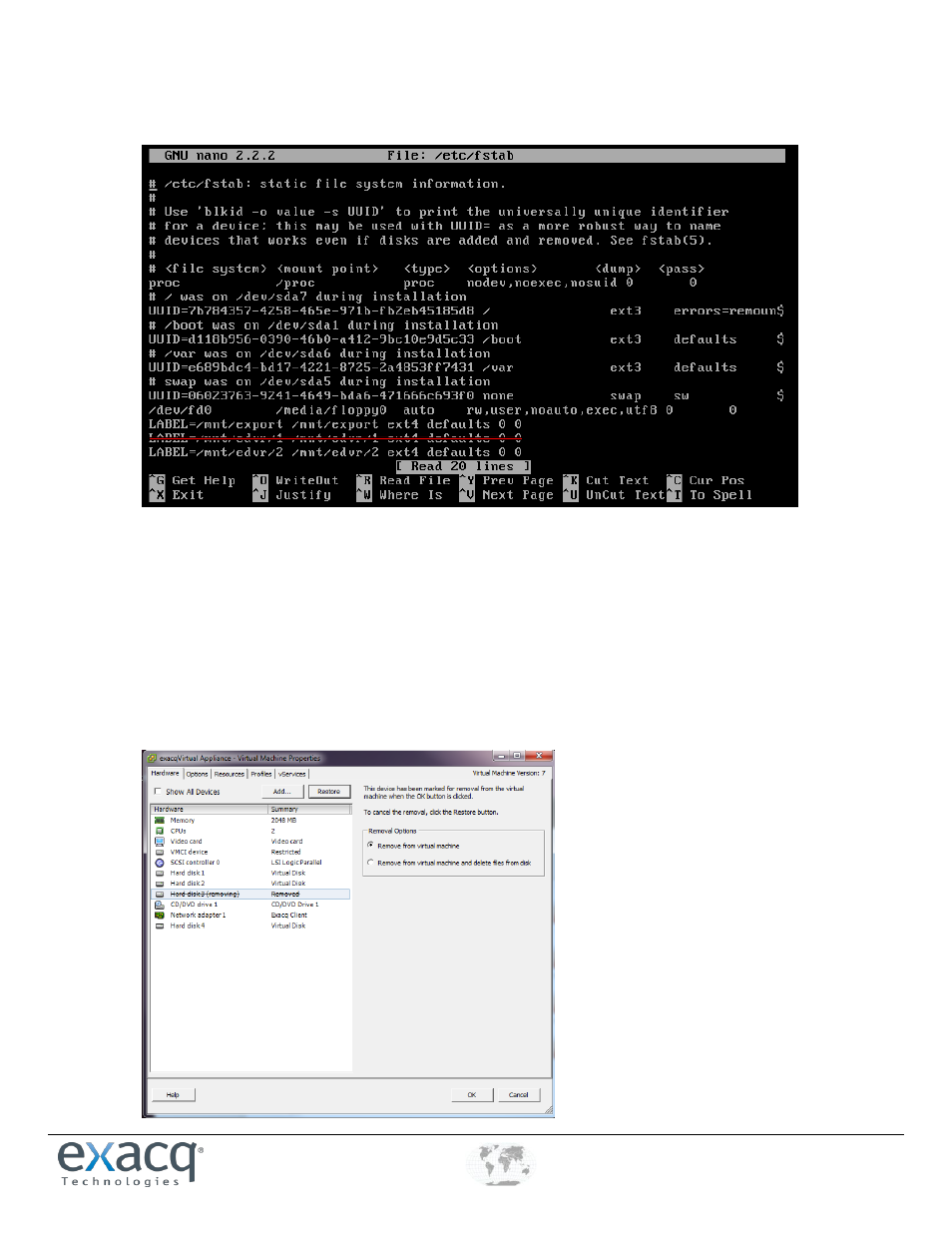
www.e
x
acq.com
+1.317.845.5710
+44.1438.310163
USA (Corporate Headquarters)
Europe/Middle East/Asia
Page 22 of 44
4/12/2013
6. Locate the drive listed by its label. Use the arrow keys to move to the front of the line and press Delete until the entire
line is deleted and the bottom line is moved up.
7. Press CTRL+O and then Enter to save the file. Press CTRL+X to exit the editor.
8. Delete the device from the operating system using the following command:
echo 1 | sudo tee /sys/block/sdc/device/delete
9. The drive can now be removed from the virtual machine. Right-click on the EVA appliance and click Edit Settings. Click
on the target hard drive to be removed and then click on the Remove button. Click OK.
