Exacq exacqVision Virtual User Manual User Manual
Page 23
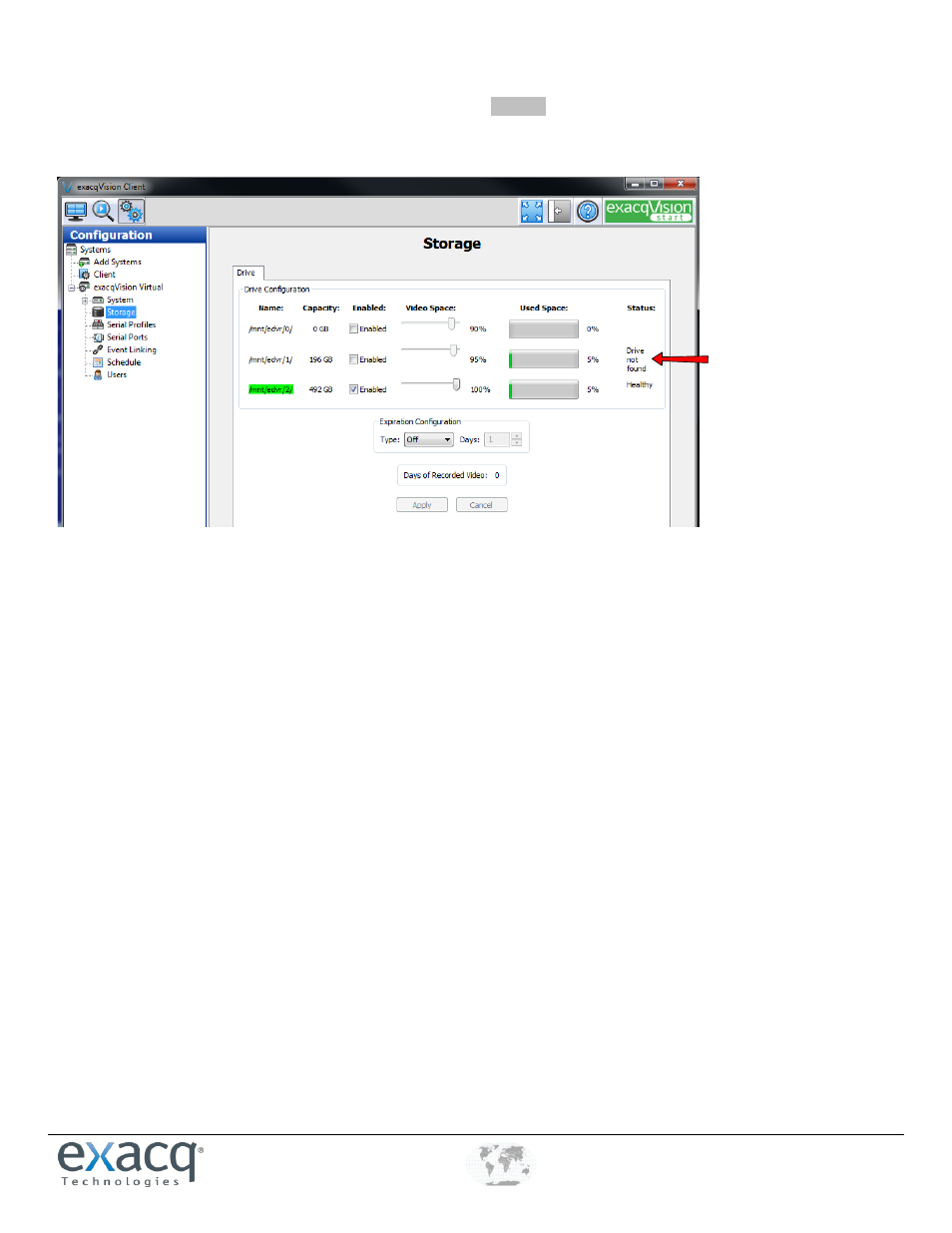
www.e
x
acq.com
+1.317.845.5710
+44.1438.310163
USA (Corporate Headquarters)
Europe/Middle East/Asia
Page 23 of 44
4/12/2013
You have now successfully removed the drive from your appliance. To reclaim the space, use vSphere Client to browse the datastore
where your appliance was deployed to and delete the file ending in “_2.vmdk” that has a provisioned size of 104,857,600.00 KB.
NOTE: exacqVision Client will display the removed drive with a status of Drive not Found.
