Exacq Enterprise System Manager User Manual User Manual
Page 16
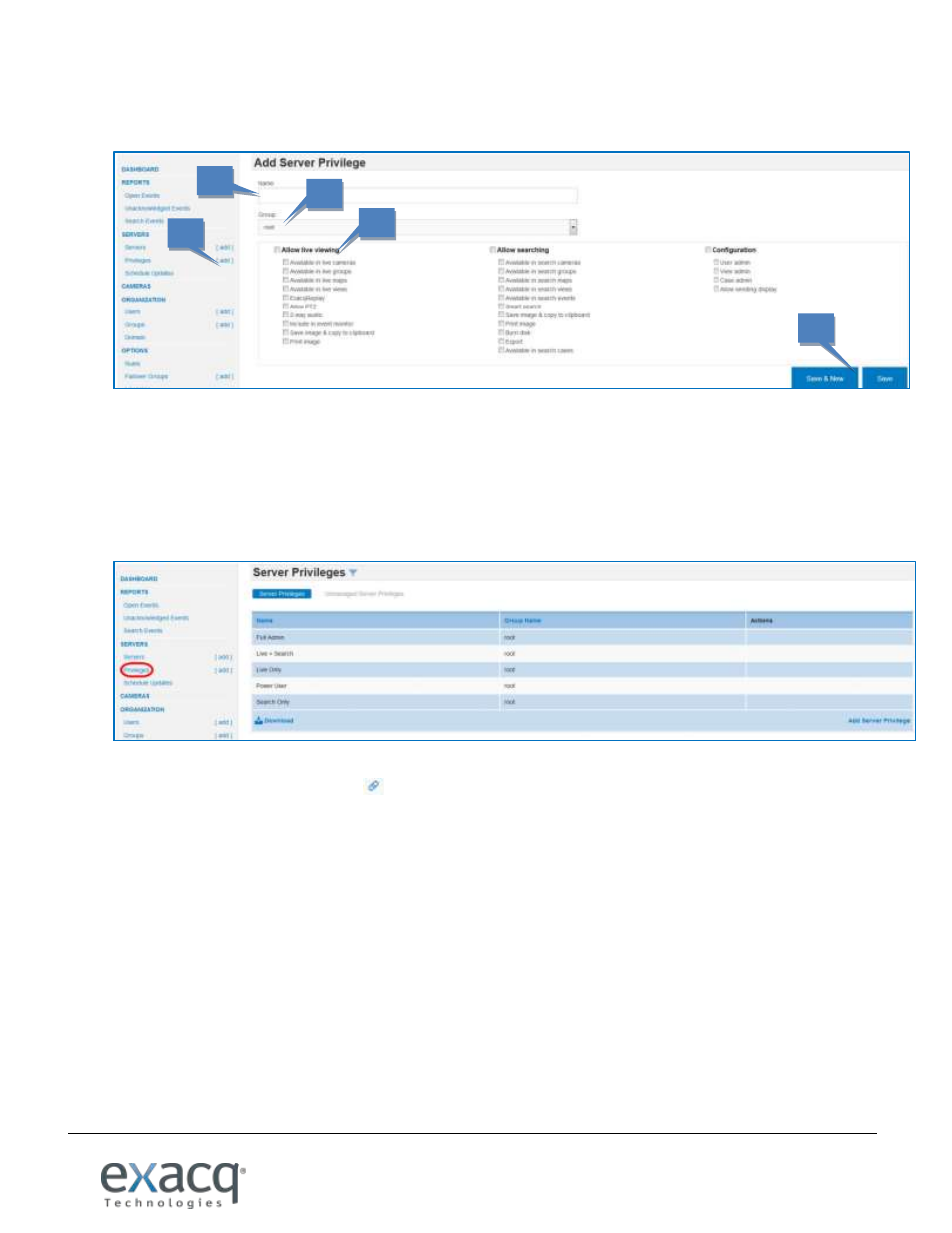
www.e
x
acq.com
Page 16 of 37
6/9/2015
To create a custom privilege group for a server, complete the following steps:
1. Click [add] next to Privileges.
2. Enter a name for the custom privilege group.
3. Select the group or subgroup that should used the custom privilege group.
4. Select all the permissions that should be associated with the privilege group.
5. Click Save to complete the configuration, or Save & New to repeat these steps for another custom group.
The group is then listed on the Privileges page, along with the default privilege groups that are shown here:
NOTE: Unmanaged Server Privileges contain users with multiple different privileges. To synch the user privilege to
other servers in ESM, click the link icon
.
1
2
3
4
5
