Denon DN-HS5500 User Manual
Page 12
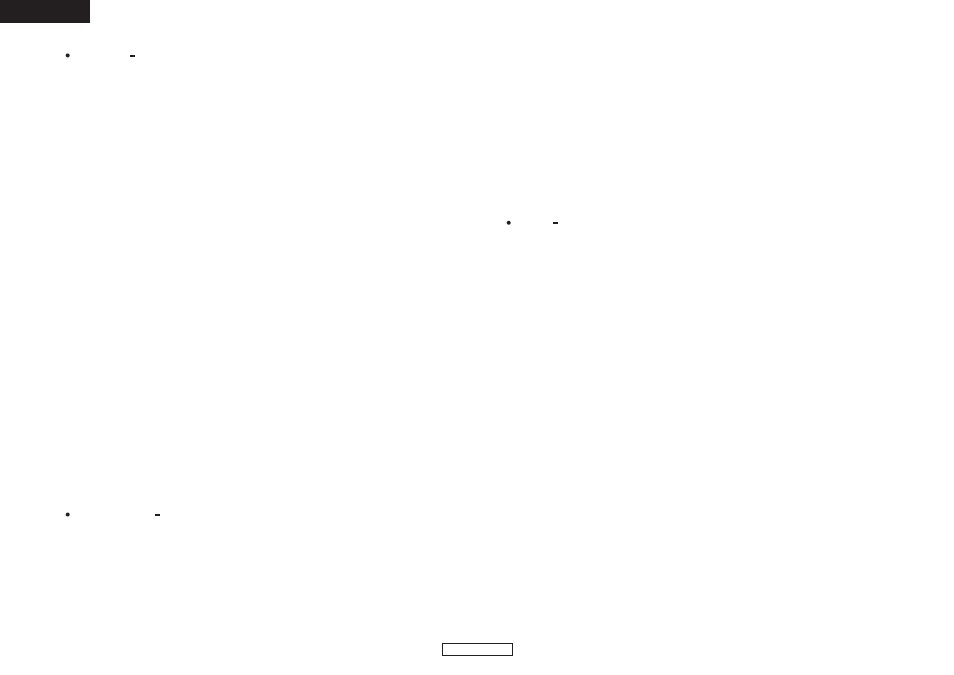
7
ENGLISH
ENGLISH
@5
TITLE/ID3, C-FADE
button
• TITLE/ID3:
When an MP3/WAV file has ID3 Tag data, the artist
name, album name, genre, BPM, and year are
displayed.
• C-FADE:
Switches cross-fading on and off.
@6
FLIP/CLR button
• FLIP:
Use this to select operating mode of A1 and A2
buttons, from Hot Start mode and Stutter mode.
The display will indicate “H/S” or “STR”.
• A1, A2 CLR:
If the A1 or A2 button is pushed while pushing the
FLIP button, you can clear the selected A point.
By holding down just the FLIP button for more than
1 sec, you can clear A1 and A2 points all at once.
@7
A1, A2 button
• Using this button you can create starting point for
Hot Start, Seamless Loop and Stutter.
@8
A/B TRIM buttons
• When the button is pressed during playback, the
*A/B TRIM MODE is selected. *Only when a
seamless LOOP is set.
@9
B button
• Use this to set the B point for to create a Seamless
Loop after the A point has been set.
#0
EXIT/RELOOP button
• Use this to exit or return back again to Seamless
loop playback. You can add variety to looping with
this function.
#1
PLAY LIST button
Switches the playback mode.
• File Play:
Selects and plays an MP3/WAV file.
• Playlist Play:
Selects a playlist file and plays the MP3/WAV files
registered on that playlist (up to 99 songs can be
registered).
#2
CONT./SINGLE, RELAY
button
• CONT./SINGLE:
A short tap of this button will toggle between 3
possible END modes for playback CONT. (continue:
plays all files) SINGLE (stops playing and ReCUE’s
back to your original set point), PLAYLOCK-see
below.
• SINGLE PLAY LOCK:
SINGLE PLAY LOCK can be selected by PRESET.
When SINGLE PLAY LOCK is selected, file
selection during playback is disabled. This prevents
playback from stopping when the PARAMETERS
knob is turned accidentally during playback. Play
ending mode is the same as single.
• RELAY:
You can turn on and off RELAY PLAY mode.
#3
PARAMETERS knob
• PARAMETERS:
When the PARAMETER indicator is flashing, turn
this knob to select and change the parameter for
items found in the Platter effects, Memo, and
Preset data, etc.
• FILE SEARCH:
When PARAMETER indicator is on, turn this knob
to select files.
#4
BACK button
• Press this button to return to the previous screen.
A long-press shall return to the top menu.
#5#6
FAST SEARCH (7) QUICK JUMP
button
FAST SEARCH (6), QUICK JUMP
button
• QUICK JUMP:
When one of these buttons is tapped shortly, the
playback position jumps approximately 10 seconds
in the reverse (6) or forward (7) direction.
The jump time can be changed in the preset mode.
• FAST SEARCH:
When one of these buttons is pressed and held in,
the disc is fast-searched in the reverse (6) or
forward (7) direction.
#7
DEVICE button
• Press this button to select the source (HDD, USB1
to 4).
#8
MIDI button
• Use this to switch to the USB MIDI Control mode.
#9
D-SYNC button
Use this to turn the D-SYNC mode on and off.
This function allows you to control the Deck 2 side of
the other DN-HS5500 connected by cable.
(This is as if the unit for which the button is pressed
becomes the controller.)
$0
PITCH SLIDER
• Use this slider to adjust playing speed.
• The playing speed decreases when slid upwards
and increases downwards.
$1
KEY ADJUST button
• Use this to turn the key adjust mode on and off.
$2$3
PITCH BEND ± buttons
• Pushing these buttons will change main playing
speed temporarily.
• While pushing PITCH BEND + button the playing
speed increases and speed decreases while
pushing PITCH BEND – button.
• When release button, playing speed returns to the
previous speed.
$4
PITCH, RANGE
button
• PITCH:
The pitch mode turns on and off each time this
button is pressed shortly and released.
The PITCH LED lights when the pitch mode is on.
• RANGE:
Push this button for more than 1 sec to select the
pitch range. The pitch range can be selected with
the PARAMETERS knob from ±4, 10, 16, 24, 50 or
100 %.
$5
PLATTER SOURCE button
Select from Scratch playback, Bend mode, File search
or Manual Frame Search mode.
• SCRATCH:
This button lights up or blinks in orange when
scratching. Manipulate the sound by pushing down
on the PLATTER disc.
• BEND/SEARCH:
When the PLATTER Source is set to BEND during
playback, it alternates as the pitch bend function.
The display will indicate “Bend”. When PLATTER
Source is set to Search, during Pause or CUE mode,
it alternates as the Manual Search function. Manual
search allows you to move the CUE point around by
one frame at a time (1/75 second) with an audible
frame-repeat sound. The display will indicate
“Search”.
$6
Platter LED
This LED indicates the scratch memory and platter
mode.
$7
REVERSE button
• Push this button to set the REVERSE.
$8
DUMP button
• Push this button to set the DUMP.
$9
BRAKE button
• Push this button to set the BRAKE and adjust the
parameter.
%0
MIRROR MIX button
Press this button for over 1 second to turn the mirror
mix mode on and off.
When in the mirror mix mode, if the button is pressed
shortly and released, the mirror mix delay time can be
selected with the PARAMETERS knob.
