Faq (frequently asked questions) – ESI Prodigy X-Fi NRG User Manual
Page 17
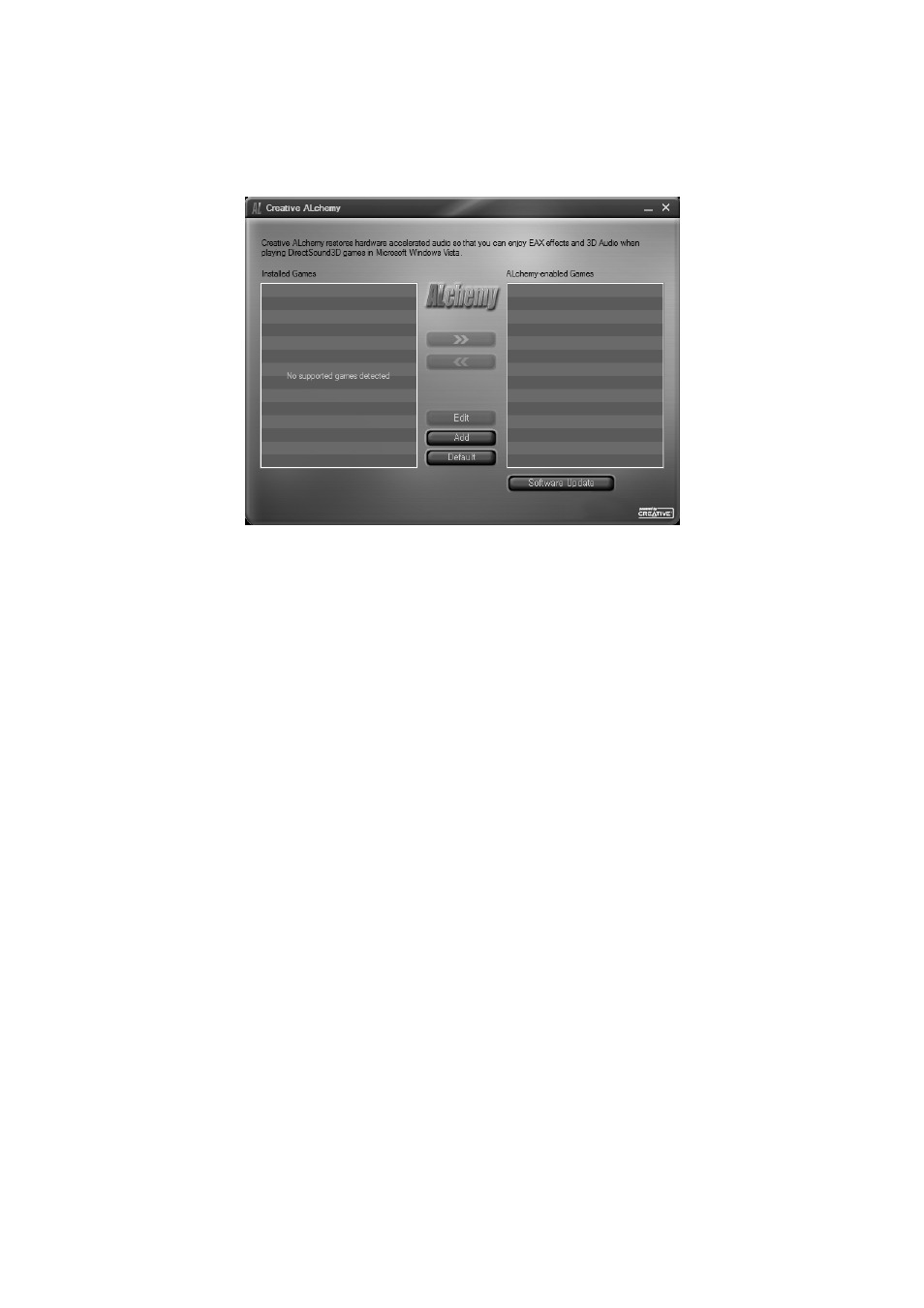
ESI
Prodigy X-Fi NRG
17
functionality via OpenAL is the solution. To launch it, go to Start > Programs > Creative >
Creative ALchemy. The following dialog will appear:
It automatically shows a list of supported games that are installed on your computer. To use it,
select a game you want to play, click the arrow button to the right to enable ALchemy for that game
and it will appear in the list of ALchemy-enabled Games. After that, you can launch the game and
you can enjoy EAX sound.
Via the Edit button, you can make detailed configuration changes (folder location, buffer change,
number of voices, ...). With Add you can add games that are not automatically detected. With
Default you can reset all settings so the default configuration of ALchemy. The Software Update
button allows you to check and update ALchemy with the latest version through the internet.
8. FAQ (Frequently Asked Questions)
Q: How can I remove the driver?
A: If an error occurs during installation of the driver or the driver should be removed for installation
of another sound card, you can remove the driver by executing SETUP.EXE file in the installation
CD or by clicking Uninstall in Control Panel > Program Add/Remove.
Q: What if the computer does not recognize the device?
A: Your computer may not recognize the sound card that has not been installed perfectly into the
PCIe slot. In this case, reinstall the sound card mechanically. If this does not work, try another PCIe
slot instead. If this does not work, try to clean the connection part that goes into the slot with an
eraser or clean it up with an alcohol-absorbed swab before trying it again. If it still does not work,
contact technical support (Chapter 10 > Correspondence).
Q: How can I expand 2 channel to 5.1 channels?
A: Check 5.1 Speaker in Entertainment Console, activate CMSS-3D and Stereo Expansion.
Q: What if I cannot listen to the 5.1 channels during movie playback?
A: To separate the sound of the 5.1 channel speaker, check 5.1 Channel Speaker in Entertainment
Console and set the configuration of your movie playback software to 5.1 channel speakers as well.
