ESI Prodigy X-Fi NRG User Manual
Page 16
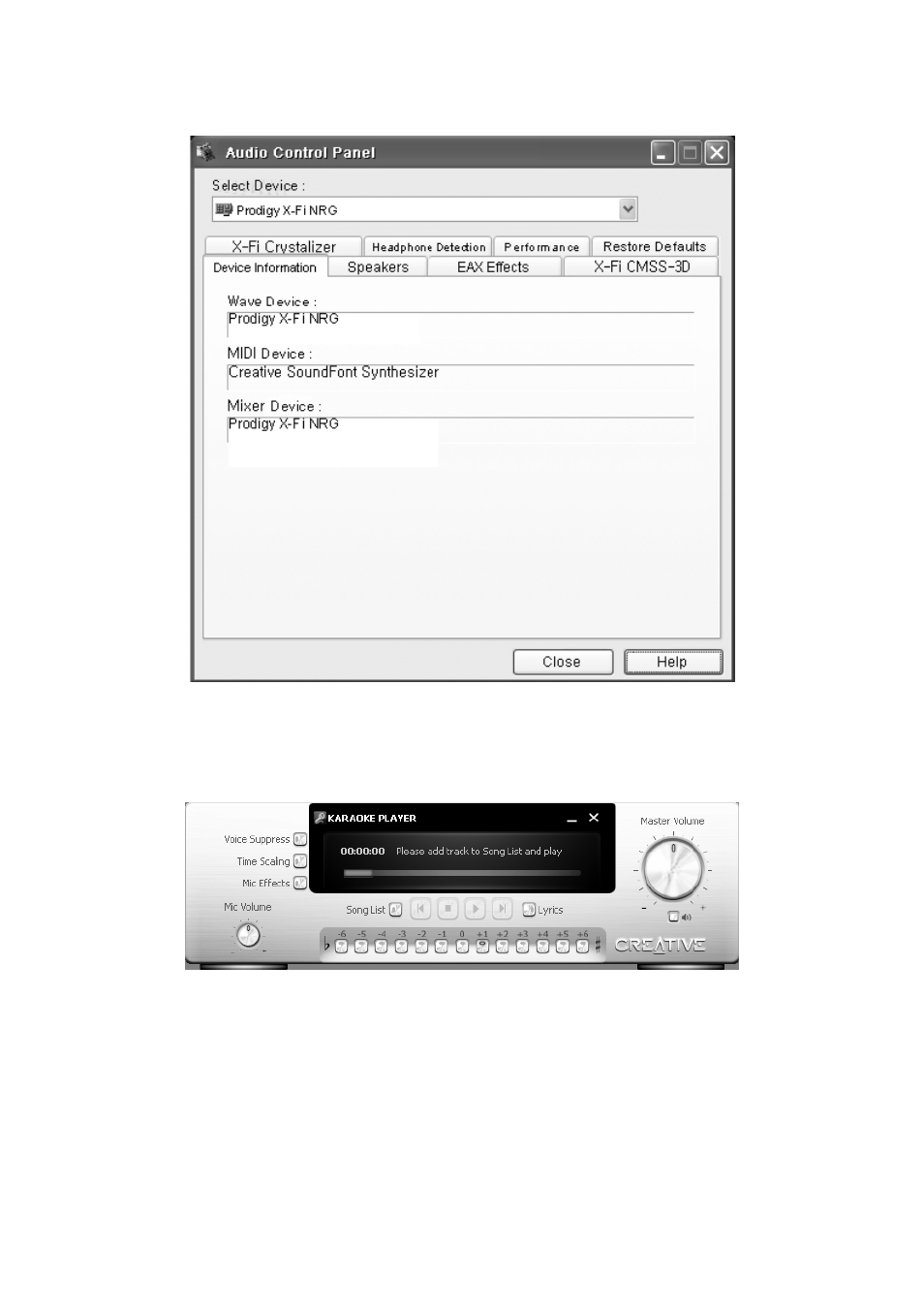
ESI
Prodigy X-Fi NRG
16
7.3 Karaoke Player
The Karaoke Player can be accessed from the Volume Panel control panel. It allows you to play
files, change tempo and add microphone effects.
Microphone monitoring is deactivated in default in Windows XP, but can be activated by launching
Karaoke Player. Functions like microphone effect and microphone volume are not fully supported
in Windows Vista & Windows 7.
7.4 Creative ALchemy (Windows Vista & Windows 7)
The Creative ALchemy control panel is an application for Windows Vista & Windows 7 provided to
use EAX function through OpenAL. As by default Windows Vista & Windows 7 does not provide
EAX functionality due to limitations in DirectSound 3D compared to Windows XP, providing EAX
See also other documents in the category ESI Audio:
- MAYA44e (20 pages)
- Audioterminal 010 (33 pages)
- ESP1010 (30 pages)
- GigaStation (37 pages)
- Juli@ (28 pages)
- Juli@ XTe (28 pages)
- EX8000 (15 pages)
- MaXiO XD (53 pages)
- MI/ODI/O (4 pages)
- MAYA44 (35 pages)
- Prodigy 7.1 HiFi (21 pages)
- Waveterminal 2496 (38 pages)
- Dr.DAC nano (1 page)
- WaMi Rack 192X (43 pages)
- Waveterminal 192X (54 pages)
- Dr.DAC prime (12 pages)
- Waveterminal 192M (45 pages)
- UGM96 (22 pages)
- ESU1808 (23 pages)
- GIGAPort AG (13 pages)
- GIGAPort DG Installation (13 pages)
- GIGAPort DG (28 pages)
- GIGAPORT HD (13 pages)
- GIGAPORT HD (12 pages)
- U24 XL (15 pages)
- MAYA44 USB (16 pages)
- MAYA44 USB (16 pages)
- PHONORAMA (16 pages)
- U46 SE (16 pages)
- U46 XL (18 pages)
- UDJ6 (12 pages)
- U46DJ (24 pages)
- Waveterminal U2A (32 pages)
- Waveterminal U24 (13 pages)
- Waveterminal U24 (60 pages)
- DuaFire (20 pages)
- QuataFire 610 (28 pages)
- M4U (19 pages)
- RoMI/O (5 pages)
- M8U XL (2 pages)
- MIDIMATE II (2 pages)
- M8U (17 pages)
- MIDIMATE (13 pages)
- Miditerminal 4140 (28 pages)
