Pictures, Facebook, Scheduling – equinux iSale express 1.2.9 User Manual
Page 39
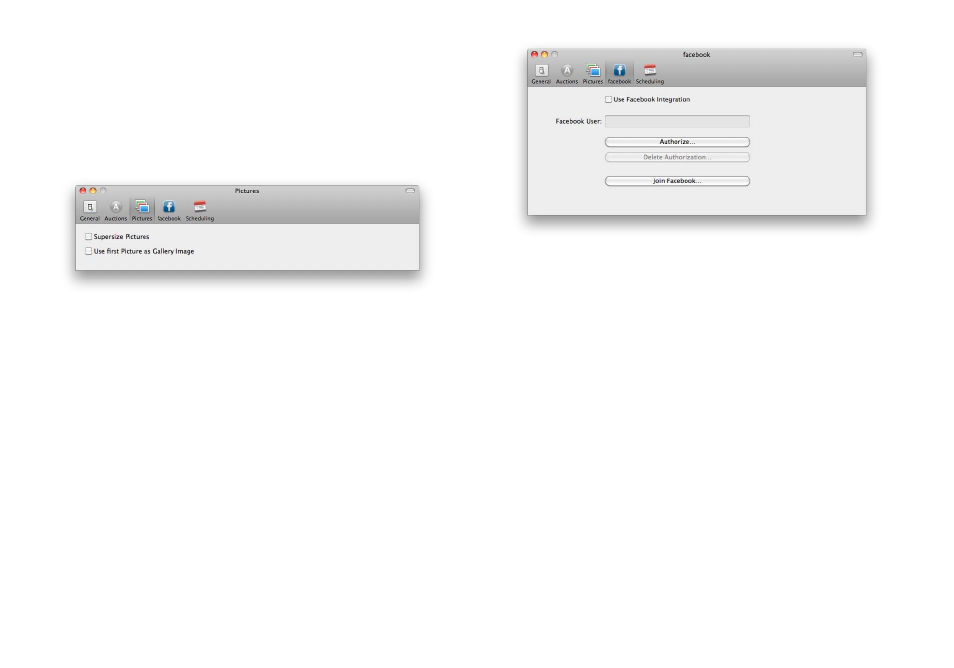
Pictures
Here you can specify your default picture actions. You can choose
to always supersize pictures (additional eBay fees may apply) and
to use the first picture in your auction as the Gallery Image by
default.
iSale express is integrated with the popular networking site, Face-
book.
Follow the authorization instructions to get iSale express set up
with your Facebook account. Once completed, you can start post-
ing all new auctions, right on your Facebook wall.
Scheduling
The “Scheduling“ tab provides settings to integrate iSale express
with iCal and to predefine “Smart Dates“ for scheduled auctions.
To integrate iSale express with iCal:
‣ Select a calendar to add iSale express events to
‣ Check the box “Create iCal Events for Running Auctions“
‣ and/or
‣ Check the box “Create iCal Tasks for Finished Auctions”
If you would like the created events to span the full auction dura-
tion:
‣ Check the appropriate box
Smart Dates are dates which can be used for starting auctions at a
certain time (e.g. at 11pm), regardless of when the auction is sub-
mitted.
