Appendix: preferences, General, Auctions – equinux iSale express 1.2.9 User Manual
Page 38
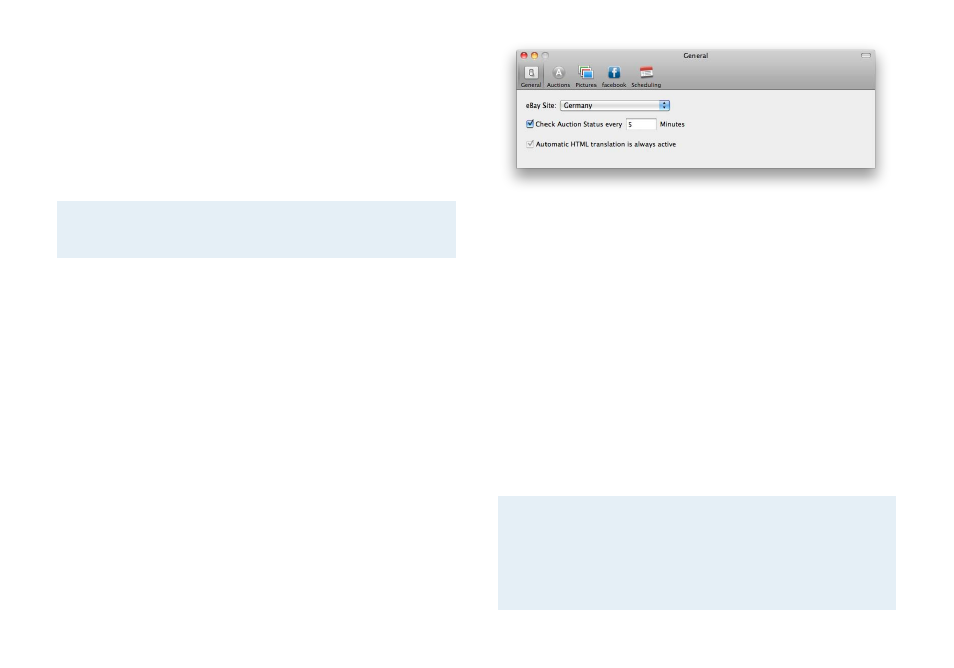
Appendix: Preferences
The preferences can be used to configure the default options for
new auctions as well as some general settings.
To access the preferences:
‣ Choose Preferences from the iSale express menu
Note
All changes to auction-specific settings will be used for
new auctions only.
General
The “General“ tab allows you to set the default eBay site, and to
set some general options for the iSale express Widget.
To change your default eBay site:
‣ Choose the desired site from the pop-up list
To change the status update interval:
‣ Enter the desired interval in the appropriate field
To change the Widget settings:
‣ Check the boxes for all types of auctions you would like to see
displayed in the Widget
Auctions
The “Auctions“ tab packages all auction-specific settings. It fea-
tures the following sub-tabs:
✦
Details
✦
Location
✦
Payment
✦
Shipping
All parameters available here are explained in detail in “Setup an
auction“. Whenever a new auction is created, the auction details
will reflect the settings made in “Auctions“.
Note
Changes made here will not affect existing drafts
