How to assemble – Eizo DuraVision FDU2101 / FDU2101T 取扱説明書 User Manual
Page 18
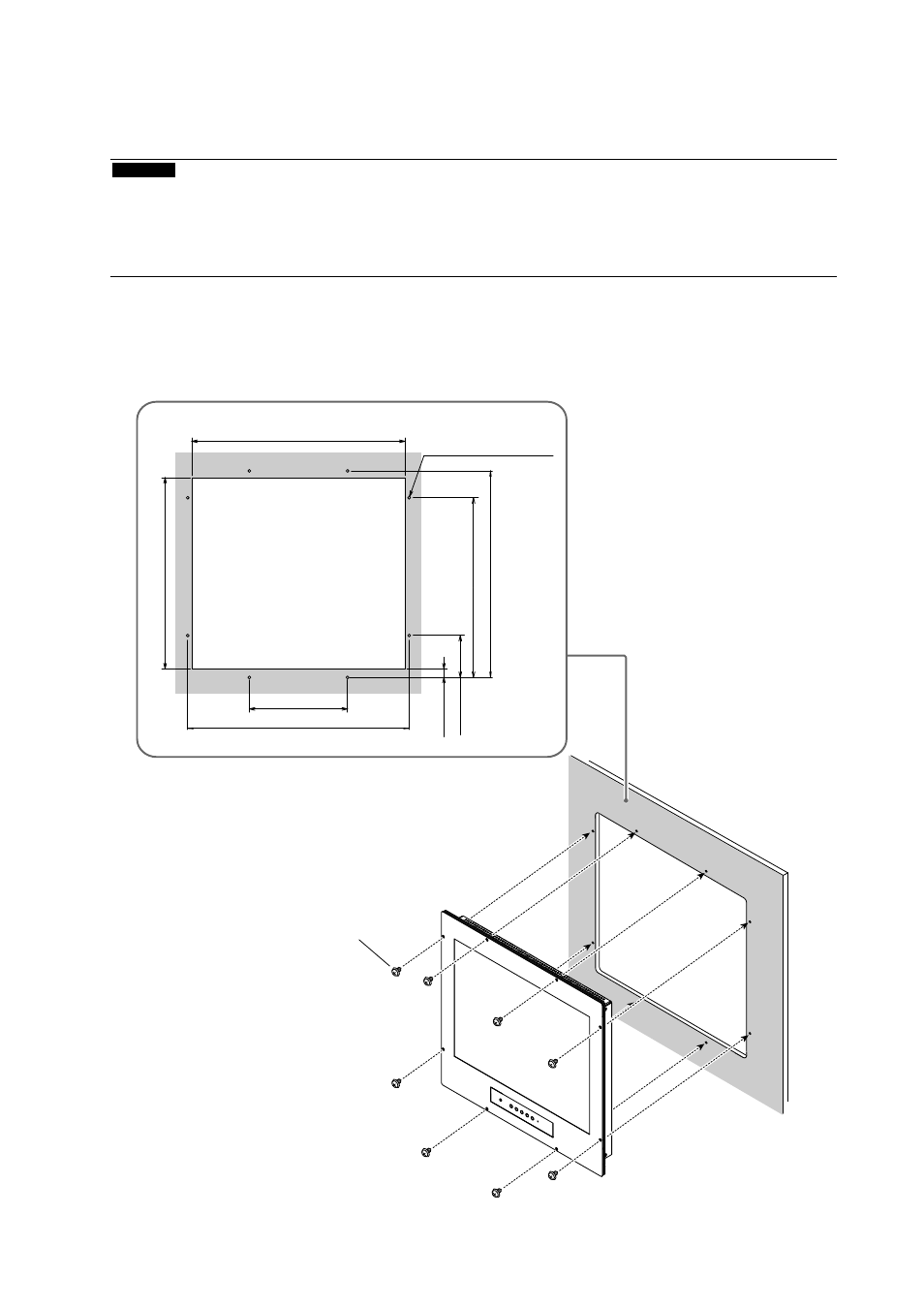
6
●
How to assemble
1.
Fasten the M6 screws (8 locations) through the monitor into the assembly
enclosure.
Attention
• The mounting screws are not supplied. Prepare screws (8 pcs.) for the assembly enclosure.
• Install the monitor away from the compasses. Otherwise, an error may occur in the compasses.
The safe distance between the monitor and compass is shown below.
- Standard compass: 1.3 m or more
- Steering compass: 0.7 m or more
434 (17.1) ±0.3 (0.01)
469 (18.5)
223 (8.8)
484 (19.1) ±0.3 (0.01)
503 (19.8)
407.9 (16.1)
95.2 (3.75)
19.5 (0.77)
Mounting holes (8 locations)
Φ6.5 (0.26) ±0.05 (0.002)
or
M6
Screw (M6)
●
Mounting conditions
Panel opening dimensions / Clearance between the screw holes
unit : mm (inch)
See also other documents in the category Eizo Monitors:
- FlexScan F930 (2 pages)
- FlexScan L362T (43 pages)
- T566 (36 pages)
- FlexScan S2201W (76 pages)
- CG220 (14 pages)
- T68 (58 pages)
- FlexScan L675 (3 pages)
- FlexScan L363T-C (47 pages)
- FlexScan L661 (2 pages)
- ColorEdge CG242W (41 pages)
- FlexScan L985EX (2 pages)
- CG243W (52 pages)
- FlexScan L352T-C (43 pages)
- FlexScan L360 (6 pages)
- ColorEdge CG241W (36 pages)
- FlexScan L350P (2 pages)
- COLOR EDGE CG222W (38 pages)
- T960 (59 pages)
- FlexScan M1700 (60 pages)
- ColorEdge CG232W (36 pages)
- ColorEdge CG220 (6 pages)
- FlexScan S1701 (4 pages)
- FlexScan S1931 セットアップガイド (37 pages)
- FlexScan F931 (2 pages)
- FlexScan L771 (2 pages)
- FlexScan L34 (3 pages)
- Digital Mammography Monitor (5 pages)
- TP1 (1 page)
- FlexScan S1501 (60 pages)
- COLOREDGE CG303W (42 pages)
- FlexScan L371 (2 pages)
- FlexScan F520 (2 pages)
- DURAVISION FDS1901 (30 pages)
- eClient 630L (4 pages)
- CG221 (60 pages)
- 2100W (1 page)
- eClient (3 pages)
- ColorEdge CG222W (8 pages)
- FlexScan L665 (45 pages)
- COLOREDGE CG301W (33 pages)
- FlexScan L680 (2 pages)
- T965 (35 pages)
- FlexScan L330 (103 pages)
- FlexScan S2000 (60 pages)
- FlexScan F980 (2 pages)
