4 table of contents / specifications – Drake SCTeci Ethernet Controller Interface User Manual
Page 4
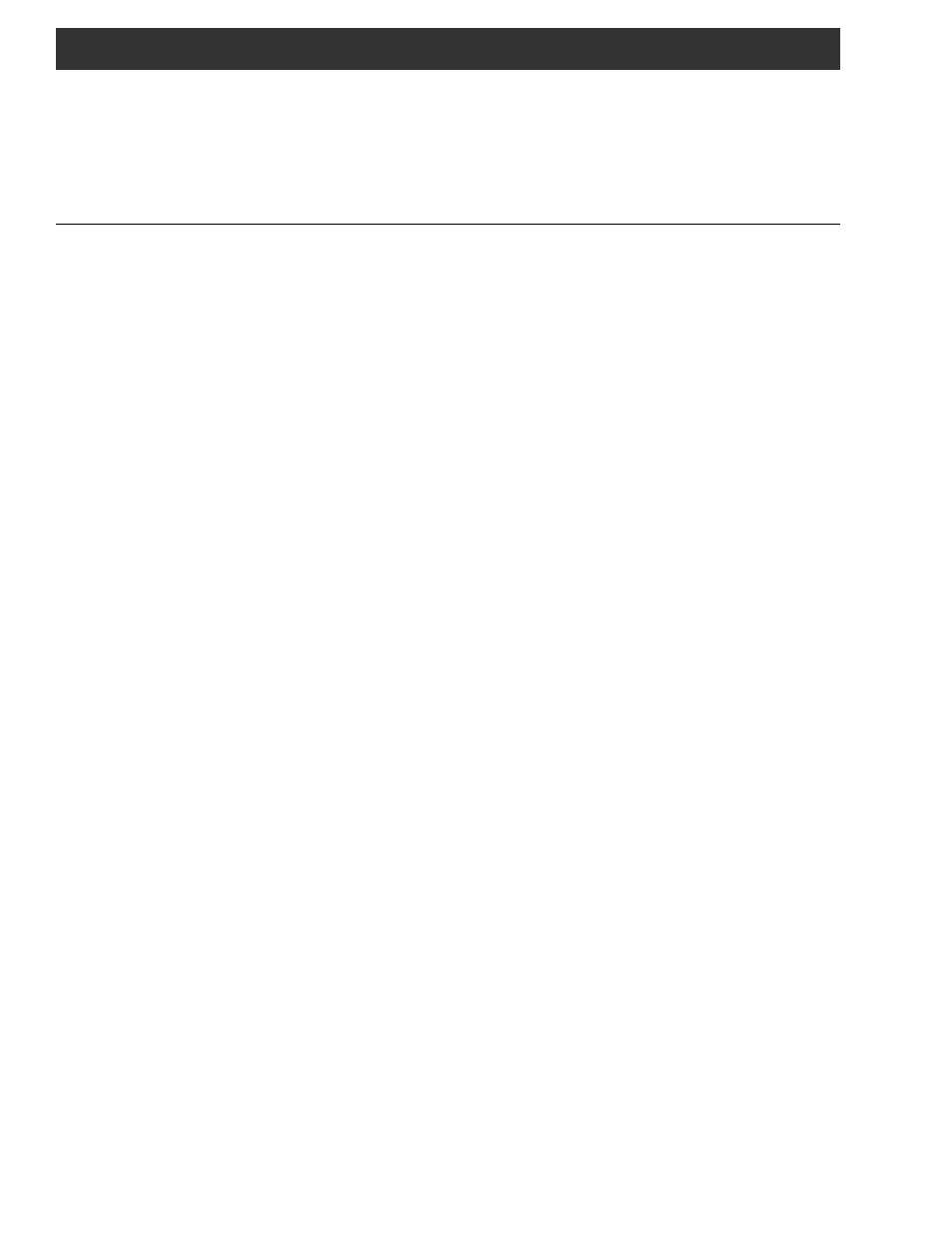
4 Table of Contents / Specifications
Specifications subject to change without notice or obligation.
TABLE OF CONTENTS
2
Caution Statements
3
Important Safety Instructions
4
Table of Contents / Specifications
5
General Description / Installation and Mounting
SPECIFICATIONS
6
Front and Rear Panel Controls and Connectors
7
Setup and Programming
8
Operation
13 Service / If You Need To Call For Help
14 Warranty
Functional
Products supported:
Network Interface:
Output Interface to Headend:
MAC address:
IP address:
Control security:
PC software:
Power Requirement
Mechanical and Environmental
Size:
Weight:
Operating Temperature:
SCT860 with PS100. SCT1860, SCT2860, SCT3860, &
SCT4860 with PS150 or PS151. DQT861 and MQM861.
LBS2250.
10 Base T LAN or Internet via Ethernet Port, RJ-45.
RS232 serial port, DB9.
Each SCTeci has an unique address.
User may program a static IP address or may choose it to
be assigned by DHCP.
System ID and Password, programmable from front panel.
No special software required. Displays on HTTP Web
Browser such as Microsoft Internet Explorer.
Downloads to multiple transcoders in a headend can be
enhanced by using the Drake SCT Control software.
12 VDC nominal @ 250 mA, AC adapter supplied for
120VAC / 60 Hz
19" W x 1.75" H x
4.0
D
2.5 lbs.
0 deg C to + 50 deg C ambient
