The dr trimmer/mower cutting cords, Installing cords – DR Power Self-Propelled 6.75 Pro-XL (September 2010 - April 2013) User Manual
Page 15
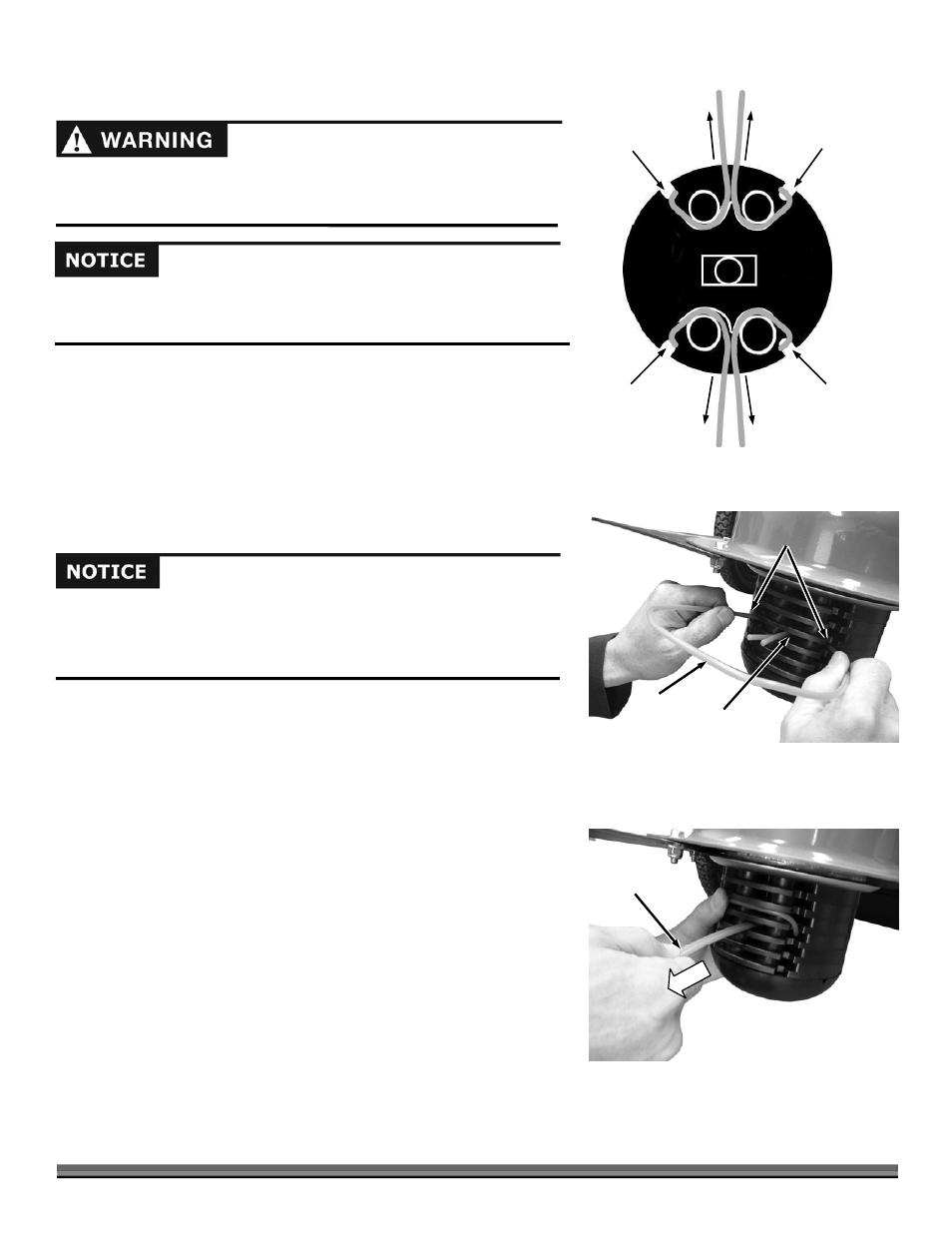
CONTACT US AT www.DRpower.com 15
Before performing any adjustment, maintenance procedure or inspection, stop
the engine, wait five (5) minutes to allow parts to cool and disconnect the
spark plug wire, keeping it away from the spark plug.
The DR TRIMMER/MOWER Cutting Cords
Figure 18 illustrates the Cords installation on the Line Plates. It shows the Line
Plate from a top view. It may look complicated, but once you have done it a
couple of times, it’s easy. There are two installation points on each Line Plate.
Each point is 180 degrees apart. Always install two Cords, one opposite the
other.
Installing Cords
Reference Figures 18-20 for Cord installation. Your DR TRIMMER/MOWER
shipped from the factory with the Cords installed in this manner.
NOTE: After you install the Cords, and before trimming, engage the Cutting Head
with the Engine running and spin new Cords for a few seconds so they pull
tight and are set.
1. Insert the ends of the Cord into the side openings in the Line Plate (Figure
19).
2. Push the Cord through until the ends come out the center opening in the
Line Plate. Adjust the ends so the tips are even.
3. Pull the ends of the Cord under the loop and push the loop up into the Line
Plate groove above them (Figure 20) and then pull the ends tight.
When using PTA
®
, install the cutting cords in one of the bottom four line
plates. Installing the cutting cords on the upper line plates can cause the
cord to hit the wheel. For more information on using PTA
®
, see using PTA
®
on page 13.
Running the trimmer with only one cord installed, cords of unequal length or
cords installed at other than 180 degrees apart can cause excessive vibration and
may damage the machine.
Figure 18
In Here
Out Here
Out Here
In Here
In Here
In Here
Out Here
Out Here
Top View
Side
Openings
Center
Opening
Figure 19
Cord
Cord Ends
Figure 20
