Reverse, Cutting in wet and heavy growth, Cold weather operation – DR Power Walk-behind Pro User Manual
Page 14: Cutting brush and saplings
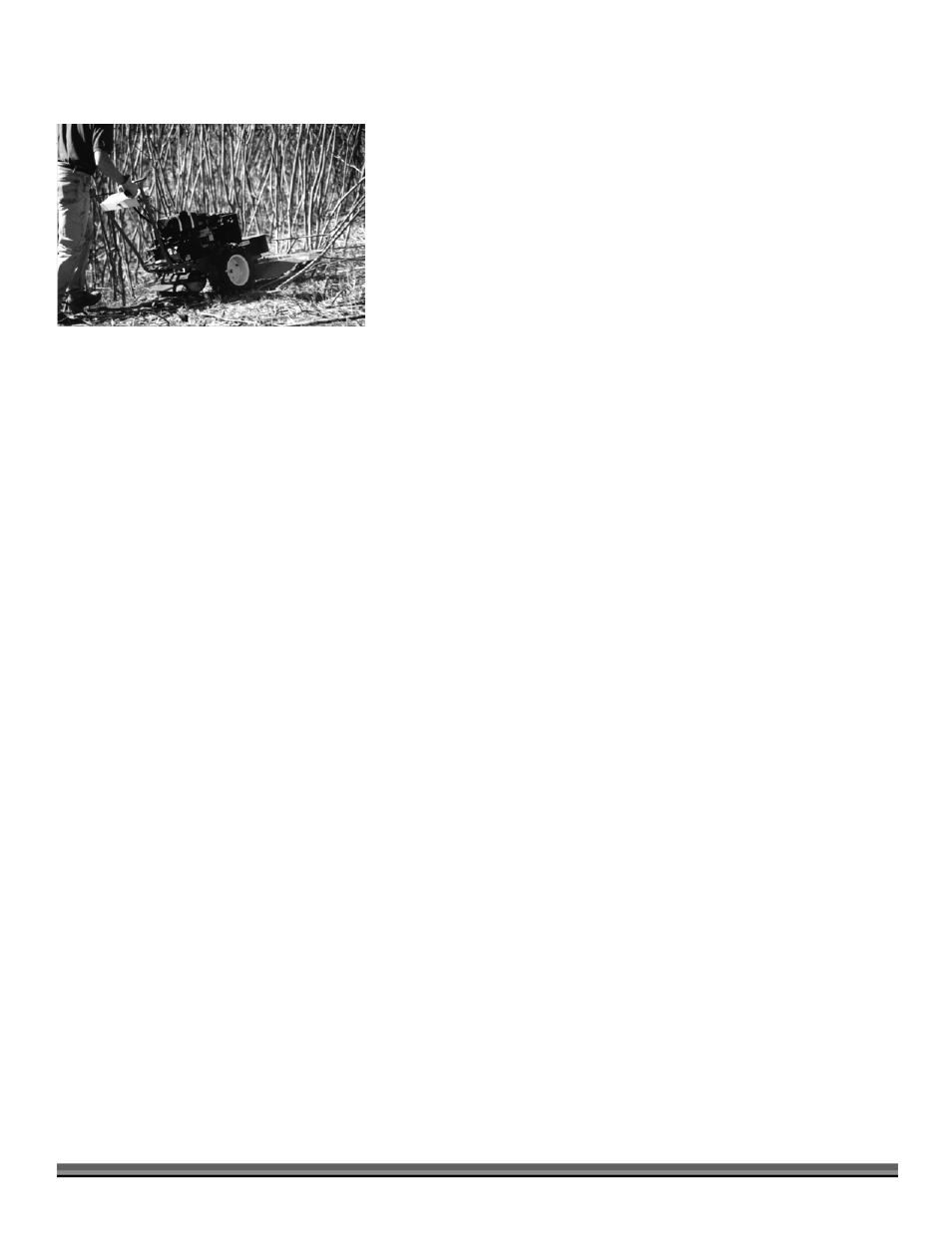
14
DR
®
FIELD and BRUSH MOWER
Cutting Brush and Saplings
1. When cutting woody material, small saplings, etc., allow the machine to ride
up and over material slowly. Adjust your forward speed to varying
conditions (Figure 9).
2. After cutting brush, etc., you may want to mow over it again to remove any
remaining branches. It works best to mow from the trunk end toward the
top as brush lies on the ground.
Reverse
1. Be very careful of your footing when operating the machine in reverse. Know
what's behind you and take your time.
2. Disengage the Blade before shifting into reverse. Mow in the Forward gears
only, using Reverse for maneuvering.
3. If you find it difficult to shift into Reverse, lightly "feather" the Wheel Clutch
Lever as you put the Shift Lever into Reverse, then quickly release the Wheel
Clutch Lever.
Cutting in Wet and Heavy Growth
1. Be very careful of your footing when mowing in wet conditions. Avoid steep slopes and other slippery areas.
2. Use a lower, slower speed when mowing in wet conditions.
Cold Weather Operation
At temperatures below 30°F and a high dew point, your DR FIELD and BRUSH MOWER Engine may experience icing of the
carburetor and/or the crankcase breather system. DR Power Equipment offers an optional Engine cover to prevent icing in these
weather conditions. You can purchase the cover through DR Power Equipment by visiting our website atPlease have your DR FIELD and BRUSH MOWER Model# and Serial# at hand when the call is placed.
Tip: As a preventative measure to prevent control cable freeze up; prior to using your DR FIELD and BRUSH MOWER in cold
weather, inject “dry gas” into the Brake and Clutch cable-housing openings to absorb any moisture that may have collected. Tip
the machine forward slightly so the “dry gas” will flow down the inside of the housings, and then lubricate as outlined on page 16.
Figure 9
