Installation, Operation, Jog/shuttle operation – DNF Controls ST100_UVW User Manual
Page 2
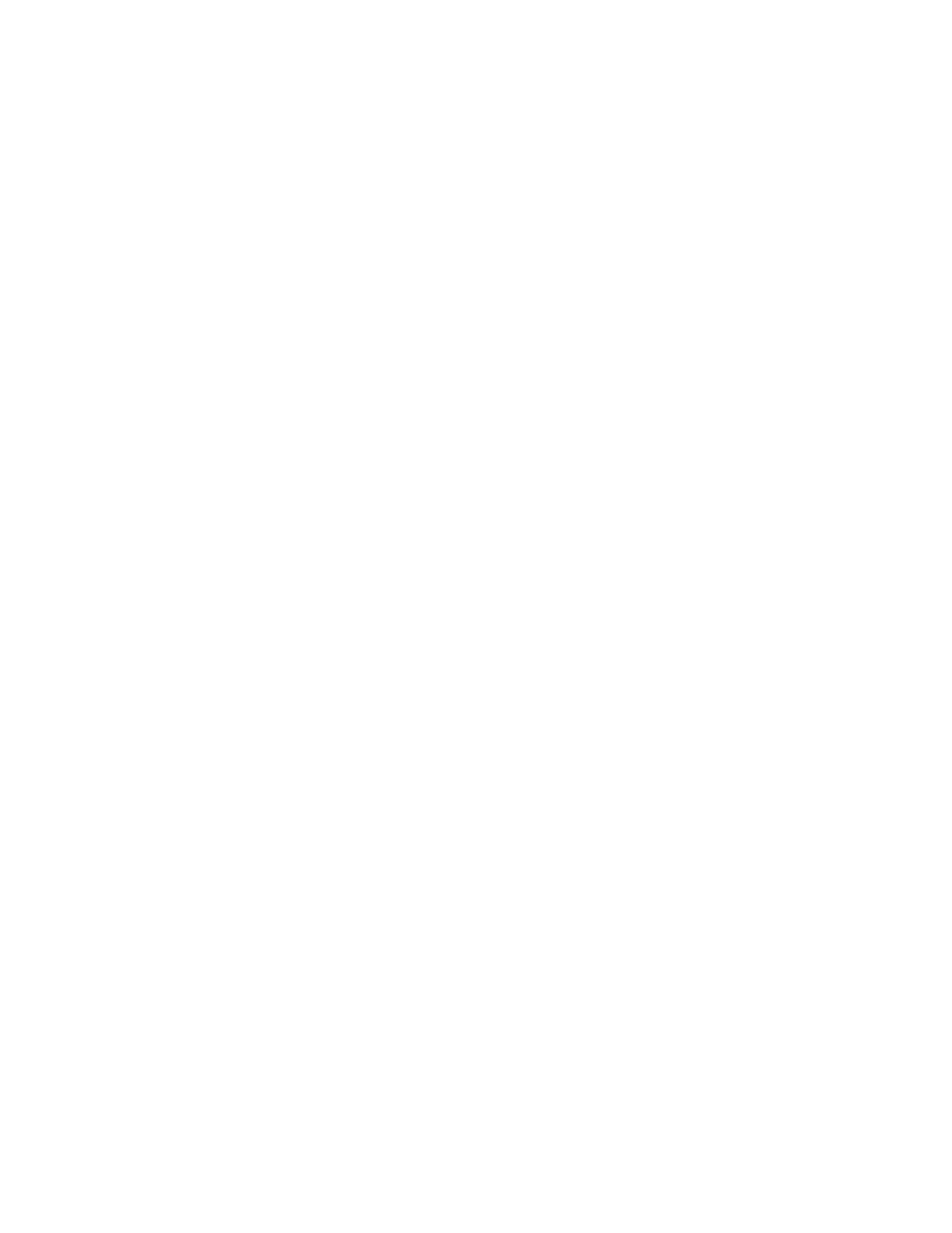
2
2
INSTALLATION
a.
Set the VTR's Data transfer rate to 9600 bps. See the SA-K27U/E Reference
Manual. (Set Internal Dip Switches #4-1 & #4-2 to the ON position.)
b.
Plug one end of a 9-conductor, RS232 serial cable in to the 9-pin connector on the
rear of the ST100. Plug the other end of the cable into the 9-pin remote connector
on the VTR.
c.
Plug the POWER SUPPLY into the 1/8 inch round jack on the rear of the ST100.
Plug the other end of the POWER SUPPLY into 110 VAC.
d.
Select REMOTE operation on the VTR's front panel.
e.
Set the RECORD SELECTOR SWITCHES, located on the rear panel of the
ST100, to the desired record mode per the "RECORD SELECTOR CHART."
Installation is completed.
OPERATION
Select the desired transport function by pressing the appropriate switch on the
front of the ST100.
The Real-Time Status Indicators will light to indicate the VTR's current tape
transport mode.
For example- Pressing PLAY will put the VTR into the PLAY mode.
The PLAY Status Indicator will light when the VTR is in PLAY mode.
The real-time Tape Counter is displayed on the LCD Display.
Loss of serial communication with the VTR is indicated by ALL Status LEDs
turned ON.
JOG/SHUTTLE OPERATION
Press the JOG key to toggle between JOG and SHUTTLE modes. The JOG LED
will turn on in JOG mode.
To Jog or Shuttle, put the VTR into STOP or STILL mode.
Turn the WHEEL to control tape speed and direction.
NOTE-
The Jog/Shuttle WHEEL will only be active in when the VTR is in
STOP, STILL, or Jog/Shuttle modes.
