Revision history, Overview, A. description – DNF Controls ST420-CP User Manual
Page 3: B. function chart
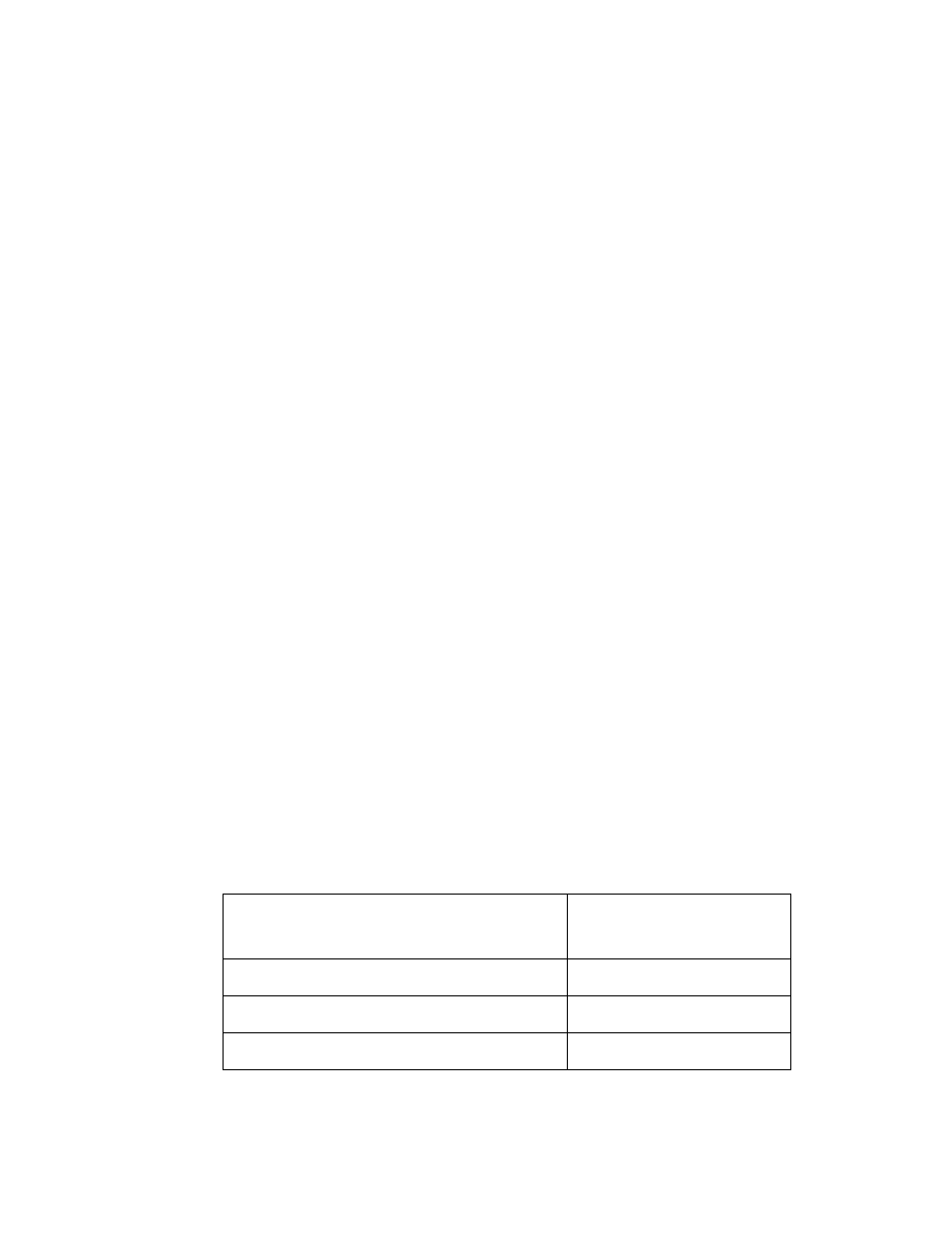
ST420 Control Panel
3
3
1.
REVISION HISTORY
110601 1.0
Original document.
120503 1.1
Company header information revised.
Added DNF Controls Limited Warranty.
2. OVERVIEW
a.
DESCRIPTION
The ST420 will operate as an event driven device, transmitting information to the External Control
System (ECS) when a change is detected.
In addition, the ECS may poll the ST420-CP at any time for current status.
Key Press Decoding
The ST420 will detect and decode changes in the state of its 46 keys. It will return a state of the
keyboard any time there is a change detected. The state of the keyboard is returned as 6 bytes,
each key being represented by a bit. If a bit is set – the corresponding key is pressed, if the bit is
cleared, the key is released.
LCD Keys
The displayed text on the 30 LCD keys is controlled by the ECS. The External Control System
using appropriate commands, can display a null terminated text string, up to 18 characters in
length, as 3 rows of 6 characters each, on a specific switch. Or, display a single large ASCII
character on a specific switch. Also, the ECS can control a background color of an LCD key. It
can be OFF, Green, Orange or Red.
Key LEDs
The Key LEDs are controlled by the ECS. Using appropriate commands, each led may be
individually controlled, turned ON or OFF. A two (2) byte value sent to the ST420 by the ECS
determines the state of each LED, one bit per LED. When bit = 1, the LED is on. When bit = 0,
the LED is off.
b.
FUNCTION CHART
Control Panel
Functional Area
Controlled
By
Key Press Decoding
ST420
Key LCD Display Text and Color
External Control System (ECS)
Key LEDs
ECS
