Digi-Star EZ 320 User Manual
Page 24
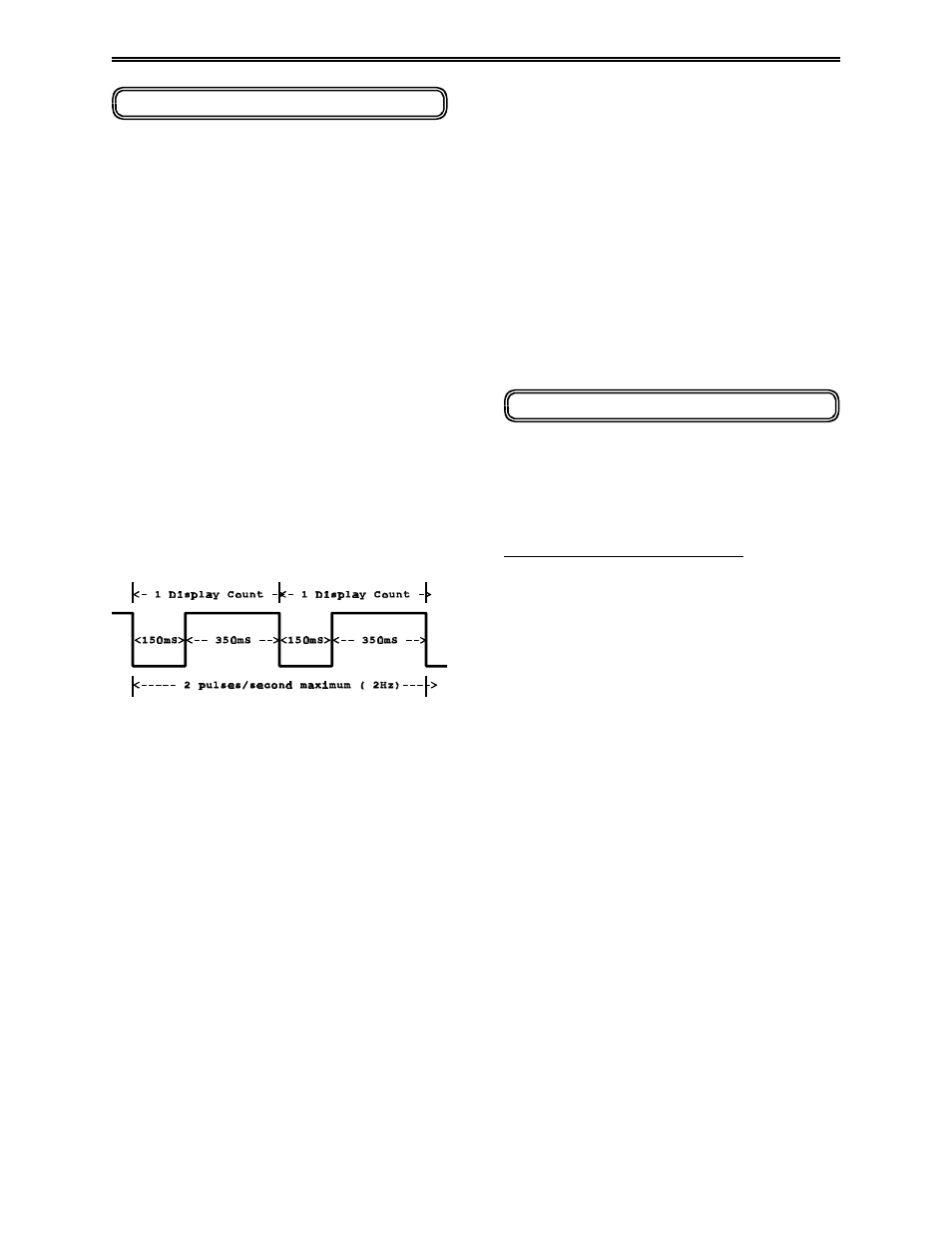
MODEL 320 - Optional Features:
22
Pulsed Output:
The Clock option is required as part of the
The Pulsed Output option provides one (1)
time, date, and "GROSS weight reference
output line to indicate decreasing weight.
point" before the power outage (blackout).
Pulsed Output pulls the connected signal line
When the scale power is returned and the
to ground through a 330 Ohm resistor for 150
scale is turned back ON after a power loss, the
milli-seconds every time the scale decreases
scale will display the message - "POWER
one (1) display count.
OUTAGE - PRESS NET/GROSS TO
1 Display Count = 1 Output Pulse
RESET MO/DA/YR 12:00A". This provides
the opportunity to start other equipment in the
The scale will not pull the line to ground more
proper sequence.
than twice (2 times) a second - 2 Hz.
For example, if the weight decreased from
8000 Lbs. to 7500 Lbs. using a display count
Animal Weighing:
of 10 Lb counts.
8000 - 7500 = 500 (Lbs weight change)
to determine the actual weight of items while
500 / 10 (Display Count) = 50 (Pulses)
in motion, such as animals. Once the actual
There would be 50 output pulses taking
the displayed weight and does not change,
about 25 seconds to output all 50 pulses.
even if the motion never stops. A small 'L'
In this example, 7500 Lbs represents the
"GROSS weight reference point". The scale
resets the "GROSS weight reference point" if
the weight increases 100 or more pounds for
at least one (1) minute. The scale starts
pulsing outputs as weight decreases from the
new "GROSS weight reference point".
There are two (2) ways to "reset" or "abort"
the internal pulse counter of the scale;
1 - ZERO/BALANCE the scale,
or
2 - Turn the scale "OFF" and then
"ON" again and press "ZERO" when
the scale shows the power outage
message.
Pulsed Output option. The Clock records the
CONTINUE PULSED OUTPUT - ZERO TO
The Lock On weigh method #4 has the ability
weight is displayed, the scale "Locks On" to
appears on the left side of the display
indicating the weight is "Locked On". The
animal’s weight must be greater than 2.5% of
the scales "capacity" weight before the system
can "Lock On."
In order to break the lock, 50% of the
displayed weight must be either added or
removed from the scale. The "Locked On"
weight can be "rechecked" by pressing the
[ZERO] key on the front panel. This breaks
the "lock" and the scale recalculates the
weight.
For more information on selecting weigh
method #4, please contact Digi-Star Technical
Service at (920) 563-9700 and/or request Digi-
Star Technical Manual F3251.
