Now the recipe is loaded – Digi-Star EZ 320 User Manual
Page 20
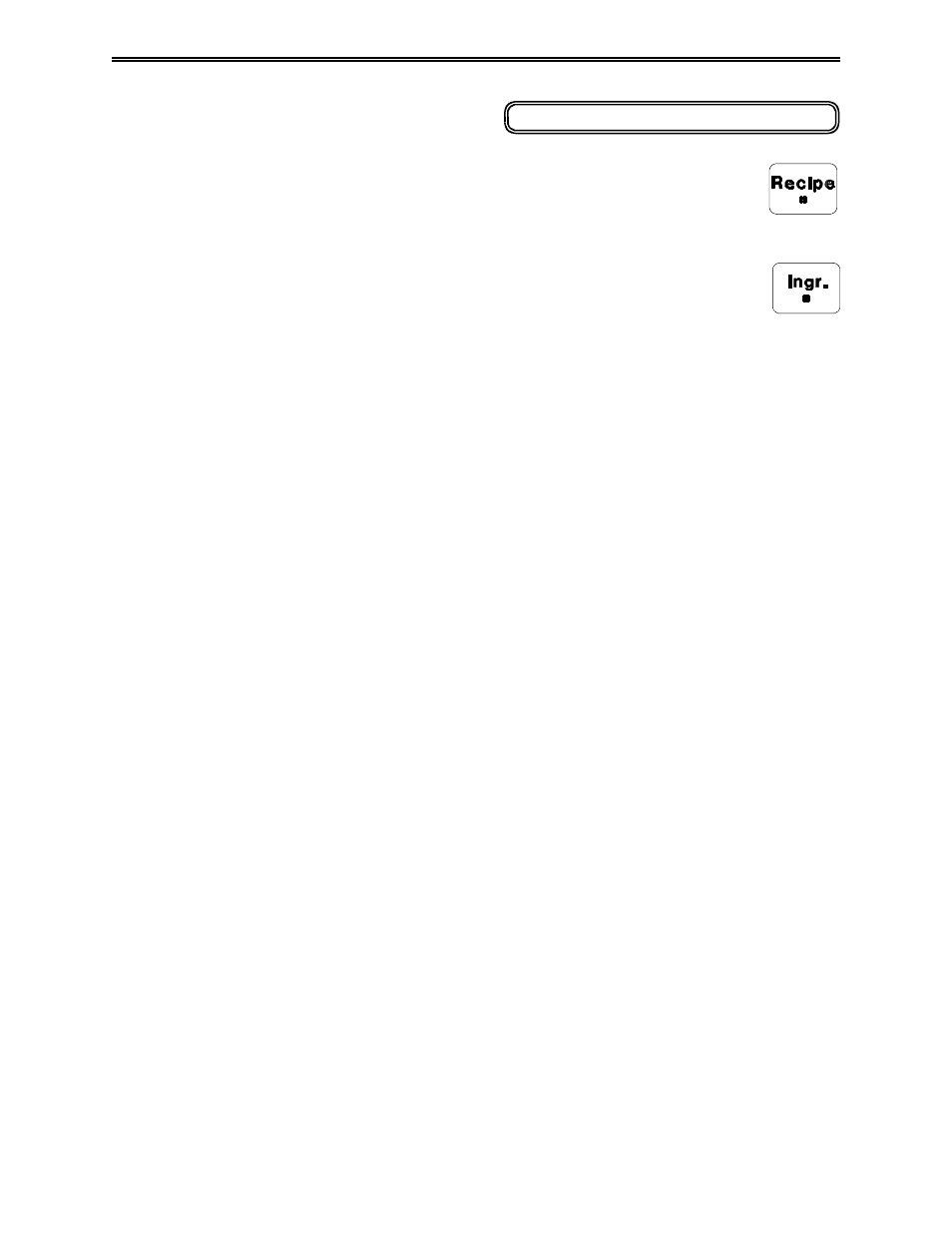
MODEL 320 - System Operation:
18
or,
To change the "TOTAMT" perform the
To Review a Recipe:
following steps 4 and 5.
Step 4) Press [CLEAR].
Step 1) Press [RECIPE#]. The
Step 5) Then use the numeric keypad to enter
[RECIPE#] until the desired
a new total amount value. To accept the new
recipe number is displayed.
total displayed, press [LOAD/UNLOAD].
All ingredient amounts are automatically re-
Step 2) Press [INGR.#]. This
calculated to provide the new total amount.
displays the ingredients of the
Now the recipe is loaded!
Step 3) Repeat step 2 to display all ingredients.
The scale displays the first ingredient number
recipes have been displayed or press
to be loaded and then displays the ingredient
[CLEAR] to exit the "recipe review mode".
amount to be loaded. These two values are
alternately displayed until 5 percent of the
ingredient is either loaded or unloaded.
If using the auto-advance feature, and the
weight is within the "tolerance" range, the
alarms activate. This causes the internal
"delay timer" to begin counting off the
seconds required before automatically
advancing onto the next ingredient.
Pressing the [INGR.#] or [PRINT] key also
completes that ingredient and advances the
scale to the next ingredient of the recipe.
If Delay Time is set to "MANUAL", the recipe
does not advance until either the [INGR.#] or
[PRINT] key is pressed twice. The first press
completes the current ingredient and enters a
"lock weight mode". This allows the scale
system to be moved to a new location without
affecting the weight amount of the next
ingredient. The second press advances the
scale recipe to the next ingredient.
After all ingredients have been loaded, the
scale displays the message: "RECIPE
COMPLETE TOTAL = XXXXXXLB".
scale displays the first recipe
loaded in memory. Press
recipe.
Step 4) Continue to press [RECIPE] until all
