Digi-Star EZ 320 User Manual
Page 18
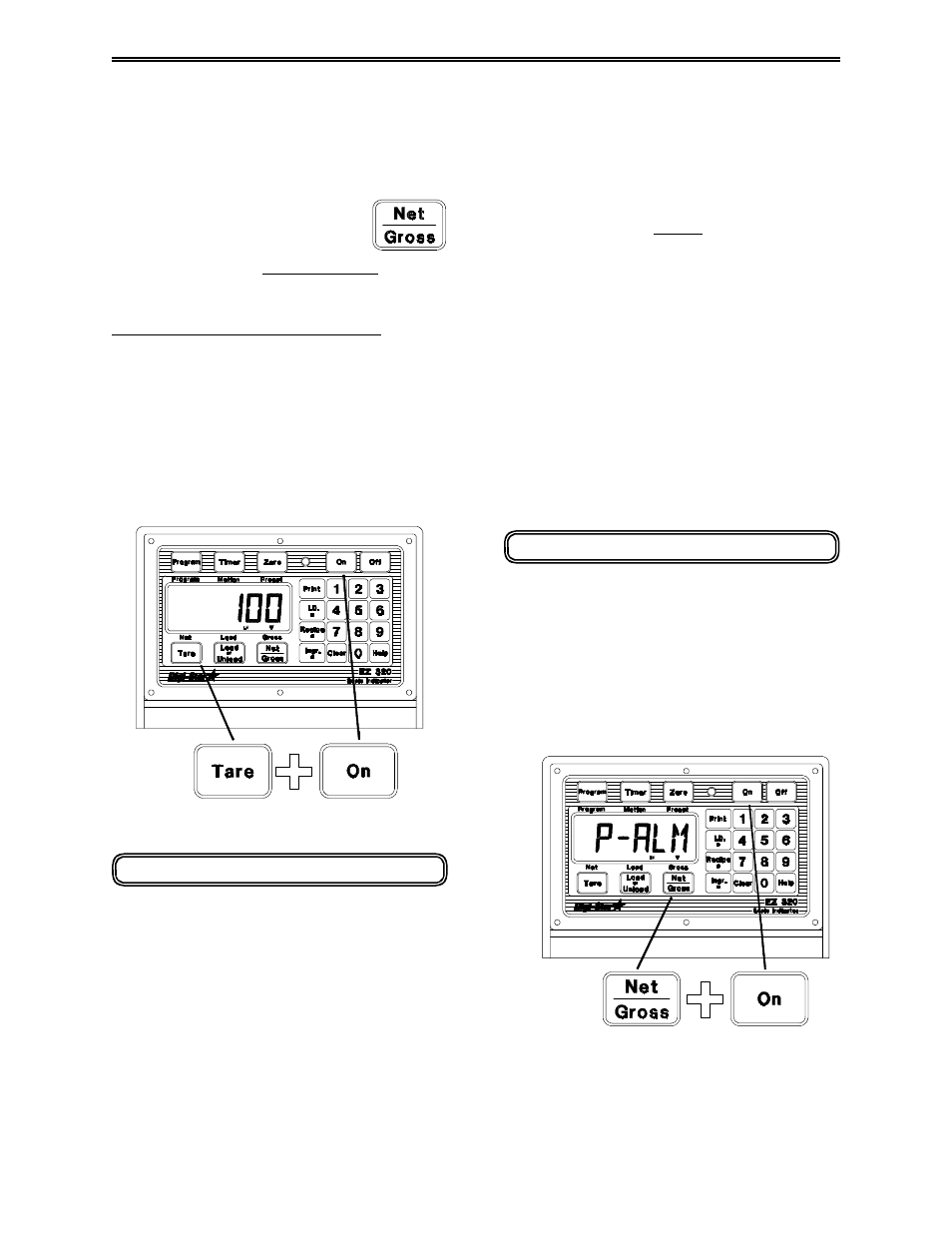
MODEL 320 - System Operation:
16
Press the [ON] key until "TOLER" is
circuitry starts the "delay time" counter. If the
displayed.
preset de-activates, the delay time counter is
To select the amount (by percentage) that an
amount has to be met for the total delay time
ingredient can be under/over-loaded and still
amount.
automatically advance,
Step 2) Press [NET/GROSS].
the scale from EVER auto-advancing,
Set to " OFF " to always advance after the
[INGR.#] or [PRINT] key twice advances the
ingredient amount has been reached.
recipe to the next ingredient. The first press
Tolerance Percentage Settings
"lock weight mode". This allows the scale
OFF, 0.5, 1, 2, 3, 4, 5, 7, or 10
system to be moved to a new location without
Step 3) Press the [ON] key. The display will
ingredient. The second press advances the
advance to the next setup value.
scale recipe to the next ingredient.
Step 4) To exit setup and return to weighing,
After all ingredients have been loaded, the
press and hold the [TARE] key, then press the
scale displays the message: "RECIPE
[ON] key.
COMPLETE TOTAL = XXXXXXLB".
Using Delay Time:
The Delay Time feature allows an operator to
select the amount of time the scale should wait
before automatically advancing to the next
ingredient of the recipe. This helps insure
accuracy for the ingredient amount. For
example, if the delay time is set to 10
(seconds) and the preset alarms are activated
continuously, the auto-advance
reset, therefore assuring that the preset weight
Setting Delay Time to "MANUAL" prevents
regardless of the weight. Pressing either the
completes the current ingredient and enters a
affecting the weight amount of the next
To Change the Delay Time:
Step 1) To enter the "Long Form Setup Mode"
press and hold the [NET/GROSS] key and
then press the [ON] key. Continue holding
both keys until the indicator beeps and the
scale displays the message"P-ALM" followed
by the current pre-alarm weight. The "CAL"
annunciator will be flashing.
