Digi-Star EZ 320 User Manual
Page 19
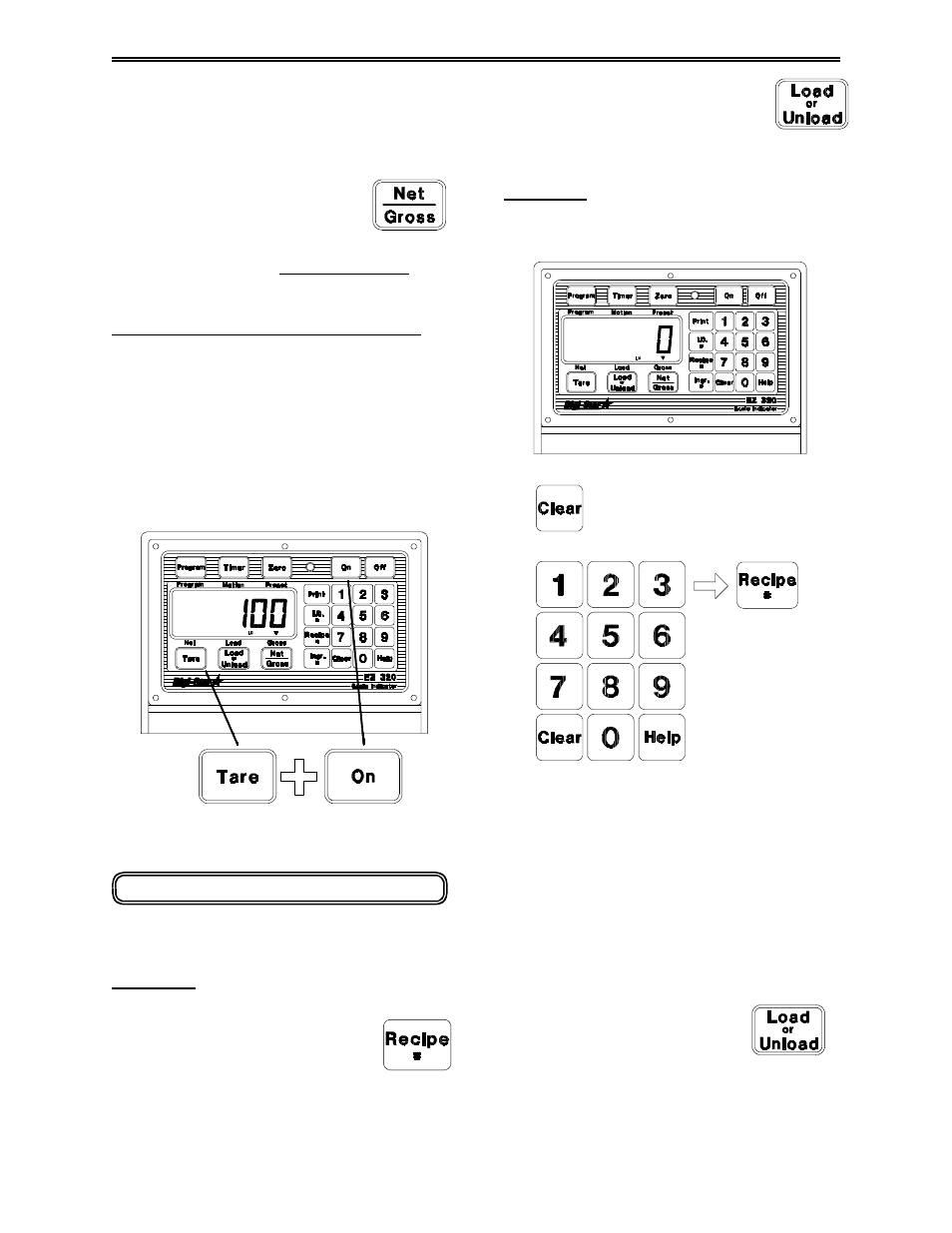
MODEL 320 - System Operation:
17
Press the [ON] key until the message
"DELAY" is displayed.
To select the delay time (in seconds) to wait
before automatically advancing,
Step 2) Press [NET/GROSS].
Set to "MANUAL" to prevent advancing after
the ingredient amount has been reached.
Delay Time Selections in Seconds
MANUAL, 1, 2, 3, 5, 7, 10, 20, 30, or 60
Step 3) Press the [ON] key. The display will
advance to the next setup value.
Step 4) To exit setup and return to weighing,
press and hold the [TARE] key, then press the
[ON] key.
To Load a Batch Using a Recipe:
Either of the following methods can be used
"LOADING RECIPE XX" and "TOTAMT".
to load a recipe while in the weighing modes:
The message "TOTAMT" represents either the
Method 1:
amount of animals" for that recipe.
Step 1) Press [RECIPE#] until the
To accept the total displayed,
desired recipe number is displayed.
press [LOAD/UNLOAD].
Step 2) Press
[LOAD/UNLOAD]
to accept the recipe.
Go to Step 3.
Method 2:
Step 1) Press [CLEAR].
Step 2) Then use the numeric keypad to select
the recipe number. Then press [RECIPE#].
Step 3) The scale displays the message
"total amount to be loaded" or the "total
