Re-calibrating your scale – Digi-Star GT465 User Manual
Page 25
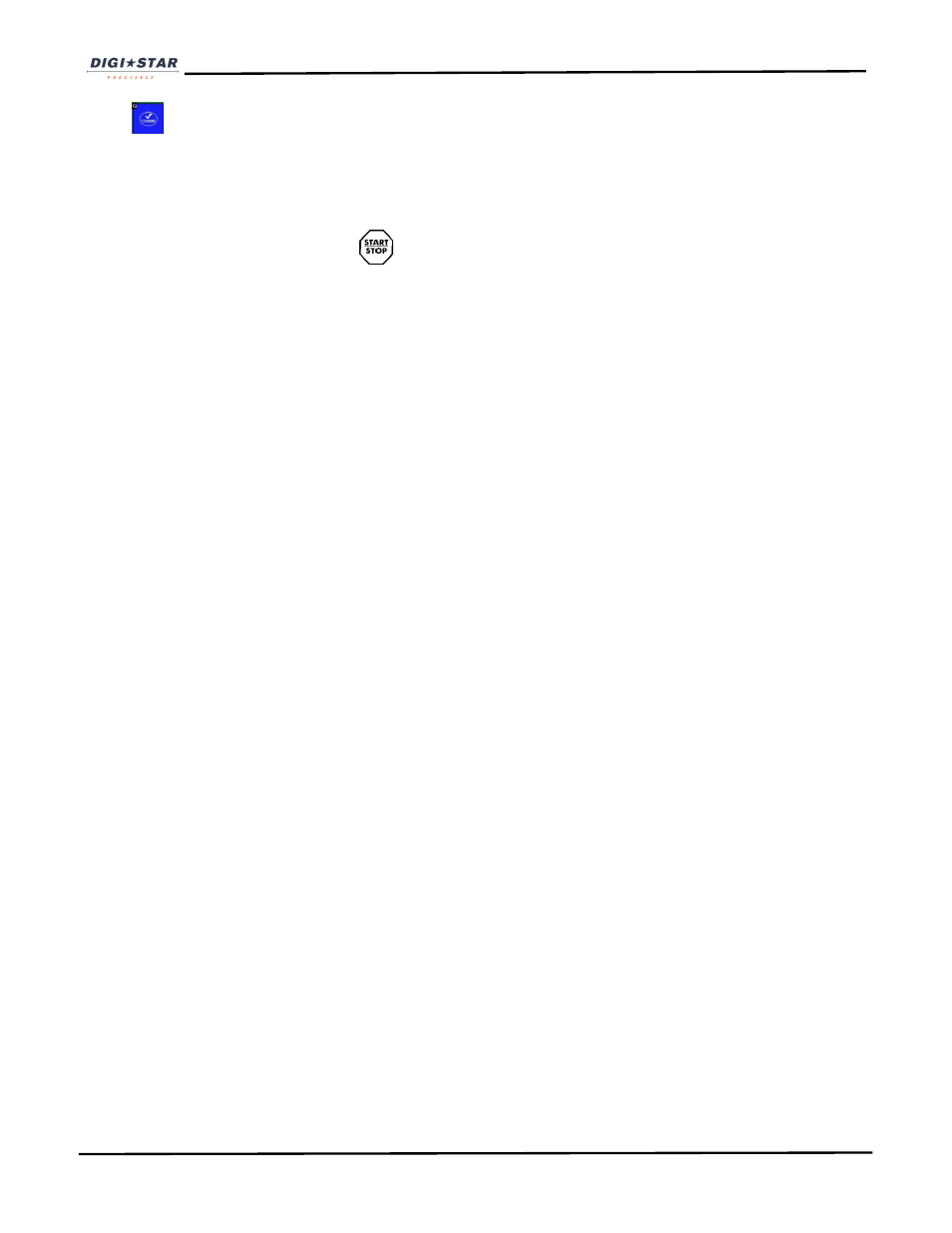
D3968 Rev A
GT465 Operators Manual
25
2.
Lower display will show
WEIGH COMBINE GRAIN
and Upper Display will show
UNLOAD
, then alternate
between display the net weight and
COMBIN
3. Unload grain from grain cart. The Upper Display shows the amount unloaded. Gross value (total amount
left on cart) is displayed on second line of Lower Display.
4. When finished unloading press . Data record will be stored, displayed and printed.
RE-CALIBRATING YOUR SCALE
To re-calibrate your scale, document at least 3 to 6 loads of varying sizes and measure the actual weight of all
loads on a certified scale.
•
It must be assured that each truck is not losing grain in transit to a certified scale.
•
Weigh the truck immediately before unloading and immediately after unloading to minimize errors due to
changes in fuel etc.
In this example, we are unloading six carts of grain onto four semi-trucks.
Example:
Cart Load A
51560
Cart Load B
33240
Cart Load C
17620
Cart Load D
50420
Cart Load E
38200
Cart Load F
12360
Total Indicator Weight 203400
Truckload #1
51920
Truckload #2
51320
Truckload #3
50720
Truckload #4
51070
Total Certified Weight 205030
Reading Too High
If the Indicator is reading higher than the certified scale, then the calibration number is high and should be
decreased proportionally. See page 26.
Reading Too Low
If the Indicator is reading lower than the certified scale, then the calibration number is low and should be
increased proportionally. See page 26.
