Digi-Star GT465 User Manual
Page 23
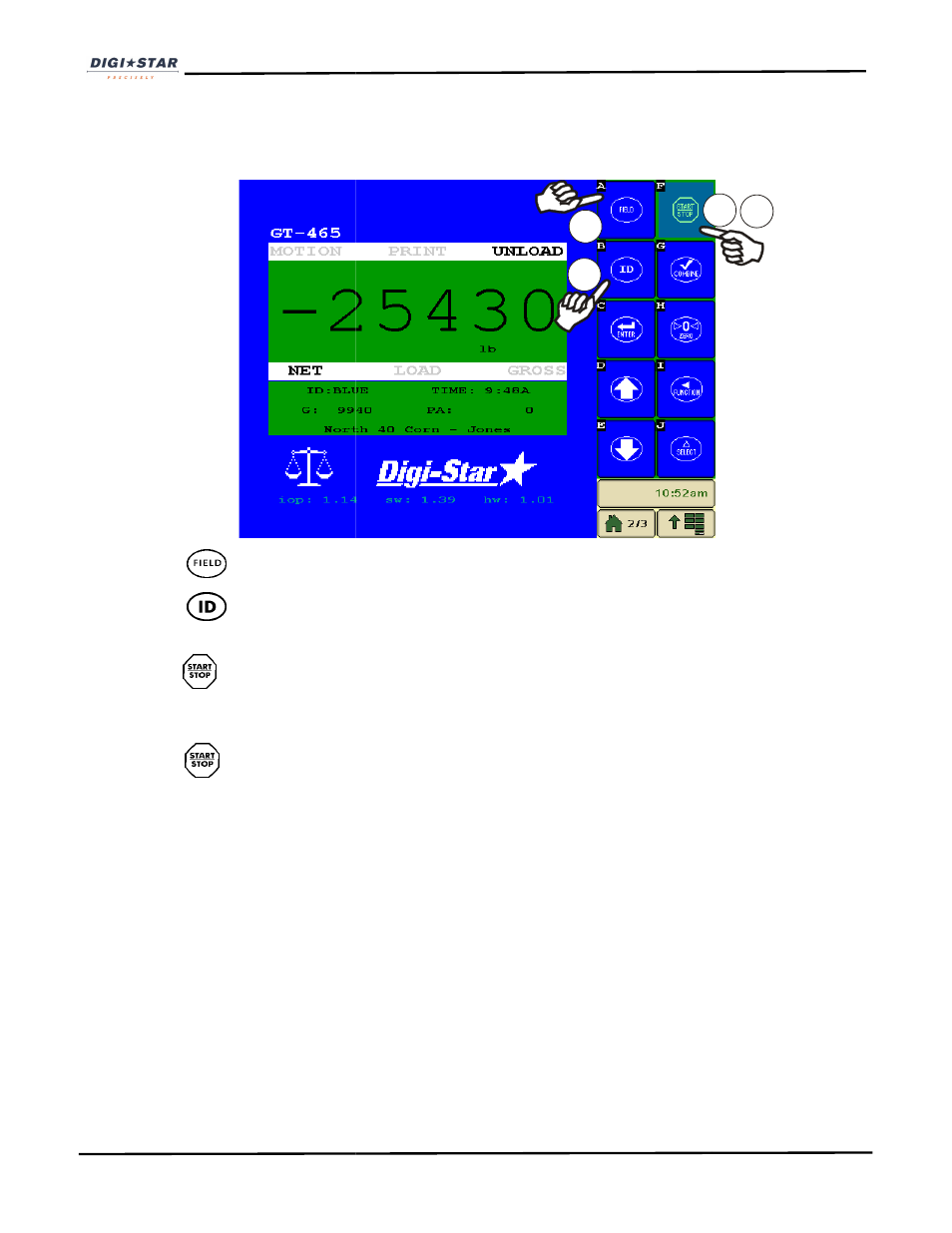
D3968 Rev A
Record Data (Without AutoL
NOTE: To operate without AutoLog, set
1. Press to select required field name. See page 14
2. Press to select required ID. See page15
screen.
3. Press before unloading grain from cart. Scale will read zero and enter the net mode
4. Unload grain from grain cart. The Upper Display shows the amount to unloaded. Gross value (total
amount left on cart) is displayed on second line of Lower Display.
5. Press once the unloading process is complete.
When the unloading process is complete:
•
The data record is stored in memory.
•
The data record is printed.
•
The data record screen will display the last data record
•
The indicator will return to active screen.
GT465 Operators Manual
Record Data (Without AutoLog)
: To operate without AutoLog, set
RSSCTL
(DAN 531) to
OFF.
See pages 30-34.
required field name. See page 14
o select required ID. See page15. NOTE: Make sure Indicator has returned to the active
before unloading grain from cart. Scale will read zero and enter the net mode
ain from grain cart. The Upper Display shows the amount to unloaded. Gross value (total
amount left on cart) is displayed on second line of Lower Display.
once the unloading process is complete.
When the unloading process is complete:
The data record is stored in memory.
The data record screen will display the last data record for 20 seconds.
The indicator will return to active screen.
1
2
3
23
: Make sure Indicator has returned to the active
before unloading grain from cart. Scale will read zero and enter the net mode.
ain from grain cart. The Upper Display shows the amount to unloaded. Gross value (total
3
5
