Bios setup – DFI CP908-B User Manual
Page 37
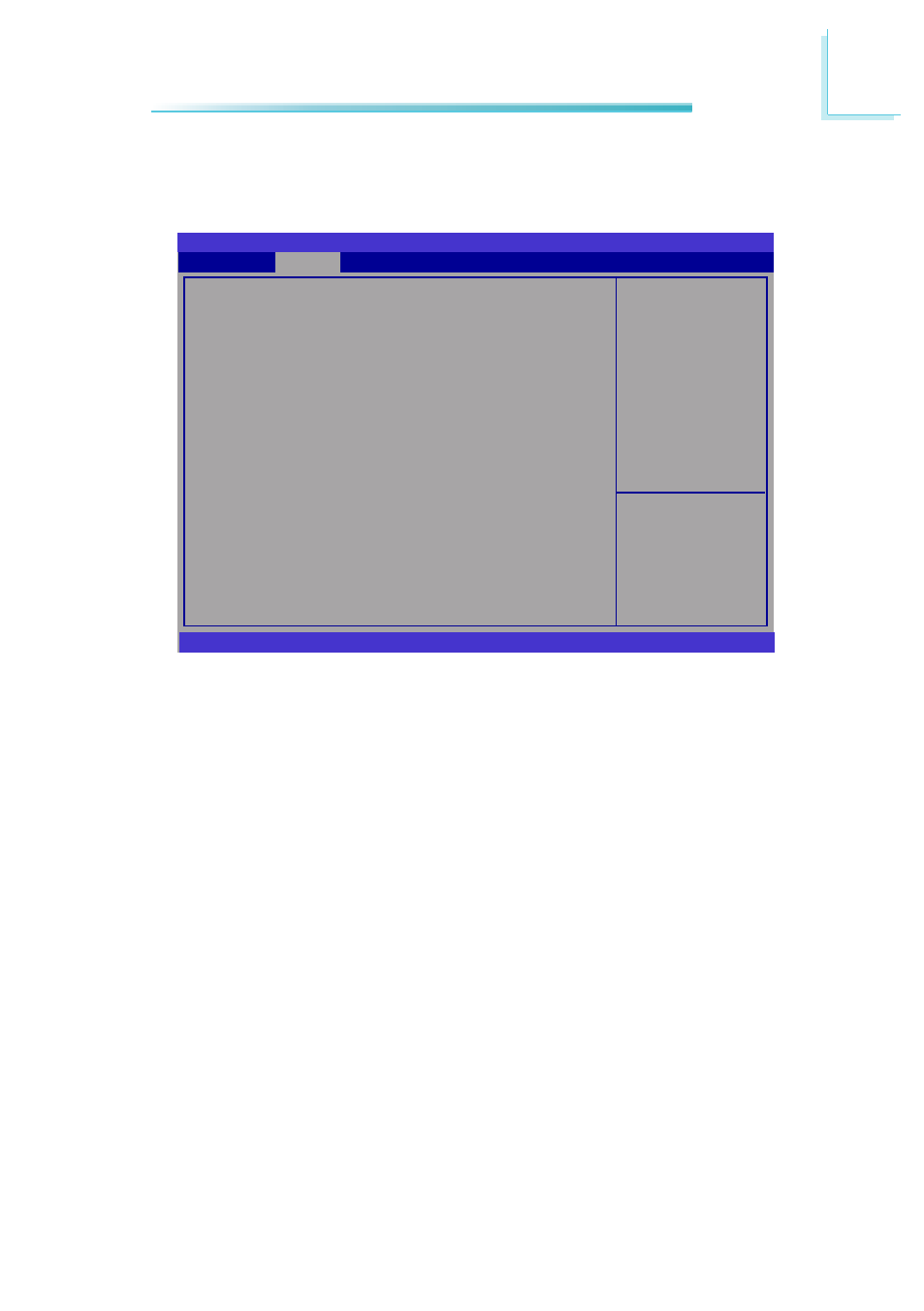
37
3
BIOS Setup
PCI Subsystem Settings
This section is used to configure the PCI, PCI-X and PCI Express settings.
In case of multiple Option
ROMs (Legacy and EFI
Compatible), specifies
what PCI Option ROM
to launch.
BIOS SETUP UTILITY
Version 2.00.1201. Copyright (C) 2009 American Megatrends, Inc.
PCI Bus Driver Version
PCI ROM Priority
PCI Common Settings Settings
PCI Latency Time
Advanced
V 2.02.01
[EFI Compatible ROM]
[128 PCI Bus Clock]
PCI ROM Priority
Selects the PCI Option ROM to launch in case Multiple Option ROMs (Legacy
ROM and EFI Compatible ROM) are present.
PCI Latency Time
This feature is used to select the length of time each PCI device will control
the bus before another takes over. The larger the value, the longer the PCI
device can retain control of the bus. Since each access to the bus comes with
an initial delay before any transaction can be made, low values for the PCI
Latency Timer will reduce the effectiveness of the PCI bandwidth while higher
values will improve it.
→ ←:
Select Screen
↑↓:
Select Item
Enter: Select
+/-: Change Opt.
F1: General Help
F2: Previous Values
F3: Optimized Defaults
F4: Save ESC: Exit
