D-Link DES-1228P User Manual
Page 61
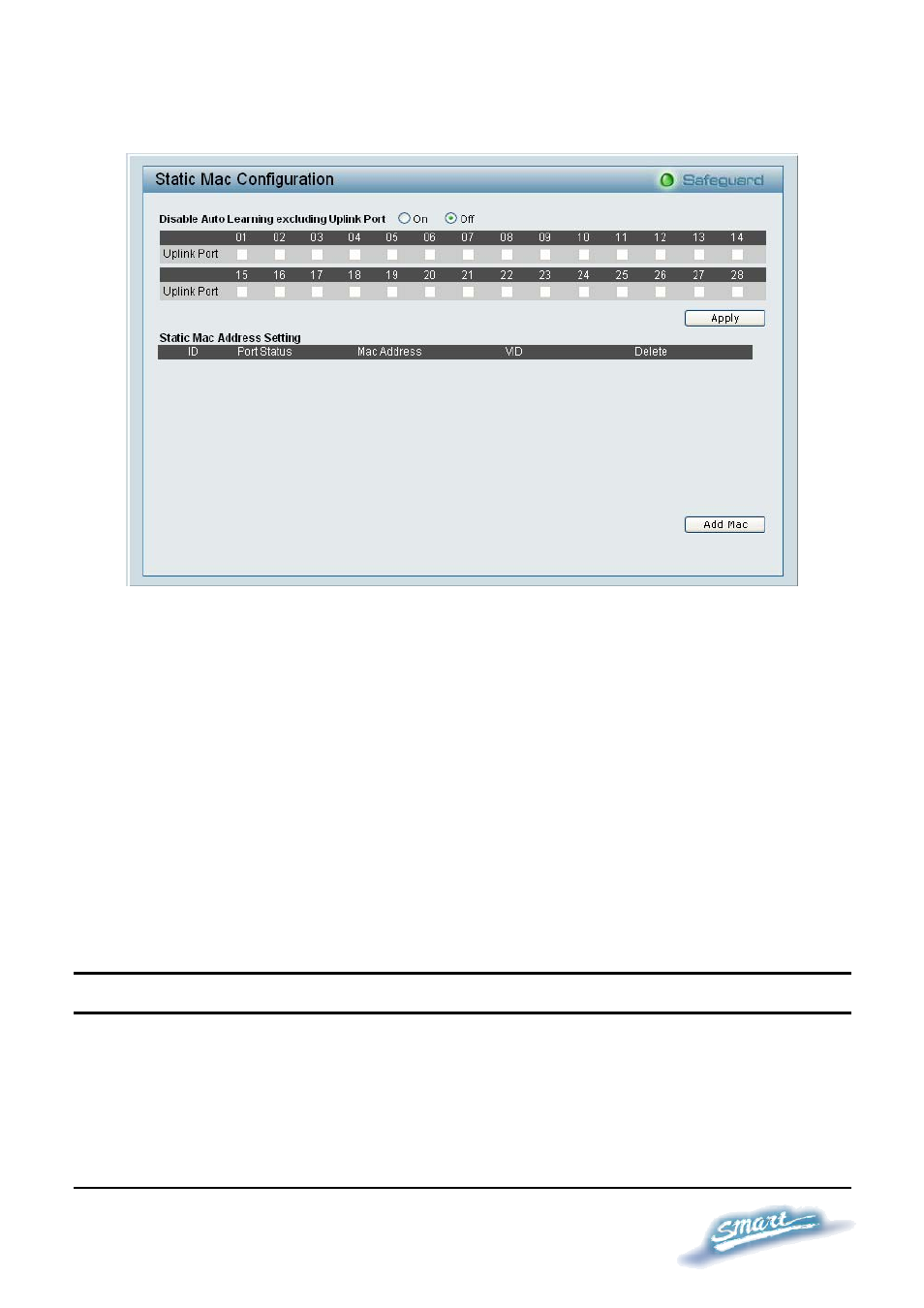
5
5
7
7
Figure 45 – Security > Static Mac Address
To initiate the removal of auto-learning for any of the uplink ports,
press On to enable this feature, and select the port(s) for auto learning
to be disabled.
The Static Mac Address Setting table displays the static Mac
addresses connected, as well as the VID. Press Delete to remove a
device. To add a new Mac address assignment, press Add Mac, then
select the assigned Port number, enter both the Mac Address and VID
and press Apply.
Security > Mac Address Table > Dynamic Forwarding Table
For each port, this table displays the Mac address of each packet
passing through the Switch. To add a Mac address to the Static Mac
Address List, click the Add checkbox associated with the identified
packet.
- DES-3624 (162 pages)
- DES-1008PA (2 pages)
- DES-802 (37 pages)
- SECURICAM NETWORK DCS-5300 (143 pages)
- DES-1108 (24 pages)
- DES-3225G (175 pages)
- DES-1105 (24 pages)
- DES-1228 (60 pages)
- DES1226 (42 pages)
- DES-1026G (16 pages)
- DES-3226 (179 pages)
- DES-3326 (285 pages)
- DES-1210-28P (1 page)
- DES-1004 (46 pages)
- DES-3018 (260 pages)
- DES-1024D (17 pages)
- DES-1024D (2 pages)
- DES-2212 (86 pages)
- DES-3208 (92 pages)
- DES-1252 (60 pages)
- DES-1008M (50 pages)
- DES-1226G (27 pages)
- DES-810 (38 pages)
- DE-805TP (19 pages)
- DES-3326S (349 pages)
- DES-5200 (144 pages)
- DES-1016D (26 pages)
- DES-1012 (47 pages)
- DES-3250TG (186 pages)
- DES-1200M (48 pages)
- DE-824TP (15 pages)
- DFE-2600 (147 pages)
- DES-5016 (96 pages)
- 16-Port 10/100/1000Mbps Gigabit Ethernet Switch + 2-Port Mini GBIC Web-Smart Switch DGS-1216T (61 pages)
- DES-3224 (75 pages)
- xStack DXS-3227P- (5 pages)
- DES-3216 (70 pages)
- WIRELESS G DCS-950G (2 pages)
- DES-2218 (86 pages)
- xStack DXS-3350SR (3 pages)
- DES-1008D (24 pages)
