D-Link DES-1228P User Manual
Page 56
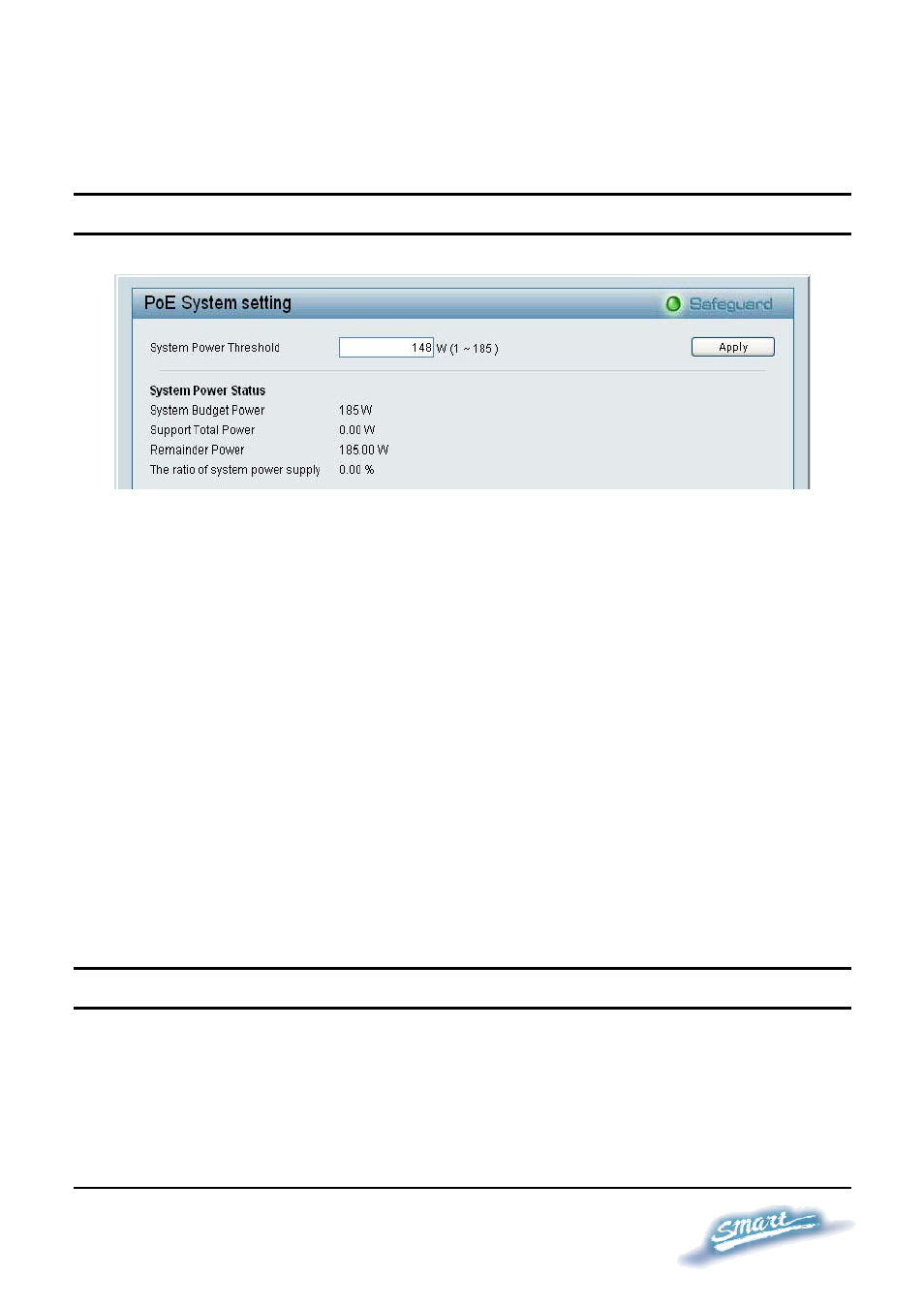
5
5
2
2
Power over Ethernet (PoE) > PoE System Setting
Select "PoE System Setting" to configure the global PoE Settings.
Figure 40 – PoE > PoE System Setting
This page will display the PoE status including System Budget Power,
Support Total Power, Remainder Power, and The ratio of system
power supply.
System Power Threshold: When the ratio of the system power
supply is larger than or smaller than the System Power Threshold
Setting, the Switch will send trap events to the Management Station.
Note: When there is a system power shortage with the PD, the Switch
will enforce the PoE port priority management. The lower port
numbers will have priority over the higher port numbers. For example,
Port 1 > Port 2 > ... > Port 24.
QoS > 802.1p Default Priority
This feature displays the status Quality of Service priority levels of
each port, and for packets that are untagged, the switch will assign the
priority in the tag depending on your configuration.
