Power and system leds – D-Link DES-1228P User Manual
Page 22
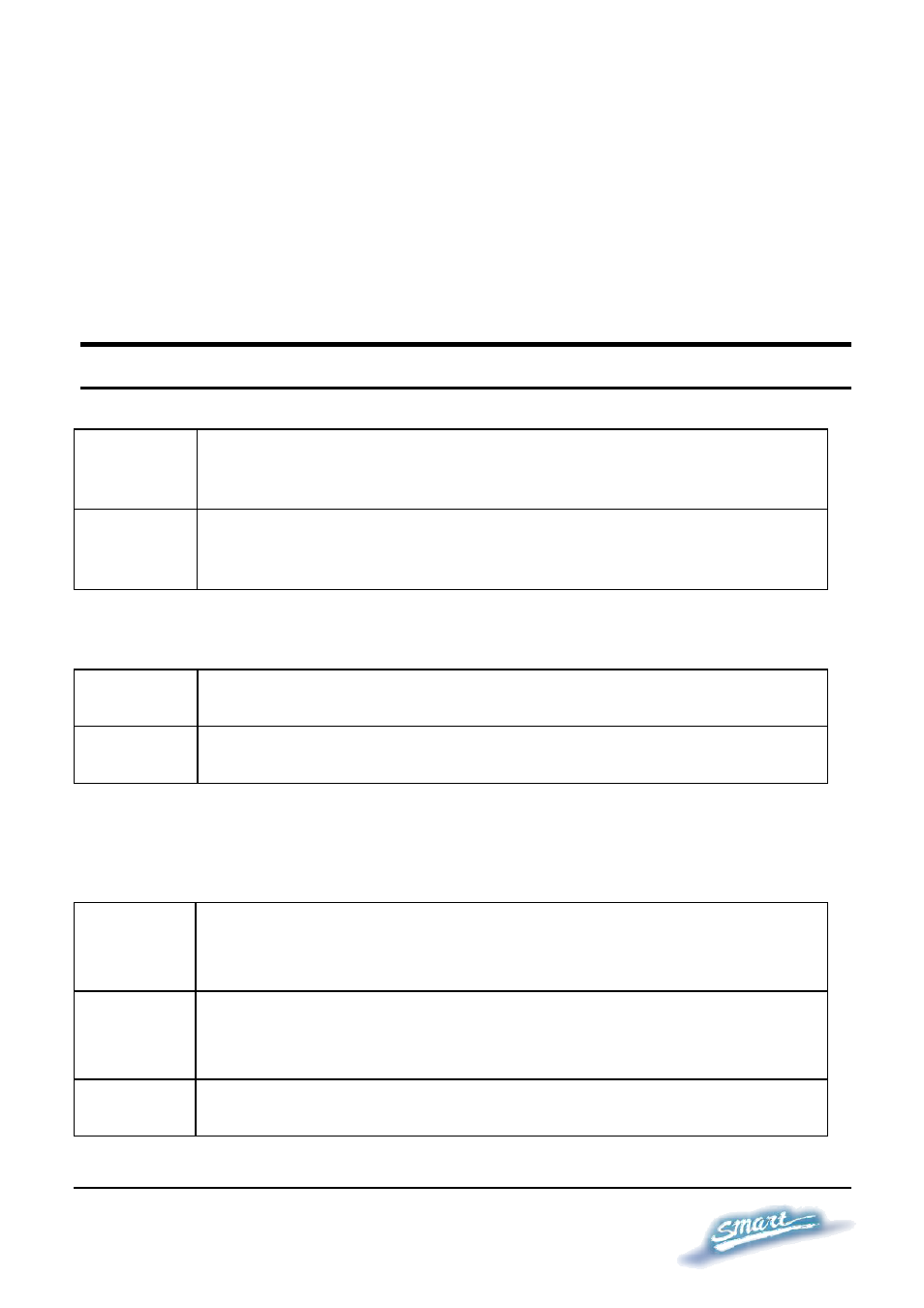
1
1
8
8
default.
Note: Be sure that to record all custom settings of the Switch before
pressing the reset button. Resetting the Switch back to factory
default settings will erase all custom configurations.
Power and System LEDs
Power LEDs
On
When the Power LED light is on, the Switch is receiving
power.
Off
When the Power LED light is off, the power cord is not
or improperly connected.
CPU LEDs ( Management Indicator)
Blinking When the CPU is working, the CPU LED is blinking.
Off
The CPU is idle.
Ports 1 ~ 24 Status LEDs
Link/Act
On
When the Link/Act LED light is on, the respective port is
successfully connected to an Ethernet network.
Blinking When the Link/Act LED is blinking, the port is
transmitting or receiving data on the Ethernet network.
Off No
link.
- DES-3624 (162 pages)
- DES-1008PA (2 pages)
- DES-802 (37 pages)
- SECURICAM NETWORK DCS-5300 (143 pages)
- DES-1108 (24 pages)
- DES-3225G (175 pages)
- DES-1105 (24 pages)
- DES-1228 (60 pages)
- DES1226 (42 pages)
- DES-1026G (16 pages)
- DES-3226 (179 pages)
- DES-3326 (285 pages)
- DES-1210-28P (1 page)
- DES-1004 (46 pages)
- DES-3018 (260 pages)
- DES-1024D (17 pages)
- DES-1024D (2 pages)
- DES-2212 (86 pages)
- DES-3208 (92 pages)
- DES-1252 (60 pages)
- DES-1008M (50 pages)
- DES-1226G (27 pages)
- DES-810 (38 pages)
- DE-805TP (19 pages)
- DES-3326S (349 pages)
- DES-5200 (144 pages)
- DES-1016D (26 pages)
- DES-1012 (47 pages)
- DES-3250TG (186 pages)
- DES-1200M (48 pages)
- DE-824TP (15 pages)
- DFE-2600 (147 pages)
- DES-5016 (96 pages)
- 16-Port 10/100/1000Mbps Gigabit Ethernet Switch + 2-Port Mini GBIC Web-Smart Switch DGS-1216T (61 pages)
- DES-3224 (75 pages)
- xStack DXS-3227P- (5 pages)
- DES-3216 (70 pages)
- WIRELESS G DCS-950G (2 pages)
- DES-2218 (86 pages)
- xStack DXS-3350SR (3 pages)
- DES-1008D (24 pages)
