1 operating modes, 2 microlink dlan wireless, 1 operating modes 1.3.2 microlink dlan wireless – Devolo MicroLink dLAN Wireless User Manual
Page 9
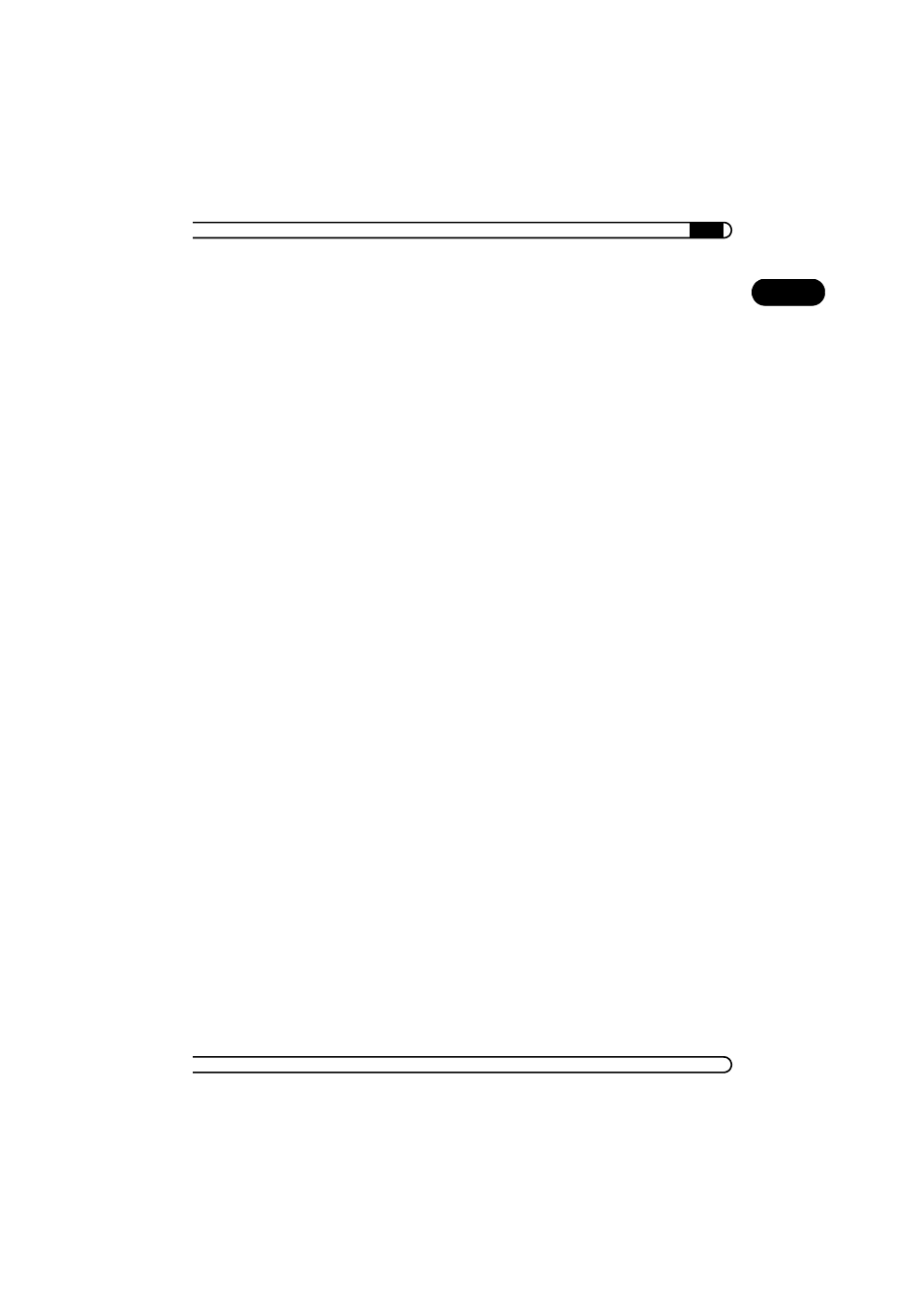
|
Introduction
9
|
devolo MicroLink dLAN Wireless
|
EN
1.3.1
Operating modes
The following operating modes can be selected when using the MicroLink
dLAN Wireless access point:
b
Wireless stand-alone network:
Setting up a wireless stand-alone network without any wired networking
is the simplest application offered by the access point. In this setup, the
MicroLink dLAN Wireless serves as a relay station between the wireless
clients. It enables data transfer between all clients located in the radio
cell surrounding the access point.
b
WLAN-to-dLAN adapter
Your MicroLink dLAN Wireless functions as a WLAN-to-dLAN adapter
when connected to an existing dLAN network. In this setup, the
MicroLink dLAN Wireless connects the wireless network clients to the
cabled network (dLAN).
1.3.2
MicroLink dLAN Wireless
Simple installation
b
Connect MicroLink dLAN Wireless to the power supply system
b
Install the devolo MicroLink dLAN Software
b
Configure the dLAN network and the wireless network
b
That's it!
Connections
The MicroLink dLAN Wireless has a built-in wireless card as well as a Euro-
pean power plug for connecting it to the power supply system. Power is fed
to the adapter over an integrated 230V AC power supply.
Status display
The control lamps (LEDs) of your MicroLink dLAN Wireless display the con-
nection status, and provide status regarding the function of the data trans-
mission. The MicroLink dLAN Wireless has 5 control lamps and a wireless
card.
