2 how do i access the configuration interface – Devolo MicroLink dLAN Wireless User Manual
Page 19
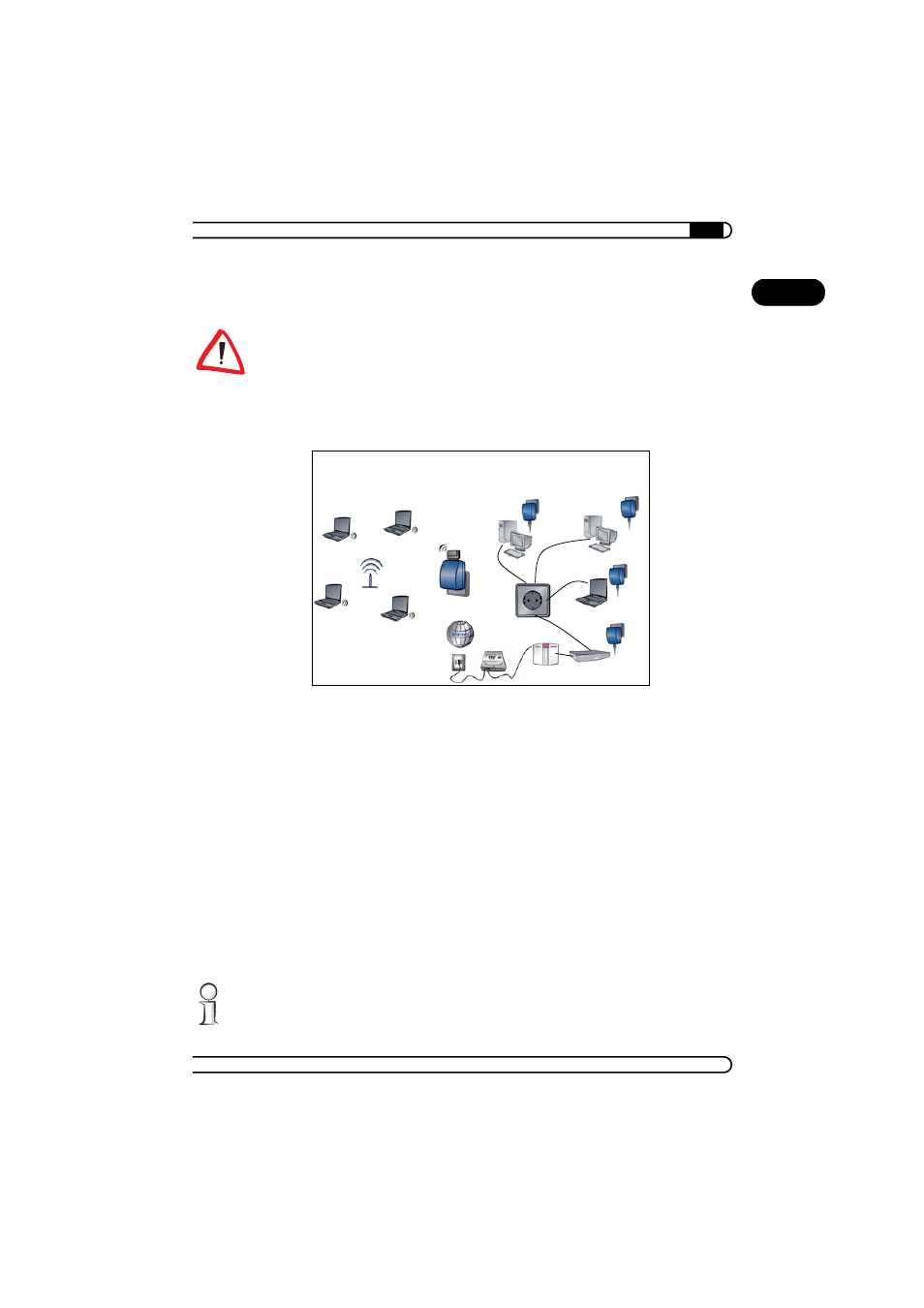
|
Network configuration
19
|
devolo MicroLink dLAN Wireless
EN
Open the configuration interface as described above and change the IP
address of the MicroLink dLAN Wireless to the one you have chosen in the
configuration menu under 'IP Address'.
Also refer to the menu description in the section entitled, 'Advanced'.
Next, restore the computer which you have just renamed to its previous IP
address. Since all devices on the LAN now belong to the same address range
(again), they can be recognized without problem.
4.2.2
How do I access the configuration interface?
To configure the MicroLink dLAN Wireless on your WLAN network, manually
enter the address 'http://192.168.0.252' in your Internet browser, or create a
direct shortcut to this address in the Start menu or on your Desktop. This is
how you should proceed:
ቢ For CD setup select 'Start Setup Wizard'.
ባ The 'MicroLink dLAN Wireless Setup' dialogue window appears. Start
the setup by clicking on Start Setup.
ቤ After the installation has been completed successfully, open the config-
uration interface of the dLAN adapter by clicking Start
̈
Programs
̈
devolo
̈
MicroLink dLAN Wireless Setup or by clicking the
'MicroLink dLAN Wireless Setup' icon on your desktop.
The default language setting for the menus is based on the language version
of your web browser. The menu language of the MicroLink dLAN Wireless
Wireless LAN
After
dLAN
(using the IP address range 10.x.x.x)
MicroLink dLAN
Ethernet/MicroLink dLAN USB
MicroLink dLAN
Ethernet/MicroLink dLAN USB
MicroLink dLAN Ethernet/
MicroLink dLAN USB
MicroLink dLAN Wireless
e. g. DSL modem
Router from another manufacturer
and MicroLink dLAN Ethernet
