Devolo MicroLink dLAN Wireless User Manual
Page 24
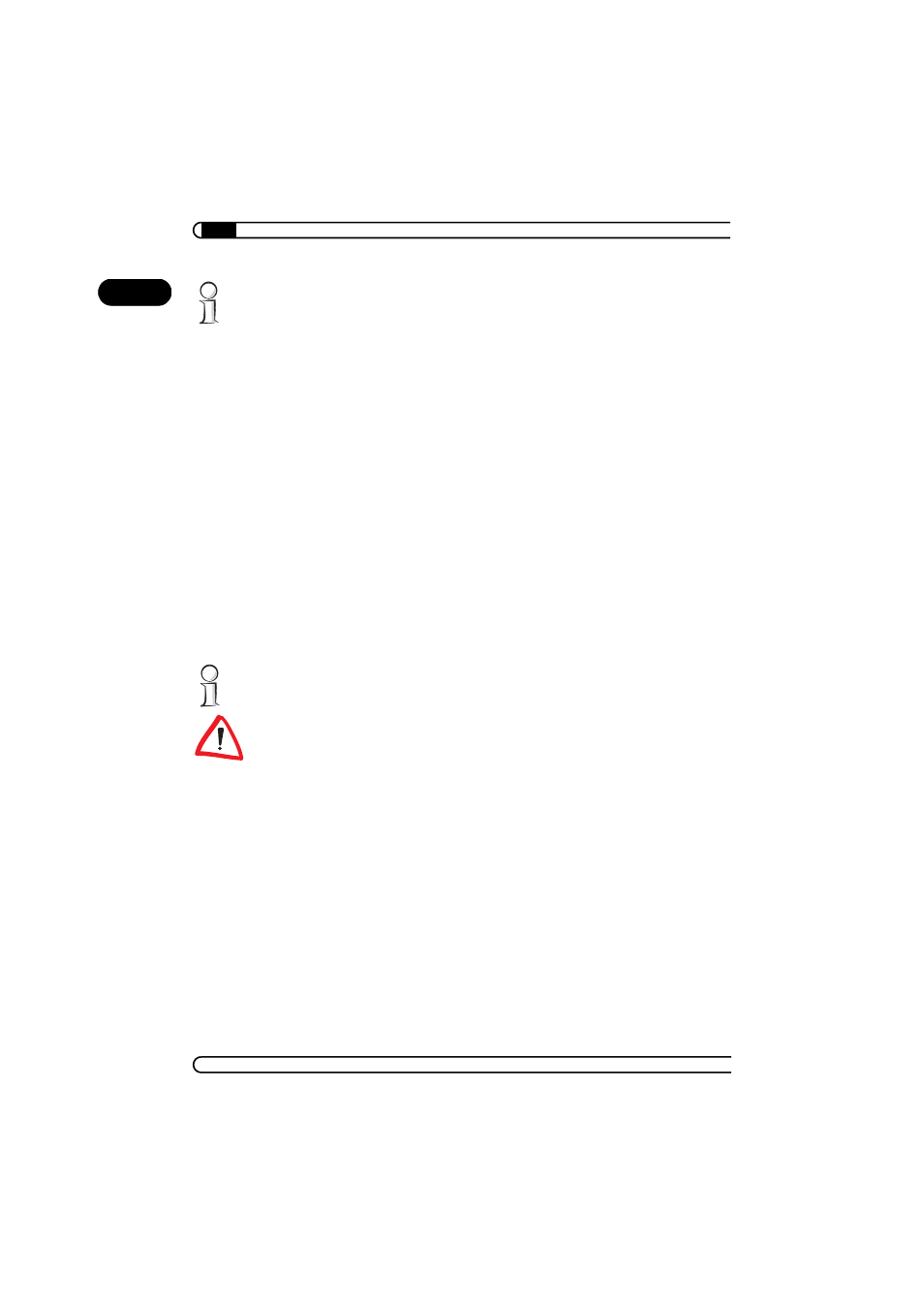
Network configuration
|
|
devolo MicroLink dLAN Wireless
|
24
EN
Many WEP-compatible wireless LAN devices from other manufacturers only
accept a hexadecimal format for the key or even generate their own special
key values on the basis of user-defined passwords. You may have trouble
entering a key that accepts your MicroLink dLAN Wireless without a problem,
when using a device from another manufacturer. In this case, we recommend
that you use the key of the less flexible device for the connection.
b
'WEP keys':
ć
'WEP key': Enter key
b
'WEP configuration':
ć
'WEP key to use': Selecting a key for sending data.
ć
'Deny unencrypted data': Should also be activated when encryption
has been activated.
ć
'Authentication':
'Open System': No authentication, i.e. network stations without keys
are accepted
'Shared Key': Authentication, i.e. only network stations with keys are
accepted. This option should also be activated when encryption has
been activated.
'Both': Network stations with and without keys are accepted.
Keep in mind that the settings you have configured only take effect if you con-
firm them by clicking Submit and restart the access point.
General notes regarding WEP encryption:
b
All devices on the wireless network use one or more common keys to
communicate with each other.
b
To give computers with 64-bit encryption access to the MicroLink dLAN
Wireless, the encryption of the access point must be set to 64 bit.
b
Valid key characters:
ć
ASCII code: An alphanumeric character string consists of digits
between '0-9' and letters from 'a-z'; the letters are case sensitive. For
64 bit 5 alphanumeric characters must be entered, for 128 bit 13 are
entered.
ć
Hexadecimal code: A hexadecimal character string consists of digits
between '0-9' and letters between 'a-f'. For 64 bit 10 hexadecimal
numbers must be entered, for 128 bit 26 are entered.
b
Special characters of any kind are not valid.
