Devolo MicroLink dLAN Wireless User Manual
Page 17
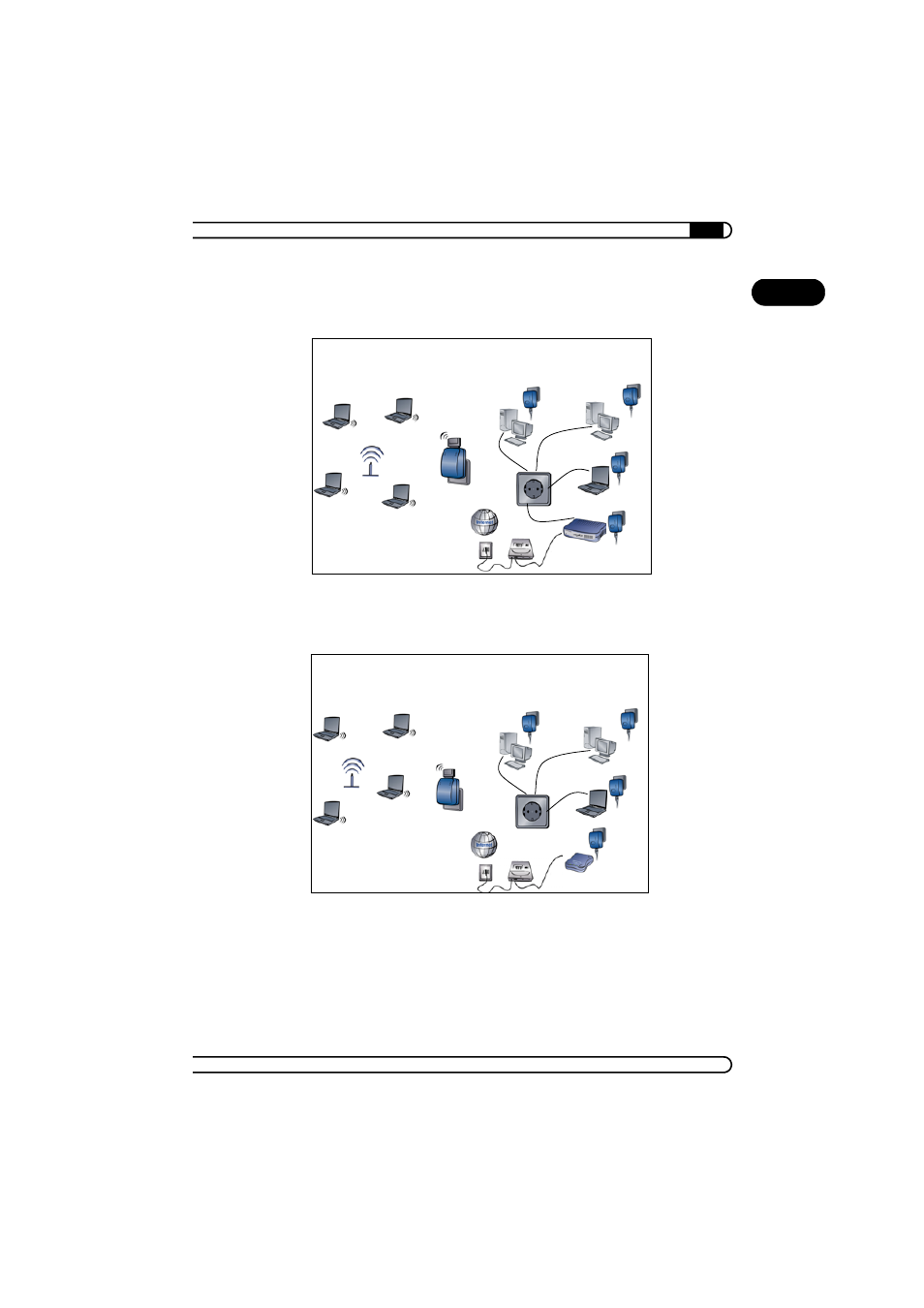
|
Network configuration
17
|
devolo MicroLink dLAN Wireless
EN
network. If this is the case, you can simply skip ahead to the section entitled,
'How do I access the configuration interface?'.
Scenario 2:
You are already running a local network without a DHCP server (e. g. router).
In this case, we recommend either assigning static IP addresses within the IP
address range 192.168.0.1 to 192.168.0.254 to all computers on the LAN or
adapting the MicroLink dLAN Wireless to the existing IP address range (e.g.
10.x.x.x) of your network. In the latter case we recommend the following pro-
cedure: Temporarily rename the IP address of the computer from which you
Wireless LAN
After
dLAN
(using standard IP addresses within the range of
192.168.0.1 to 192.168.0.254)
MicroLink dLAN
Ethernet/MicroLink dLAN USB
MicroLink dLAN
Ethernet/MicroLink dLAN USB
e. g. MicroLink ADSL Modem Router and
MicroLink dLAN Ethernet
MicroLink dLAN Ethernet/
MicroLink dLAN USB
MicroLink dLAN Wireless
Wireless LAN
dLAN
(e. g. using standard IP addresses within the range of
192.168.0.1 to 192.168.0.254)
MicroLink dLAN
Ethernet/MicroLink dLAN USB
MicroLink dLAN
Ethernet/MicroLink dLAN USB
e. g. MicroLink ADSL Fun LAN and
MicroLink dLAN Ethernet
MicroLink dLAN Ethernet/
MicroLink dLAN USB
192.168.0.1
192.168.0.2
192.168.0.3
MicroLink dLAN Wireless
192.168.0.252
192.168.0.4
192.168.0.5
192.168.0.6
192.168.0.7
