Front panel – DC Power Technologies FS5 - Owners Manual User Manual
Page 8
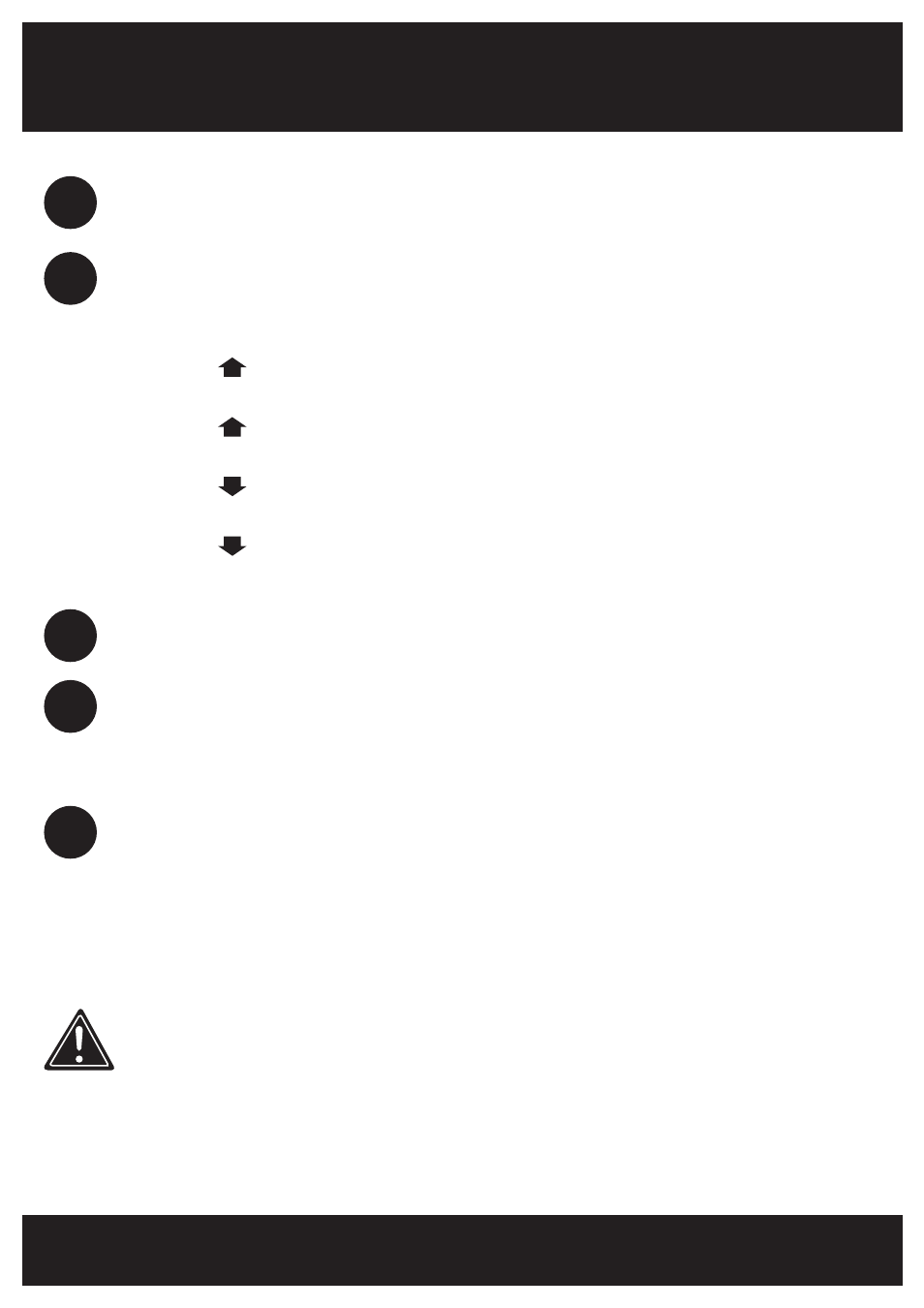
8
Front Panel
When a Non-Urgent Alarm is indicated the charge cycle has still
completed and in most cases can be disregarded.
When an Urgent Alarm is indicated, the charge cycle has not been
completed and the occurrence should be reported to a supervisor.
Controller display
Displays information depending on the status of the charger.
1
4
START/STOP rocker switch
0 = Stop charge.
I = Start charge.
5
READY/CHARGING indicator lights
RED steady on, GREEN off = Charging.
RED off, GREEN steady on = Charge complete.
RED flashing, GREEN off = Non-Urgent Alarm.
RED flashing, GREEN flashing = Urgent Alarm.
3
Mini USB port
2
Controller push buttons (Set Equalize Charge)
To enable equalize next cycle, plug in the battery but before setting
the rocker switch to
START:
- Press button to set equalize next cycle
- Press ENTER to allow changing
- Press to select “Enable”
- Press ENTER to accept change
- Press to select “Store”
- Press ENTER to accept
- Press to return to “Connect Battery”
- Set the rocker switch to
START
