Operation – DC Power Technologies FS5 - Owners Manual User Manual
Page 6
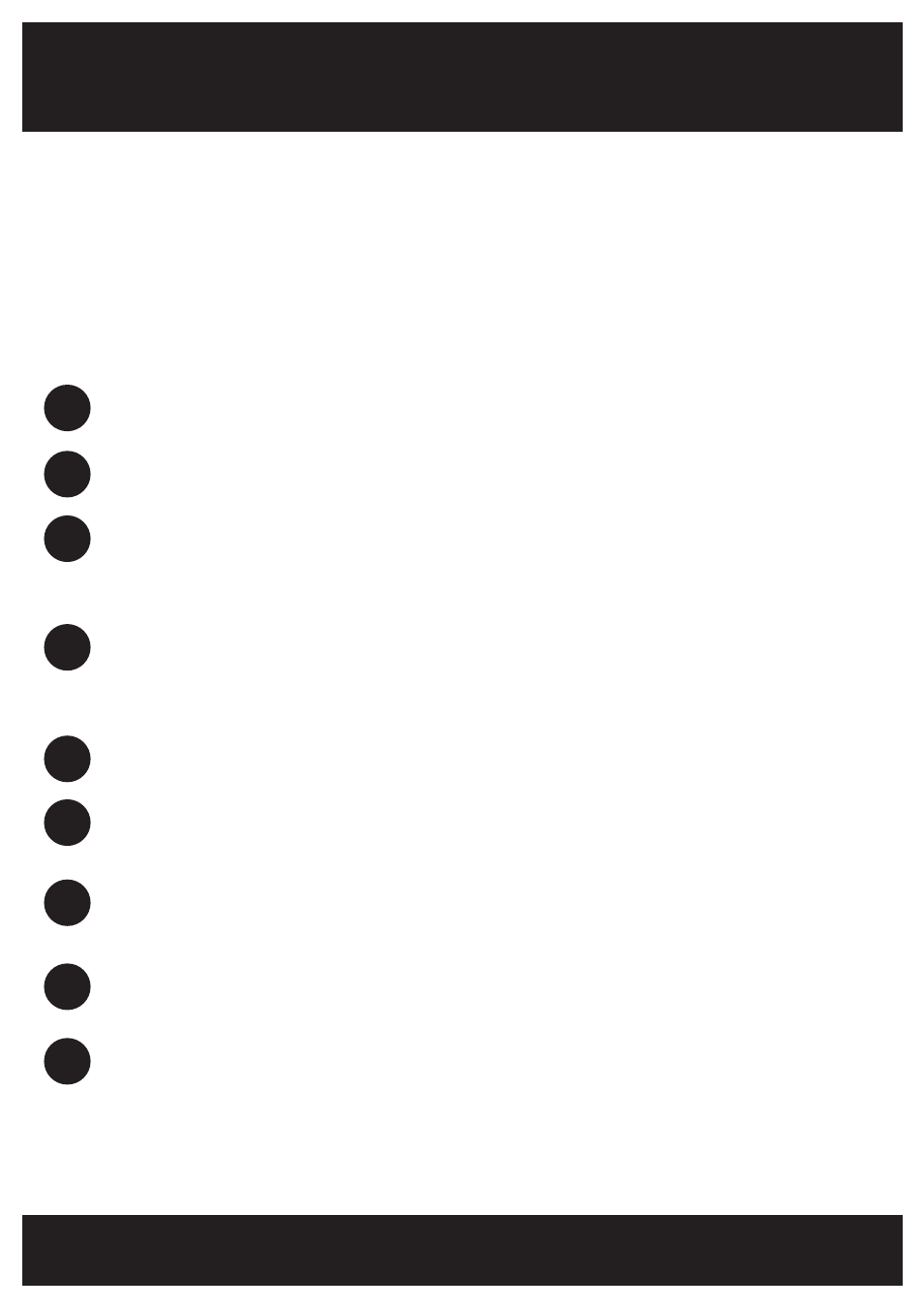
6
Operation
Check the battery leads are in good condition before proceeding.
Set the rocker switch to
STOP.
Plug the charger in and turn on the AC supply.
Check that the Voltage, Ampere-Hr and Battery Type indicated on
the charger display is appropriate for the battery to be charged.
BMID equipped batteries will automatically configure the charger
provided the charger has APC configuration enabled.
Connect the battery to the charger using the correct cable.
Set the rocker switch to
START.
The red
CHARGING light will illuminate to indicate charging
has commenced.
When the green
READY light illuminates, charging is complete.
Set the rocker switch to
STOP and then disconnect the battery
from the charger.
* A battery module may be either an Automatic Profile Configuration (APC) module
or a Battery Monitoring Module (BMM).
8
7
1
2
3
4
5
9
6
The XHF Series charger can be paired with a battery-mounted module*
allowing automatic charge-configuration of the charger as well as
additional data logging features. The battery module is required for any
FS9 charger, or any XHF Series charger configured for Fast or High Rate
charging. Refer to your battery module manual for correct installation and
operation of your battery module with this charger.
