Daktronics venus, 7000 controller track request guide – Daktronics Venus 7000 Controller Track User Manual
Page 4
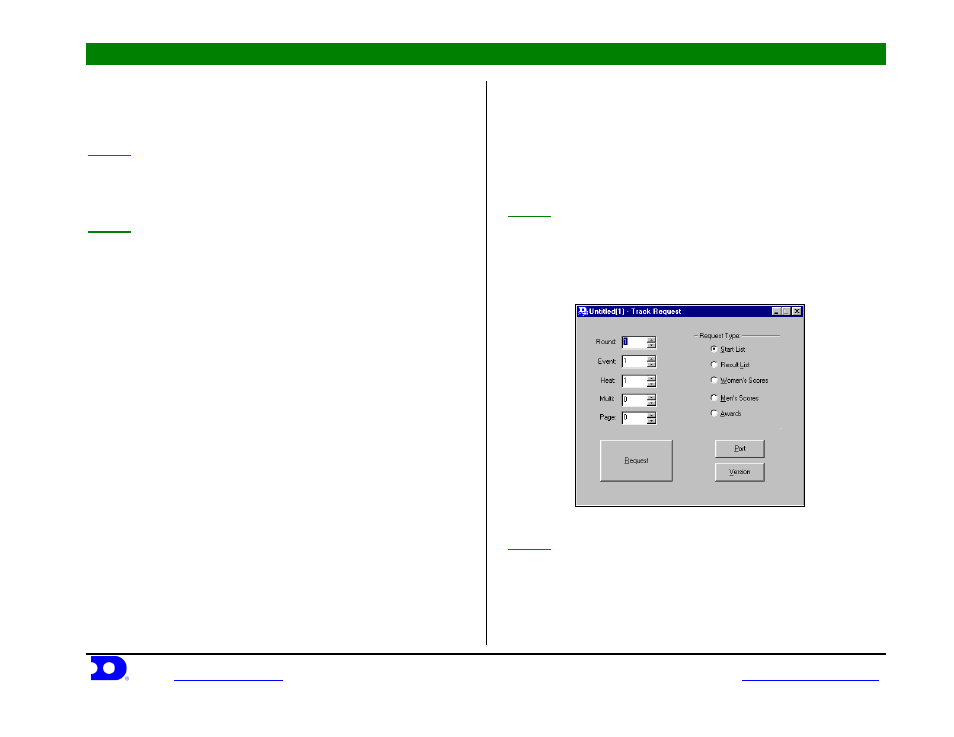
Daktronics Venus
®
7000 Controller Track Request Guide
Daktronics, Inc.
PO Box 5128, 331 32
nd
Ave. Brooking, SD 57006
ED-12636 REV 1
www.daktronics.com
tel (605) 697-4036 or (877) 697-1115 fax (605) 697-4444
e-mail:
Page 4 of 10
NOTE: The Track Request program is used to make requests for
Start Lists, Results and Team scores from the Venus 7000 to the
MEET MANAGER.
STEP 1
Installing Track Request
.
Install the Track Request program onto the Venus 7000
using the Track Request.msi installation file from
Daktronics.
STEP 2
Operation of
Track Request
.
To open the Track Request program, double-click on the
icon found on the desktop of the Venus 7000 computer.
Once you open the program, leave it open to keep it ready
for the next request.
The parameters on the left side of the window are used to
select which information to display.
Round: determines if the data is from a preliminary,
semi-final, or final event. If there are no prelims or
semi-finals, the finals will be round 1.
Event: is the event as numbered in the MEET
MANAGER.
Heat: is the heat as numbered in the MEET MANAGER.
Multi: is used for decathlons, heptathlons and
pentathlons. Example, the Event# is the number of the
decathlon, the Multi# is the number of the sub-event
within the decathlon like the shot put. This is numbered
in the MEET MANAGER. The Multi: field will not
affect the lists unless the Event: field is a
multi-disciplined event.
Page: will select which lines of data are displayed. The
page size is set in the MEET MANAGER. If the size is
set to 8 and you have 24 competitors, page 1 will show
place 1-8, page 2 will show 9-16 and page 3 will show 17-
24. If you enter page 0, the competitors will cycle 1-8, 9-
16, 17-24 automatically. The page time is configured in
the MEET MANAGER.
The radio buttons under the Request Type: are used to
select which type of data you would like. Choose Start
List, Result List, Women’s Scores, Men’s Scores, or
Awards. Awards are similar to the results, except they
will only display the athletes that received awards in that
event.
STEP 3
Start Lists
.
Refer to Figure 10. To request a Start List, fill in the
appropriate Round, Event, Heat, Multi and Page. Next
click on the Start List radio button under the Request
Type:. Now press the large
<
R
EQUEST
>
button to request
the selected information from MEET MANAGER.
STEP 4
Results Lists
.
Refer to Figure 11. To request Results, fill in the
appropriate Round, Event, Heat, Multi and Page. To
select a final result for multiple heats, enter 99 for the
Heat. Next click on the Result List radio button under the
Request Type:. Now press the large
<
R
EQUEST
>
button to
request the selected information from MEET MANAGER.
Figure 10: Start List
