Daktronics Venus 7000 Controller Track User Manual
Page 2
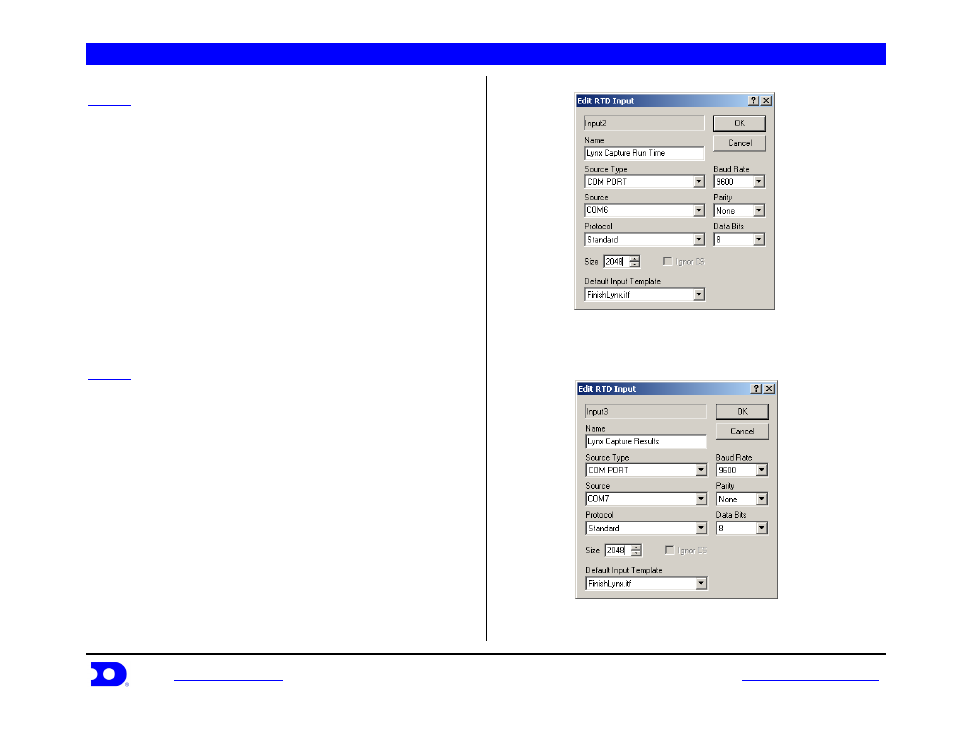
Daktronics Track Venus® 7000 Controller COM Port Troubleshooting Guide
Daktronics, Inc.
PO Box 5128, 331 32
nd
Ave. Brooking, SD 57006
ED-12636 REV 1
www.daktronics.com
tel (605) 697-4036 or (877) 697-1115 fax (605) 697-4444
e-mail:
Page 2 of 10
STEP 3
Identify how FinishLynx will connect to the Venus 7000.
Option 1 is through a serial comm. port. Option 2 is over
the network via a UDP/IP socket. One thing to consider
when making this decision is that if you use serial ports
and you want to send both results and running time from
the FinishLynx capture computer, it is best to use two
separate scoreboard outputs. If you use serial ports, then
you need two serial ports. If you use the network, you just
need to configure two UDP/IP scoreboard outputs, but no
further hardware is required. If you decide to use the
network, you will need the NCP plug-in from FinishLynx.
It is possible to send both run time and results on the same
serial port, but while the run time is counting on the
scoreboard, there will be no results sent over. Either stop
the run time manually, or by using the internal photocell
in FinishLynx. After you have stopped the run time, when
the next result is picked, it will be sent to the scoreboard.
STEP 4
Configure
RTD Inputs 2, 3 & 4
.
Input 2
will be the running time from FinishLynx Capture
computer.
Input 3
will be the start lists and results from
FinishLynx Capture computer and
Input 4
will be the start
lists and results from FinishLynx Edit Computer.
Serial Port Connection
Choose
Input 2
and configure it per Figure 4. Choose
Input 3
and configure it per Figure 5. Choose
Input 4
and configure it per Figure 6.
OR
Network via a UDP/IP socket connection
Choose
Input 2
and configure it per Figure 7. Choose
Input 3
and configure it per Figure 8. Choose
Input 4
and configure it per Figure 9.
Figure 4:
RTD Input 2
Settings for
Run Time from a serial comm. port on
the Lynx Capture Station.
Figure 5:
RTD Input 3
Settings for
Results from a serial comm. port on
the Lynx Capture System.
