Timerinterface 2000 settings – Daktronics Aquatics Interface with Daktronics Matrix Displays User Manual
Page 17
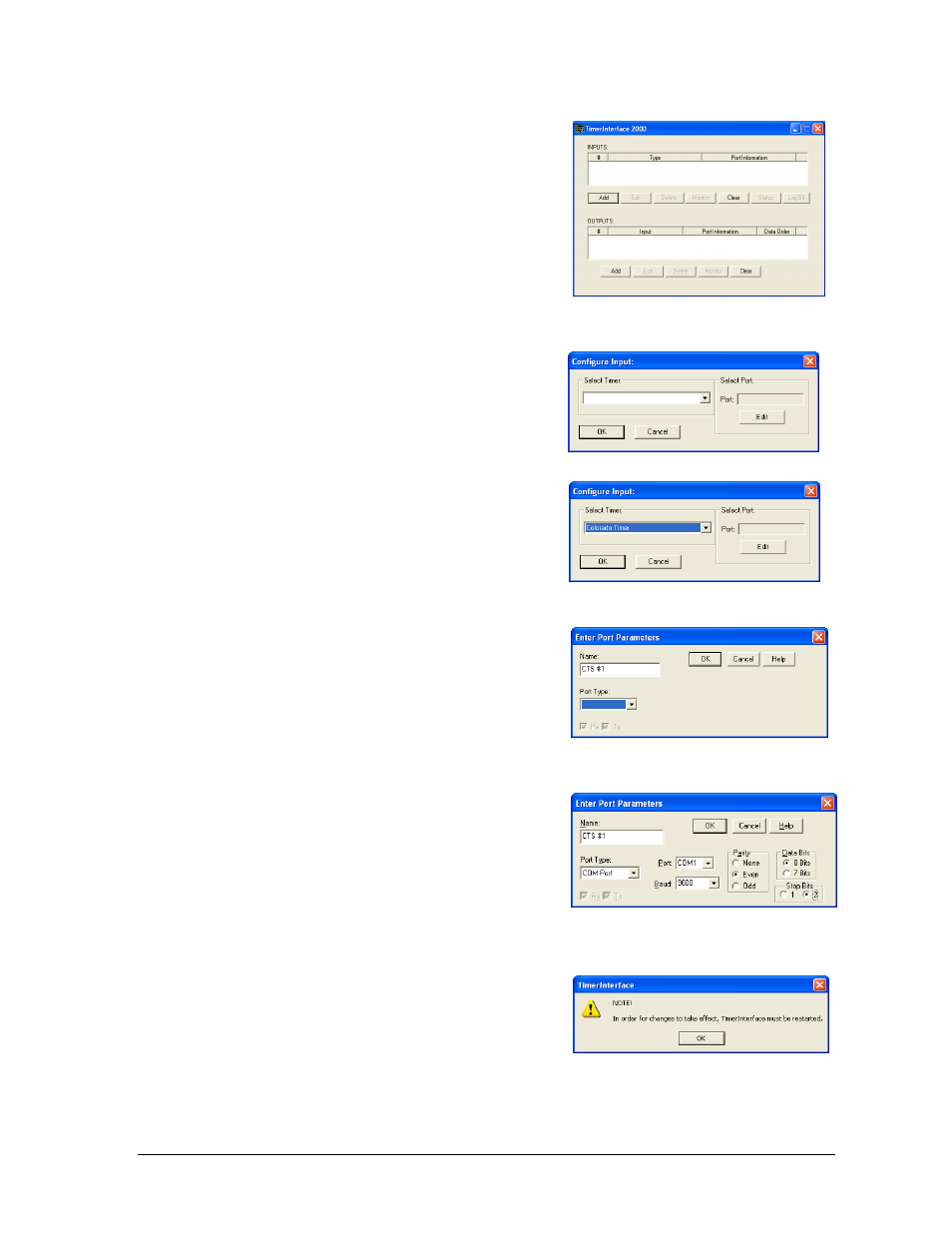
Daktronics Matrix Displays with Colorado Timing Systems
13
5. Test Communications.
From the Venus 7000 shell, click the Diagnostics
RTD tab, select the Input created and click
Template View. In SwimDive Request II, select
Start List for Request Type and click Request.
Information should come across in Template
View. If not, check settings.
TimerInterface 2000 Settings
1. On the main menu of the Timer Interface 2000
program (Figure 16), click Add under the
INPUTS: section.
2. The Configure Input: window will open
Under the Select Timer: select Colorado Timer
(Figure 18). Under Select Port: click Edit.
3. The Enter Port Parameters window will
open (Figure 19).
Type the name of the input. For example: CTS
#1. Under Port Type: Select COM Port (Figure
20).
Select the Port that the timer is connected to and
configure the settings as follows:
Baud: 9600
Parity: Even
Data Bits: 8
Stop Bits: 2
4. Click OK and the note shown in Figure 21 will
appear. Click OK. After configuring an input,
shut down the TimerInterface 2000 program and
then re-start it for all of the settings to take
effect.
Figure 16: TimerInterface 2000
Figure 17: Configure Input
Figure 18: Select Timer
Figure 19: Enter Port Parameters
Figure 20: Com Port Settings
Figure 21: Timer Interface Notification
