Rear panel – Denon AVR-1910 User Manual
Page 9
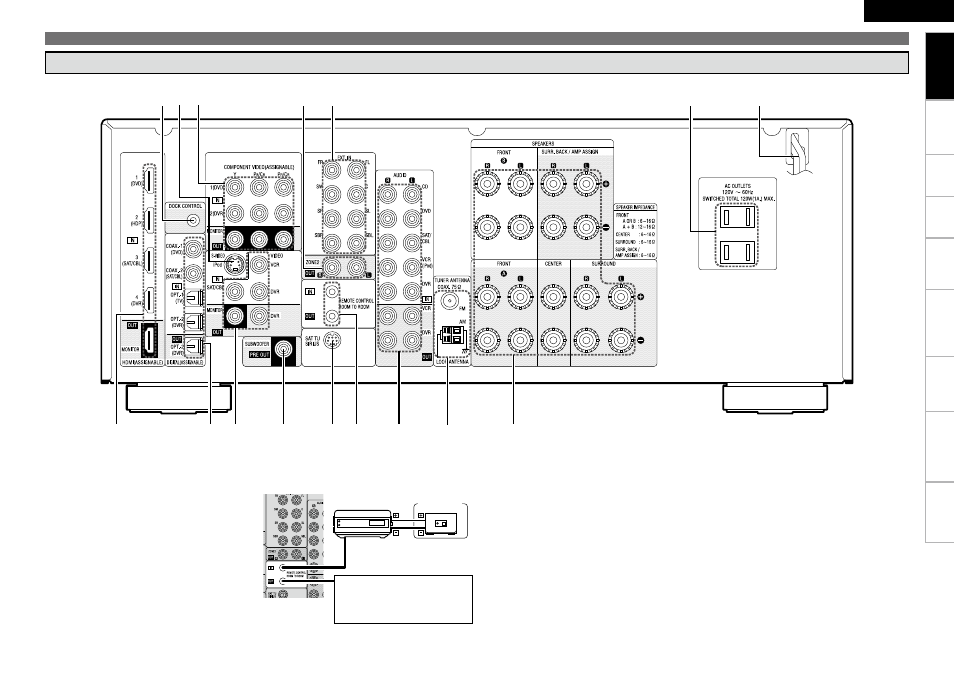
Connections
Pla
ybac
k
Remot
e Contr
ol
Inf
or
mation
Tr
oubleshooting
Specifications
ENGLISH
Multi-Zone
Set
tings
q
w
e
r
t
y
u
i
o
Q0
Q1
Q2
Q3
Q4
Q5
Q6
Part Names and Functions
Rear Panel
q
HDMI connectors ······································· (13)
w
Digital audio connectors ··························· (14)
e
VIDEO connectors ····································· (15)
r
PRE OUT connector ··································· (11)
t
SIRIUS connector ······································ (16)
u
Analog audio connectors ·························· (14)
i
FM/AM antenna terminals ························ (17)
o
Speaker terminals ······································ (11)
Q0
Power cord ················································· (17)
Q1
AC OUTLET ················································ (17)
Q2
EXT. IN connectors ···································· (16)
Q3
ZONE2 connectors ····································(51)
Q4
COMPONENT VIDEO connectors ············· (14)
Q5
Control Dock for iPod S-Video input terminal
···································································· (14)
Q6
Control Dock for iPod DOCK CONTROL jack
···································································· (14)
"69
065
ZONE2
Input
Infrared
retransmitter
Infrared
sensor
Extension jack for future use.
(Connect devices corresponding
with room to room function to
this jack.)
y
REMOTE CONTROL jacks
Connect a device that supports the remote
control function.
Get
ting Star
ted
