Daktronics Single-Section Outdoor LED Scoreboards User Manual
Page 5
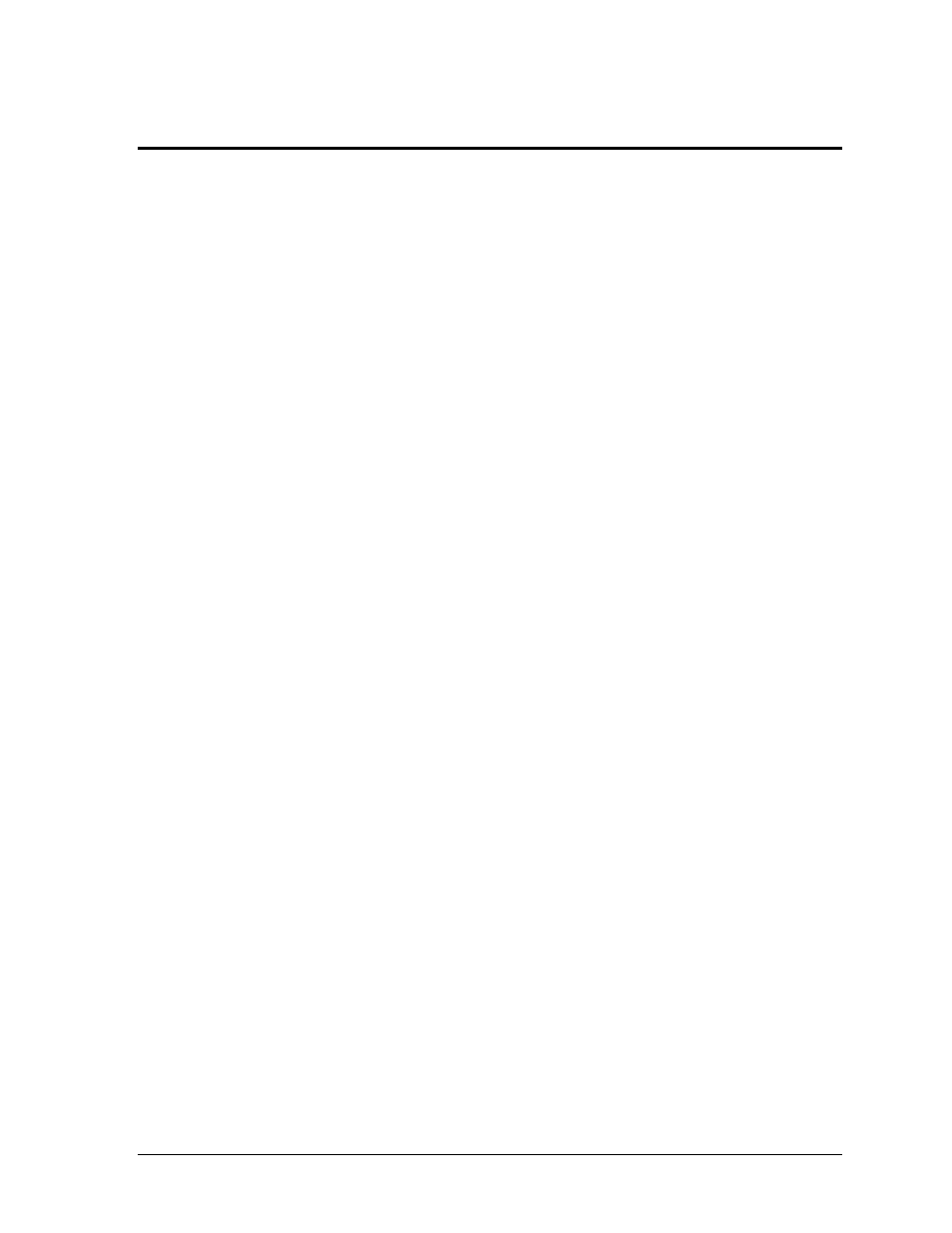
Table of Contents
i
Table of Contents
Team Name Message Center Troubleshooting & Maintenance ................................. 17
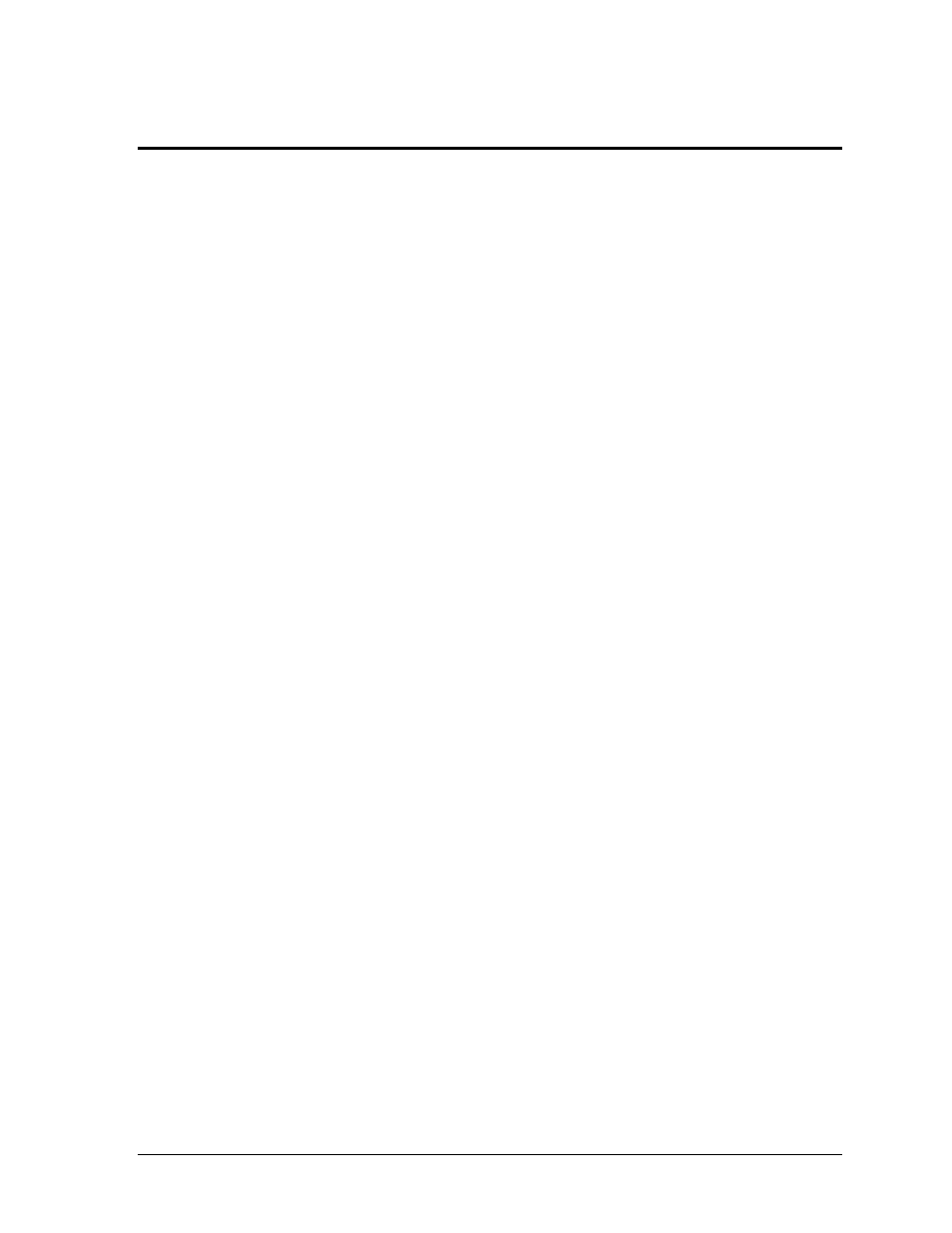
Table of Contents
i
Table of Contents
Team Name Message Center Troubleshooting & Maintenance ................................. 17