2 component locations & access, Component locations & access – Daktronics Single-Section Outdoor LED Scoreboards User Manual
Page 12
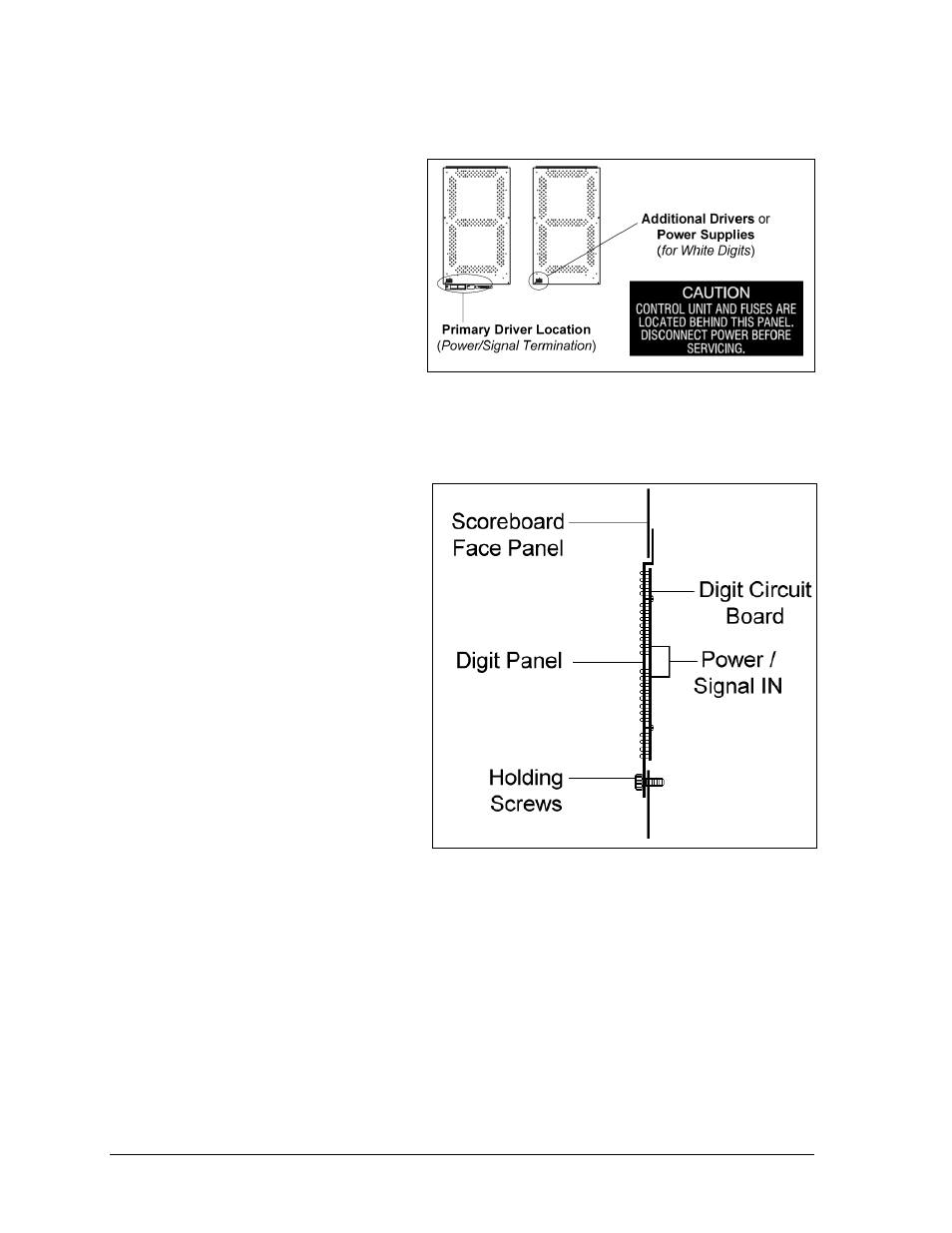
6
Scoreboard Troubleshooting
2.2 Component Locations & Access
Component location varies with
each scoreboard model. Refer to
the component location drawings
attached to the product
specification sheets listed in
Appendix A.
All internal electronic components
are reached by opening a digit
panel or an access door.
Look for labels similar to those
shown in Figure 4 to access
primary scoreboard components.
Note that the same labels are on both front and rear access panels.
Digit panels are held in place on the
scoreboard face by an offset flange
across the top and by screws at the
bottom, as shown in Figure 5.
To open a digit panel:
1. Hold the digit panel in
place by putting hand
pressure on it and remove
the holding screws.
2. Carefully lift the panel
away from the scoreboard,
sliding it out and down.
Note: If the panel is not
held in place when the
screws are removed, it
could drop and possibly
damage LEDs or the digit
harness.
With a non-digit access panel, simply remove the top, side and bottom screws holding it in
place. Some panels are hinged and swing open when the screws are removed or loosened.
Rear access panels can be lifted up and out over the screws through keyholes.
Note: When closing a digit or access panel, make sure all screws/latches are holding it
firmly in place to prevent moisture and debris from entering the scoreboard.
Figure 4: Component Location Labeling
Figure 5: LED Digit Panel
