Ontr ls o, Application #9, Application guide — basrouters – Contemporary Control Systems BASrouter Application Guide User Manual
Page 13
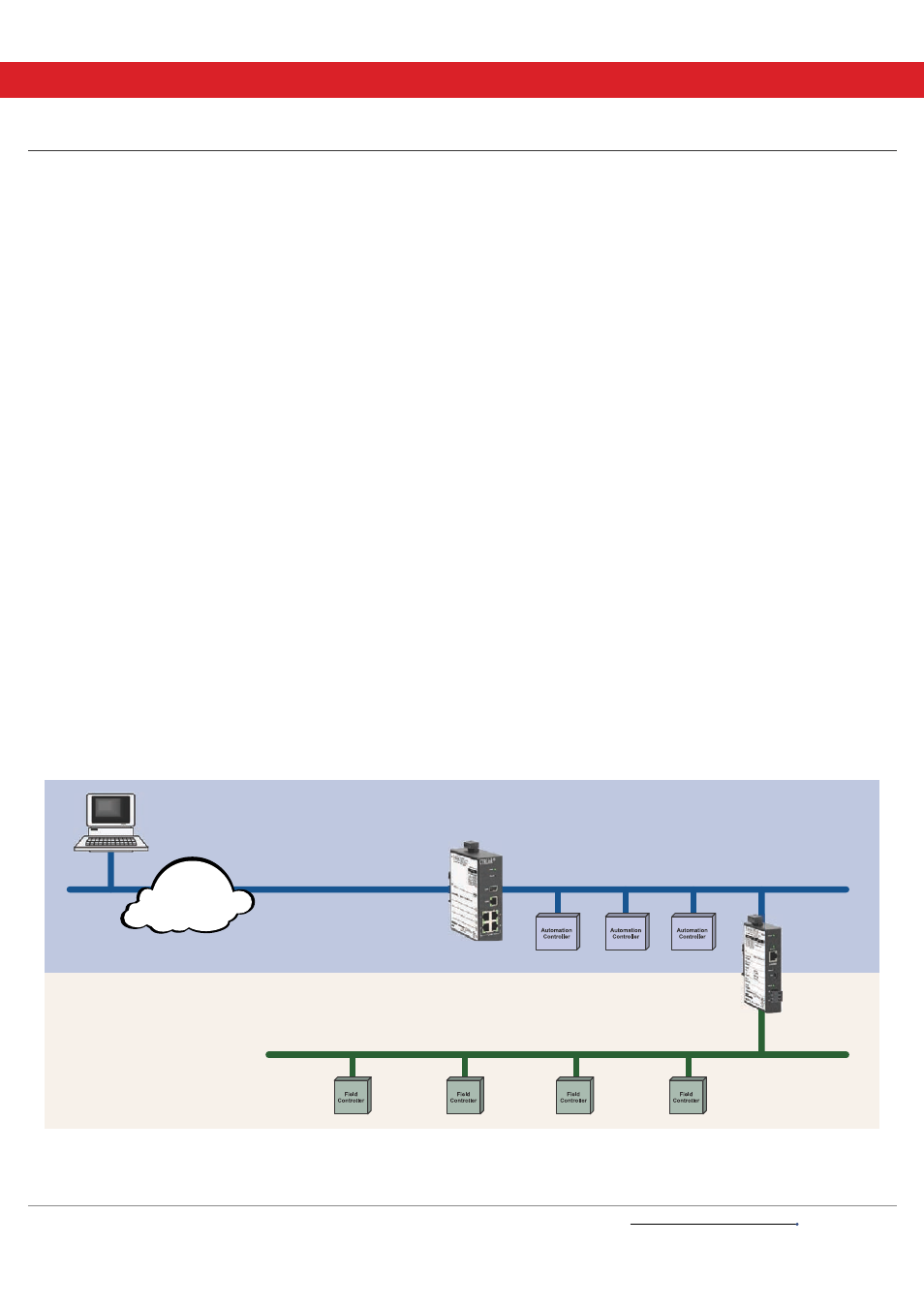
AG-BASRTB00-BD0
Page 13
Application Guide — BASrouters
C
ONTR LS
O
®
CONTEMPORARY
Application #9 —
Remote Access to an Existing BACnet/IP Internetwork
This application is a variant of Application #8 except that
the PC is located remotely but attached to the Internet
as is the IP router. Both the PC and the WAN-side of the
IP Router have public IP addresses (1.2.3.4 and 2.3.4.5
for example). On the LAN-side of the IP Router is the
building’s automation system consisting of BACnet
MS/TP and BACnet/IP devices. This is a common
request — how do I access an existing BACnet system
via the Internet?
In this example, there are four BACnet/IP devices on the
LAN-side of the EIPR IP Router — three BACnet/IP
controllers and one BASrouter serving an MS/TP
segment. Because of the enabled firewall in the IP
Router, it is necessary to use Port Forwarding as was
done in application #8 in order to penetrate the firewall
but the problem is that Port Forwarding can only address
one device when four devices need to be addressed.
Therefore we need the BASrouter’s ability not only to
route between BACnet/IP and BACnet MS/TP but to
another BACnet/IP network as well. This is how it is done.
The BASrouter IP address is 192.168.2.2 and the
LAN-side IP address of the IP Router is 192.168.2.1.
The Port Forwarding screen on the IP Router is
configured similar to that of Application #8 but this
time a different UDP port — 47809 — is used. This is
an alternate BACnet port (BAC1) so it is necessary to
verify that it is available. Two UDP ports are required in
this application because we need to route between an
incoming BACnet/IP network (network 1000) carrying
requests from the Internet and an outgoing BACnet/IP
network (network 1) where three BACnet/IP controllers
are attached. Although physically these two BACnet
networks are on the same IP subnet, they are treated
differently in terms of BACnet. Since the existing
BACnet system is probably using port BAC0, it is more
convenient not to change this port setting on all the
installed devices. Instead, we will configure the
BASrouter Main Screen for BACnet/IP UDP Port 1 as
BAC1 the BACnet/IP Network 1 as 1000. On the
Advanced screen we will configure the Secondary
BACnet/IP Network as 1 and the Secondary BACnet/IP
UDP Port as BAC0. The Public IP Address becomes
2.3.4.5. This will allow for BACnet/IP to BACnet/IP
routing using a technique called NAT Traversal.
BBMD must be enabled on the Advance screen but it is
unnecessary to have the BACnet/IP controllers be set
for FDR because they reside on the same IP subnet as
the BASrouter. However, the PC’s FDR settings must
include a BBMD address of 2.3.4.5 in order to reach
the WAN-side of the IP Router that will forward the
requests through port forwarding.
In this example, public addresses 1.2.3.4 and 2.3.4.5
are used as an example. In reality the PC TCP/IP
configuration screen and the WAN Setup screen will be
dictated by the Internet Service Providers (ISP) involved.
BACnet/IP Subnet 192.168.1.0/24
Network 1
BACnet/IP Subnet 192.168.2.0/24
Network 1 and 1000
Optional BACnet MS/TP Network 3
EIPR IP Router
BASRT-B
BACnet
Router
(BBMD
Enabled)
EIPR IP Router (WAN Side)
EIPR IP Router (LAN Side)
Internet
1.2.3.4
2.3.4.5
