Ontr ls o, Application #8, Bbmd server with firewall but no local ip devices – Contemporary Control Systems BASrouter Application Guide User Manual
Page 11: Application guide — basrouters
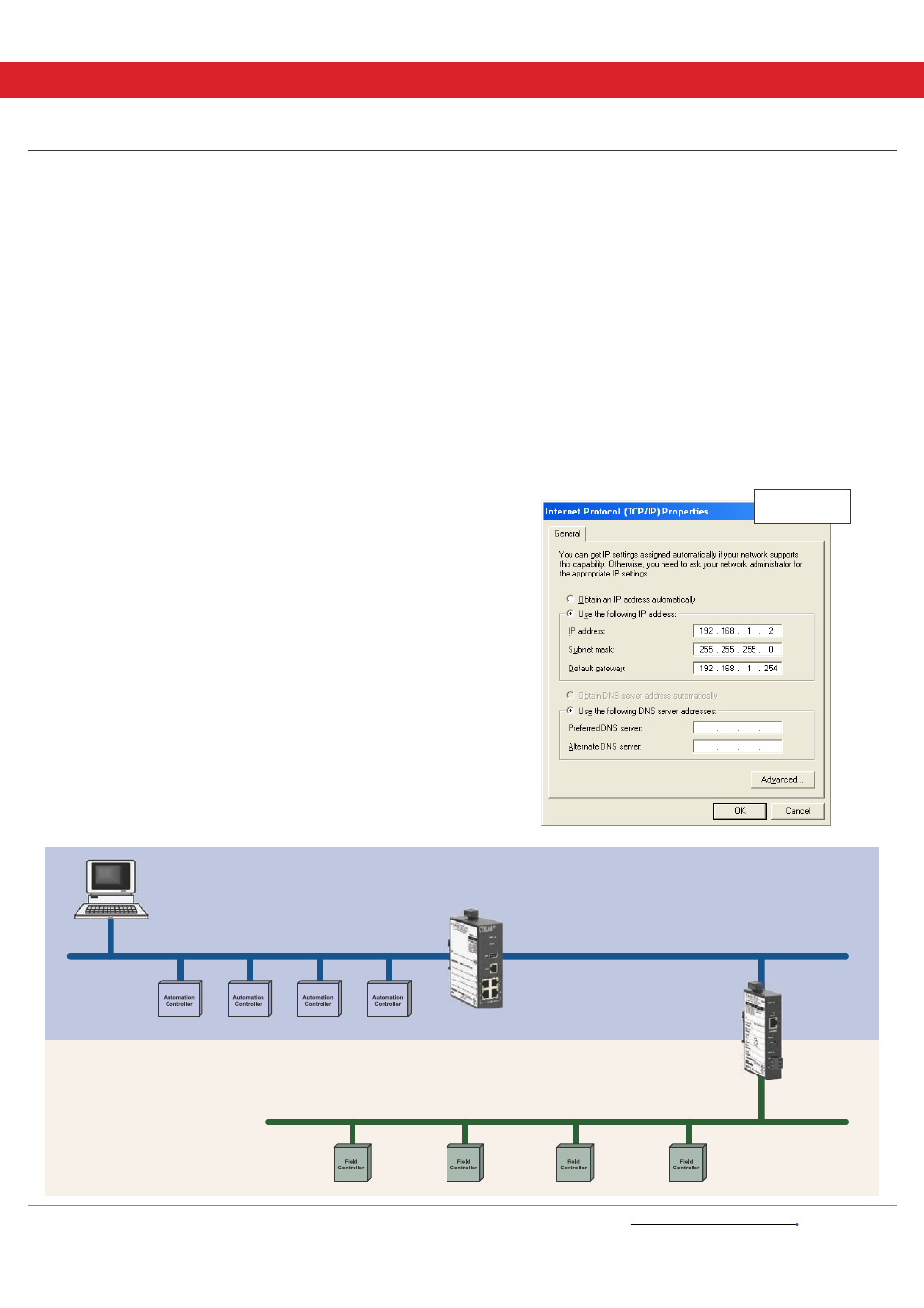
AG-BASRTB00-BD0
Page 11
Application Guide — BASrouters
C
ONTR LS
O
®
CONTEMPORARY
Application #8 —
BBMD Server with Firewall but No Local IP Devices
This application is very similar to Application #6 but this
time the EIPR IP Router firewall is enabled. A firewall
requires that message initiation begin on the LAN-side
of the IP router and not from the WAN-side. Therefore
it would be impossible for a request initiated on the
WAN-side to reach the BASrouter located on the
LAN-side unless a “port is opened” in the IP Router.
This action is called Port Forwarding and the port that
must be opened is the UDP port 47808 which is the
registered BACnet port (BAC0). Using the IP Router
Port Forwarding screen, both the 47808 UDP and TCP
ports are enabled to IP LAN-side address 192.168.2.2
which is the address of the BASrouter and the BBMD
Server. On the Firewall screen, the Firewall is shown
as enabled. On the Advanced screen of the BASrouter,
both BBMD and Accept FDR must be checked.
The IP Router address on the WAN-side is 192.168.1.1.
Although this happens to be a private IP address, it
still must be entered on the Advanced screen of the
BASrouter as the Public IP Address. Because of the
firewall, BACnet clients located on the WAN-side must
be informed that to reach BACnet devices on the LAN-
side they must use this Public IP Address 192.168.1.1.
A BACnet/IP controller on the 192.168.1.0 subnet must have
its Foreign Device Registration configured for a BBMD
address of 192.168.1.1 and not the actual BBMD address
of 192.168.2.2. However, because of the Port Forwarding
entry made to the IP Router, a BACnet message sent to
192.68.1.1 will be forwarded to 192.68.2.2.
The PC in this example is running a BACnet client
application so it must be configured for Foreign Device
Registration just like the BACnet/IP controllers. If a
BBMD resided on the 192.168.1.0 subnet, FDR would
not need to be configured for any devices on this subnet.
There are some settings on the IP Router that should
be explained. For the LAN Setup, DHCP Server
Settings are shown to be enabled. This allows DHCP
client devices on the attached subnet to receive an IP
address if requested. However, the BASrouter does
not have DHCP client capability so its IP address must
be manually set to 192.168.2.2. The Local IP Address
is the LAN-side address of the IP Router.
On the WAN Setup there is a Default Gateway Address
of 192.168.1.254 which represents the IP address of an
upstream IP Router that is not shown. This setting has
no relevance to this application.
BACnet/IP Subnet 192.168.1.0/24
Network 1
BACnet/IP Subnet 192.168.2.0/24
Network 1
BACnet MS/TP Network 3
EIPR IP Router
BASRT-B
BACnet
Router
(BBMD
Enabled)
EIPR IP Router (WAN Side)
EIPR IP Router (LAN Side)
PC
Configuration
