Legacy isa software driver, Other operating systems, Node id switch – Contemporary Control Systems PCI20U Adapters User Manual
Page 4: Indicator lights
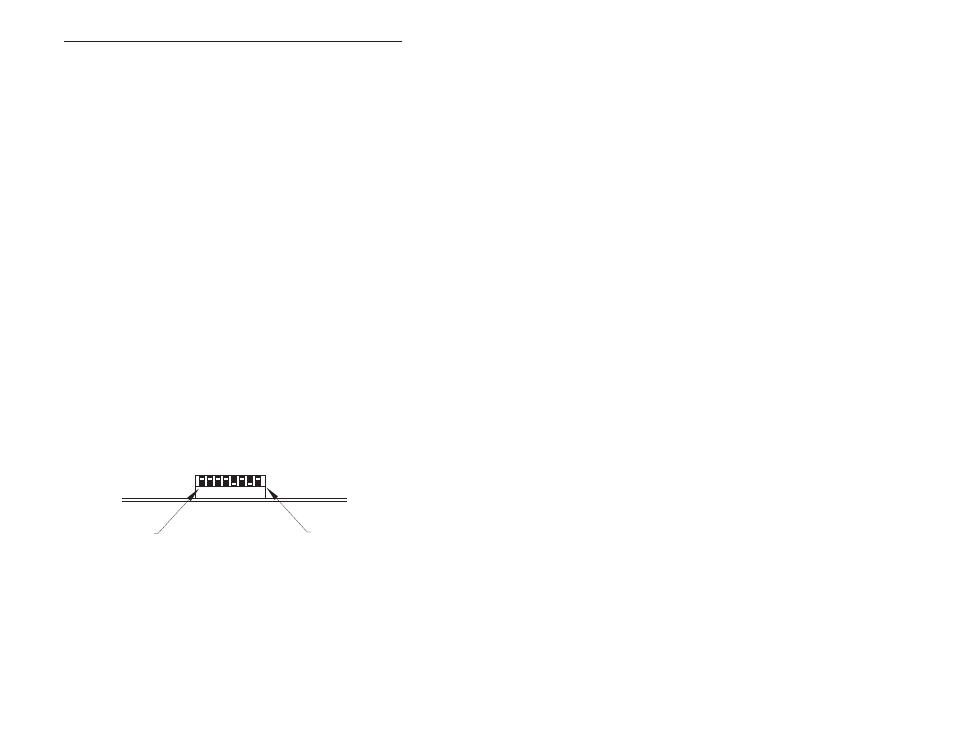
TD030700-0I
G
4
Legacy ISA Software Driver
The PCI20U is register compatible with our PCX20 ISA adapter, PC10420
PC/104 adapter, PCM20 PC card adapter, as well as SMSC’s COM20020
Evaluation Board. If the software driver was originally written for the ISA
or PC104 versions of these adapters and the intent is to operate this same
driver using the PCI20U under Windows 95, 98 or ME, then enabler software
is required to map the system resources to the I/O and interrupt
requirements
of the legacy driver. The required enabler software
is available on our web
site. Only use this software when a Plug and Play driver does not exist.
Follow the instructions
in the README.TXT file (which can be found in the
enabler file set) before attempting an installation of this software.
Other Operating Systems
With Windows NT
/2K/XP, you must have a Plug and Play driver. The enabler
software cannot be used. For other operating systems
such as Linux or QNX,
view our web site for the latest support on these
operating systems.
Node ID Switch
Although not always necessary with the COM20022, the PCI20U provides a
separate input port that reads an 8-bit DIP switch (SW1) located at the top
edge of the module.
This switch is intended to serve as a node ID switch,
although it can serve as a general purpose switch if desired.
The node ID
switch has no connection to the COM20022 ARCNET controller chip.
The most significant bit (MSB) is switch position 1, and the least significant
bit (LSB) is switch position 8. A switch in the open position (off position or
away from the printed circuit board) introduces a logic “1”
. Figure 1 shows
the node ID switch. In this example the switch is set to hexadecimal
address F5.
8
7
6
5
4
3
2
1
LSB
MSB
Figure 1 — Node ID Switch
Indicator Lights
There are two LEDs located at the PCI20U backplate. The yellow LED
indicates that the PCI20U is being accessed via its I/O address. The green
LED indicates that the PCI20U is transmitting ARCNET traffic to the
network.
