Installation, Software drivers, Oem software driver – Contemporary Control Systems PCI20U Adapters User Manual
Page 3: Microsoft® networking
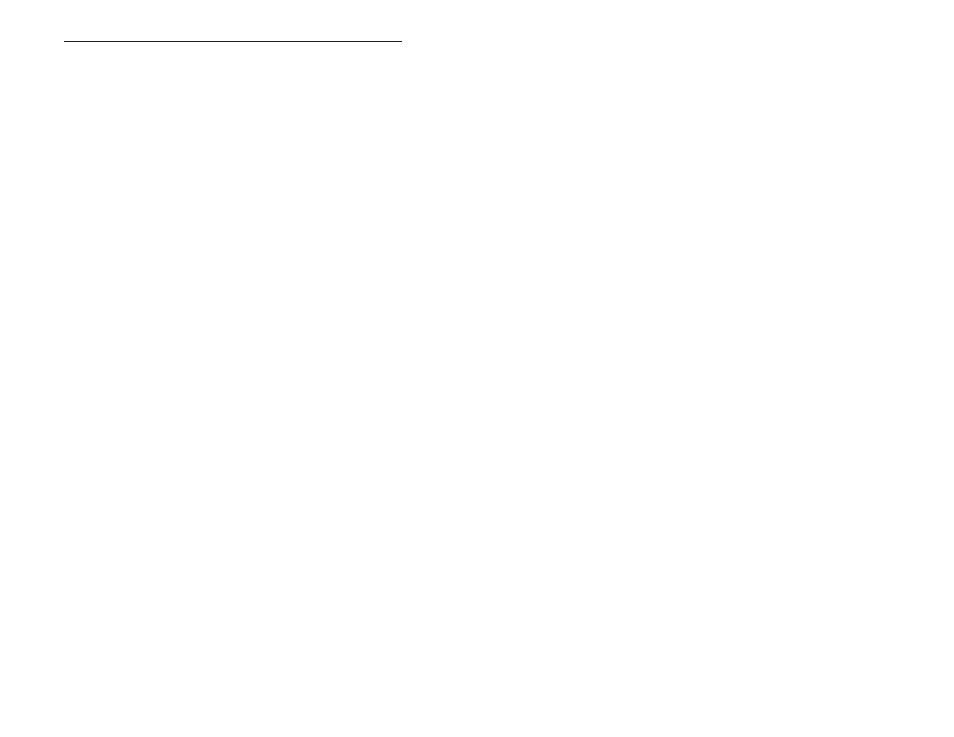
INSTALLATION
The PCI20U can be installed in any PCI Bus compatible computer. With the
power detached from the computer, remove the cover of the computer—
exposing the motherboard and expansion slots (connectors). Care should be
taken when installing the PCI20U because both it and the exposed computer
motherboard are sensitive to electrostatic discharge. To prevent inadvertent
damage, touch the metal case of the internal power supply to discharge
yourself then proceed to remove the PCI20U from its protective ESD
package. Remove the backplate of the computer adjacent to the desired slot
(connector). The PCI20U can then be inserted into this slot by applying a
downward even pressure until it stops and is firmly seated into the connector.
The PCI20U backplate can be secured to the computer by installing the small
screw used to attach the original backplate. Hardware installation is
completed by replacing the computer cover.
Software Drivers
Unlike ISA Bus computers, PCI Bus computers frequently have their
resources assigned by the operating system. The PCI20U requires a 16-byte
I/O range for the COM20022 ARCNET controller and one interrupt line.
Depending upon the sophistication of the software driver, the PCI20U
assignment may be done automatically by the driver with little concern on
the part of the user. This is called Plug and Play operation. Some software
drivers, especially those originally written for ISA bus computers, may not
verify resource allocation automatically— requiring the user to accomplish
this task. This is called jumperless operation. It is important that the user
appreciate the type of software driver being used since it is sometimes
difficult to remove software drivers once they are installed.
OEM Software Driver
If the PCI20U has been specified by an Original Equipment Manufacturer
(OEM) for use with their equipment, follow the instructions of the OEM and
utilize their driver disk.
Microsoft
®
Networking
If your intention is to use Microsoft Networking with Windows 95, 98, NT
or 2000, you will require an NDIS 4.0 driver. Obtain this driver from our web
site and follow the instructions on its use. This is a Plug and Play driver so it
is unnecessary to use our enabler software or verify resources. With this
driver you can operate with the various transport layers supported by
Microsoft including TCP/IP.
TD030700-0IG
3
