Contemporary Control Systems AI-SRVR Servers to Ethernet User Manual User Manual
Page 9
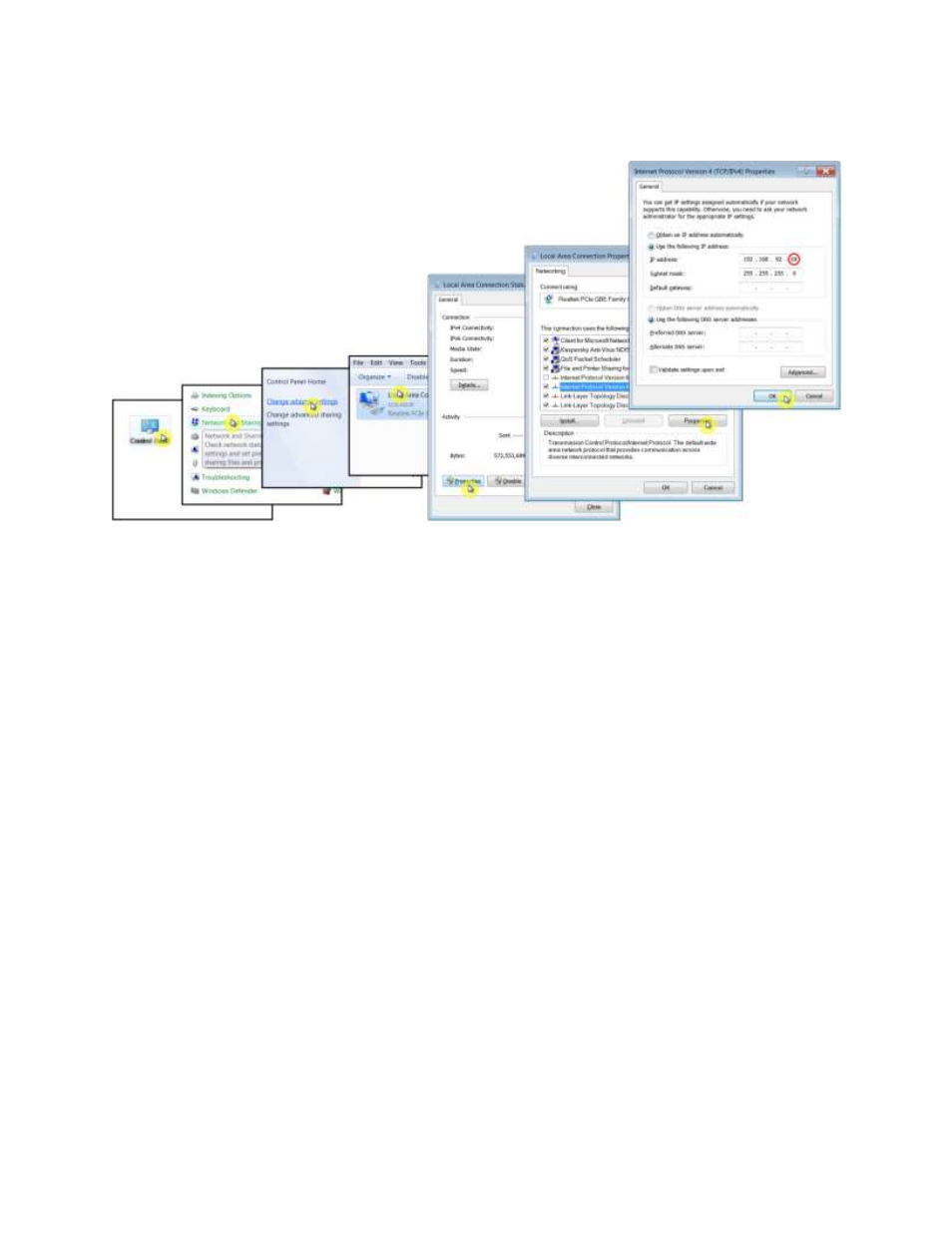
TD000200-0MC
9
For initial configuration, the computer chosen for the procedure should temporarily have
its IP address modified as shown in
— which uses a Windows 7 example.
Figure 4
— Changing the IP Address of the Computer Used for Setup
The example in
suggests an IP address for the computer of 192.168.92.69, but
the final quad of the address could be any value from 1 to 255
— except for 68 which is
used in the AI-
SRVR’s default IP address. After the IP address of the computer has
been set to a value placing it in the same subnet as the AI-SRVR, the computer can
access the AI-SRVR via
the unit’s default IP address using either a web browser or a
Telnet session. However, web browser access allows only monitoring
— configuration
can only be done via Telnet or through the console port.
- AI-FR Redundant Fibre Hubs (9 pages)
- AI Active Hubs (40 pages)
- AI-SRVR Servers to Ethernet Installation Guide (12 pages)
- AI-USB Adapters (12 pages)
- PCX20 Adapters (16 pages)
- MODHUB Active Hubs (32 pages)
- PCI20EX Adapters (12 pages)
- QuickLink Active Hubs (8 pages)
- USB222 Adapters (8 pages)
- BAScontrol20 Installation Guide (16 pages)
- BASgatewayLX (16 pages)
- BASremote Installation Guide (20 pages)
- BAScontrol20 User Manual (53 pages)
- BASremote Application Guide (13 pages)
- BASremote User Manual (firmware 2.x) (78 pages)
- BASrouter Installation Guide (Firmware 2.7.x) (24 pages)
- BASrouter Portable Installation Guide (Firmware 2.7.x) (20 pages)
- BASrouterLX Successful BASrouter Installation and Operation (3 pages)
- BASrouterLX Installation Guide (12 pages)
- BASrouterLX Application Guide (20 pages)
- CAN104 (8 pages)
- CANPCI (8 pages)
- BASview (81 pages)
- Compact Unmanaged Switches (4 pages)
- EIBA BAS Unmanaged Switches (4 pages)
- EIDX Managed Automation Switches Installation Guide for PoE Models (8 pages)
- EIPR Wired/Wireless VPN Router Installation Guide (4 pages)
- EIDX Managed Automation Switches Software Manual for Console Access (80 pages)
- EISK Managed Skorpion Switches Software Manual (83 pages)
- EIS UL864-Compliant Switches (8 pages)
- EISC Configurable Switches Installation Guide (8 pages)
- EISK Skorpion Switches EISK8-GT (4 pages)
- EISK Managed Skorpion Switches Installation Guide (4 pages)
- EIPR Wired/Wireless VPN Router Application Guide (14 pages)
- EISC Configurable Switches User Manual (36 pages)
- EISK Skorpion Switches EISK5-100T/FCS (4 pages)
- BACnet Cube I/O BMT-DI4 (3 pages)
- BACnet Cube I/O BMT-DI10 (3 pages)
- BACnet Cube I/O BMT-AI8 (4 pages)
- BACnet Cube I/O BMT-SI4 (3 pages)
- BACnet Cube I/O BMT-DO4 (3 pages)
- BACnet Cube I/O BMT-AO4 (3 pages)
- Sedona (27 pages)
- BACnet Cube I/O BMT-DIO4/2 (4 pages)
