Event log, Change date, Event log -15 – Comtech EF Data VIPERSAT File Streamer v1.2.x User Manual
Page 43: Change date -15, Figure 3-20 log view, event status -15
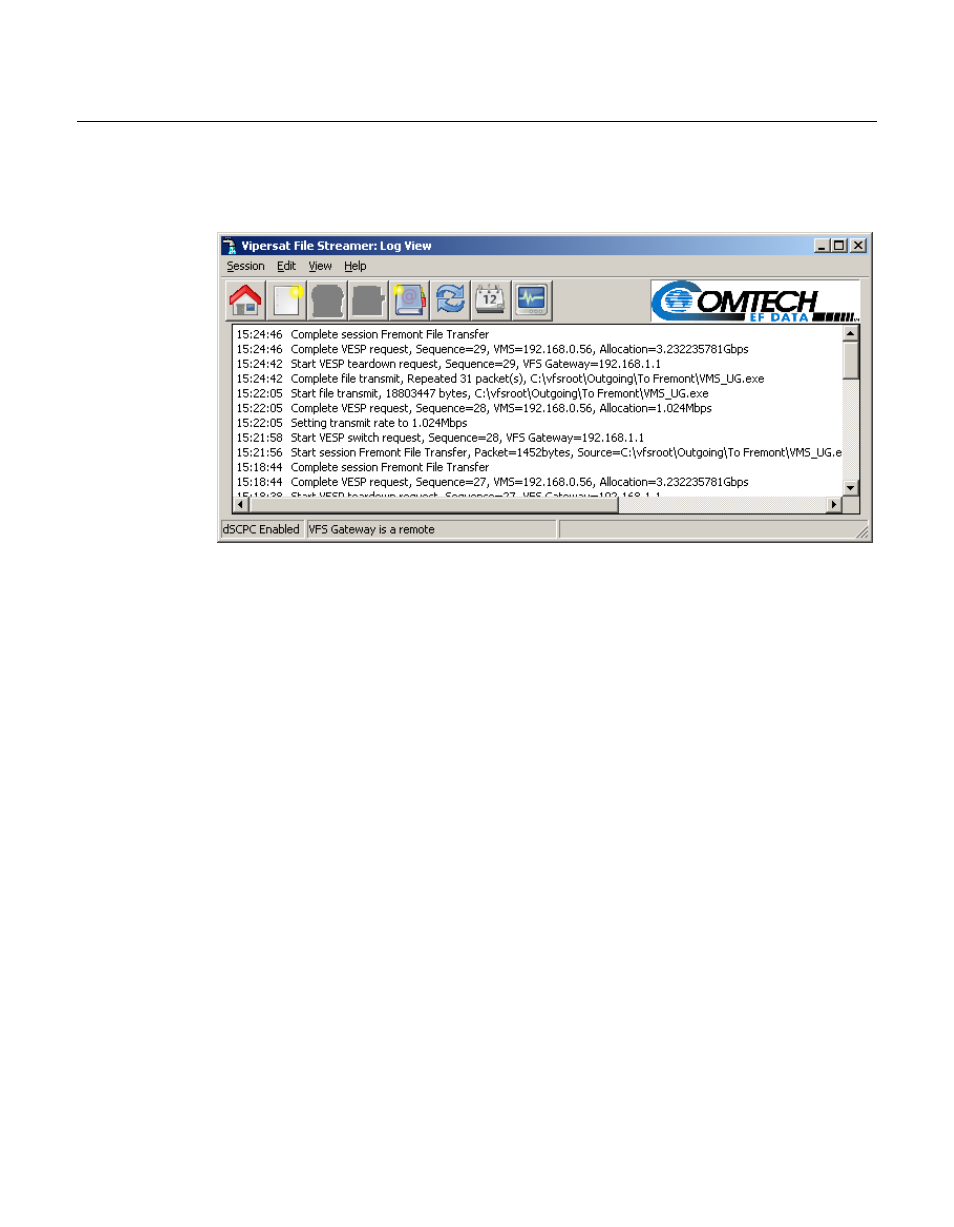
Chapter
3 -
Using VFS
3-15
Event Log
Event Log
Clicking on the View Log button in the tool bar displays the detailed events of
VFS for the current date. The event log status for the file transfer example illus-
trated above can be seen in figure 3-20, below.
Figure 3-20 Log View, Event Status
Click on the Refresh button to update the view to the latest status.
Change Date
As long as the VFS Service continues to run, a new Event Log file (*-*-*.txt) is
generated and saved, using the current calendar date for the file name, for every
24 hour period, beginning just after midnight.
To view the log for another date, click on the Change Date command button in
the tool bar, then select the desired log file.
VFS Event Log files can be viewed at any time, even when WinVfs is not
running. The log files are simple text (.txt) files that can be opened directly
using the Windows Notepad application, or any other text editor.
