Parameter settings, Parameter settings -9, Figure 3-10 session configuration, hub gateway – Comtech EF Data VIPERSAT File Streamer v1.2.x User Manual
Page 37
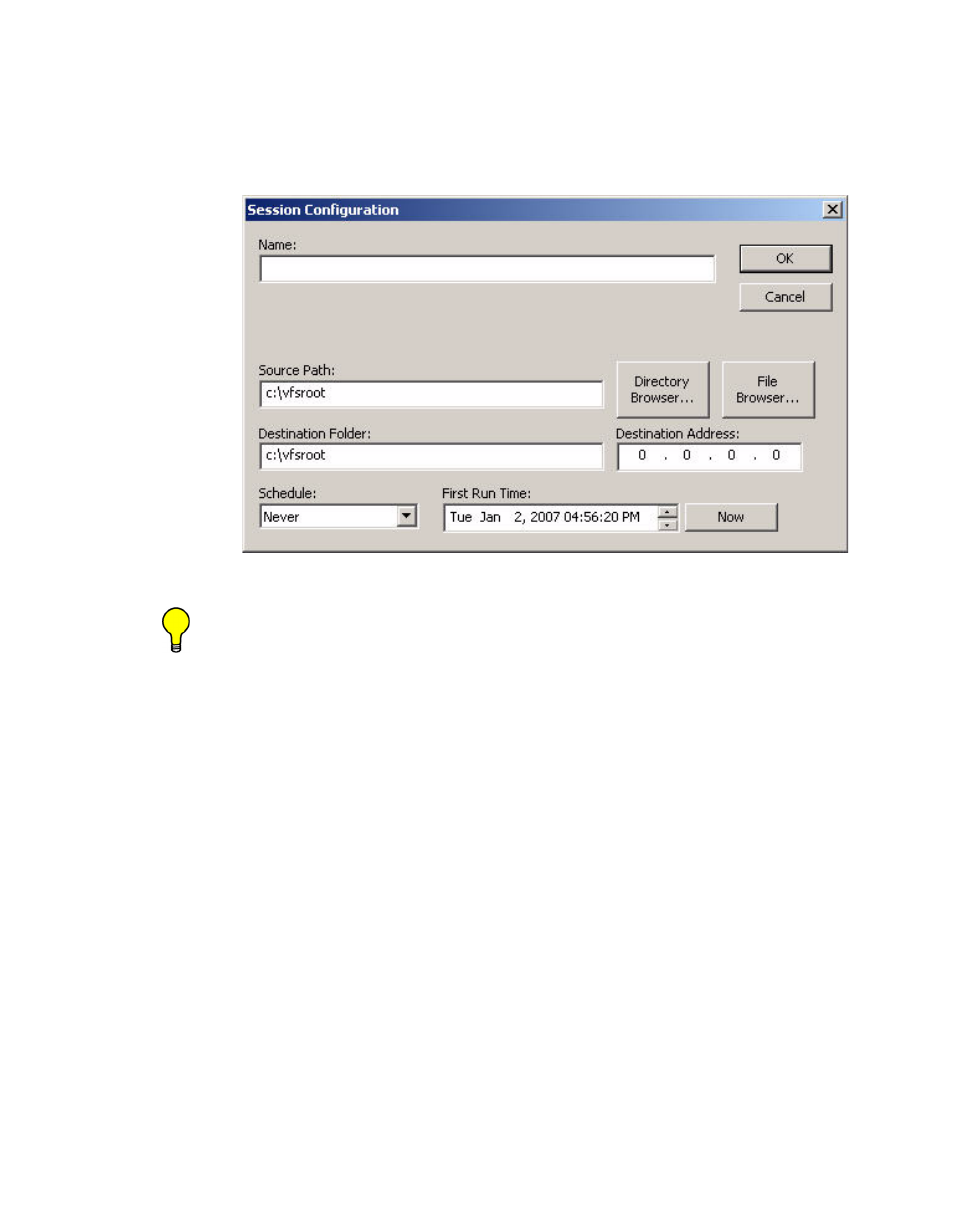
Chapter
3 -
Using VFS
3-9
Creating a VFS Session
Note that the window appearance in this example reflects a Remote gateway.
The default settings for a Hub gateway are shown in figure 3-10; since there is
no switching involved for a Hub gateway, the Switch Type and Bit Rate settings
are not applicable and do not appear in this window.
Figure 3-10 Session Configuration, Hub Gateway
Tip: An alternative method for creating a new session is by dragging the
desired file/folder from its directory and dropping it into the View Area of
the VFS main window. The Session Configuration window opens with the
default parameter settings and the Name and Source Path fields auto-
filled.
Parameter Settings
Configure the session by entering the following parameter settings:
1.
Enter/Edit the Name for this session. This will identify the session in the
Session List view.
2. For a Remote gateway, enter the Ideal Bit Rate, the Minimum Required
Bit Rate, and the Switch Type, if different from the default settings.
Note that the specified Switch Type must be defined in the VMS Application
Policies.
3. Enter/Edit the Source Path, if different from the default, for the file/folder
that is to be transferred. The path can be entered manually, or the Browser
buttons can be used to make the selection.
An example of using the Browser is shown below.
