Vms configuration, Vms configuration -10, Figure 2-13 vms policy configuration, remote – Comtech EF Data VIPERSAT File Streamer v1.2.x User Manual
Page 28: Subnet -10
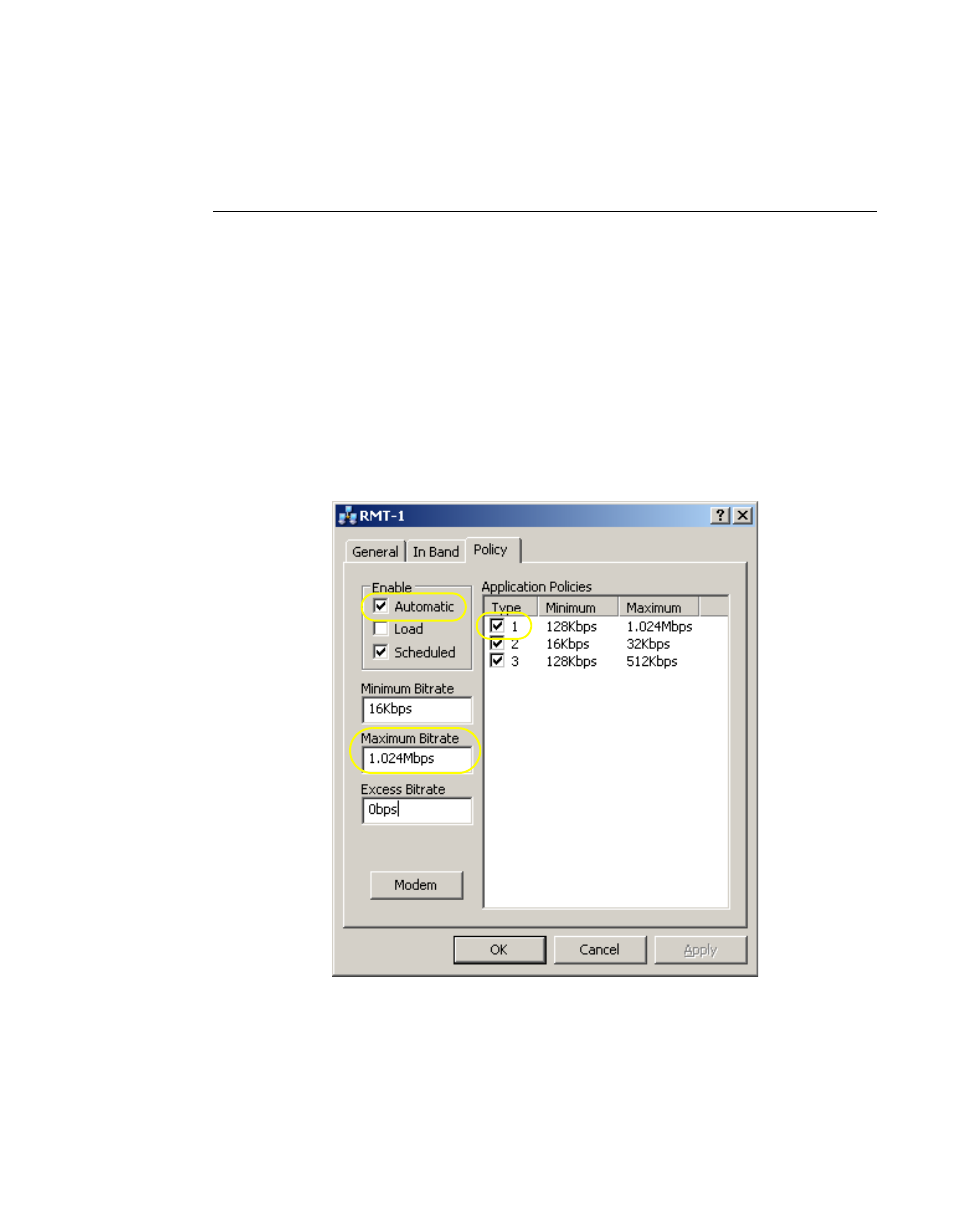
VFS Feature Configuration
2-10
VFS User Guide
Refer to the Vipersat CDM-570/570L User Guide (Part Number 22125) and/or
the Vipersat CDD-56X Series User Guide (Part Number 22137) for additional
information on modem configuration.
VMS Configuration
Use the VMS to configure the Inband Policy Switching parameters for the
Remote Subnets as follows:
• Enable Automatic Switching
• Define a policy for Type 1 (default type for VFS), as shown in the
example below.
• For best bandwidth utilization, ensure that the specified Maximum Bit
Rate for the policy matches or exceeds the Ideal Bit Rate setting that will
be used for the VFS sessions.
• If Load switching is enabled, ensure that the Load switch settings do not
overlap/conflict with VFS bandwidth settings.
Figure 2-13 VMS Policy Configuration, Remote Subnet
Refer to the Vipersat Management System User Guide (Part Number 22156) for
additional information on VMS configuration.
