Operating heater – Desa LMFP33PR User Manual
Page 20
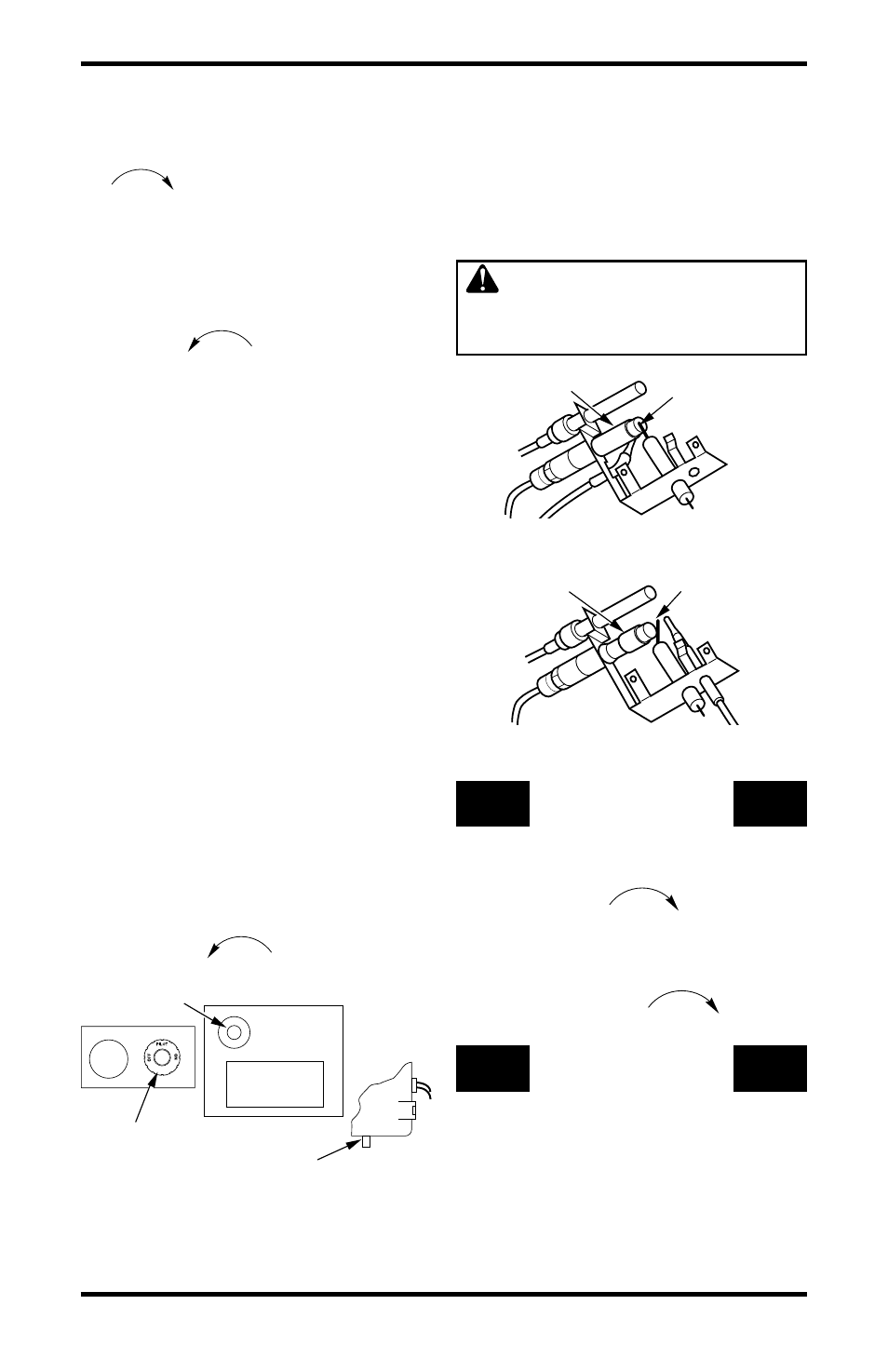
www.desatech.com
111604-01E
20
4.
Press in and turn control knob clockwise
to the OFF position (see Figure 32).
5.
Wait five (5) minutes to clear out any gas.
Then smell for gas, including near the floor.
If you smell gas, STOP! Follow “B” in the
safety information on page 19, column 1. If
you don’t smell gas, go to the next step.
6.
Press in and turn control knob counter-
clockwise
to the PILOT position.
Press in control knob for five (5) seconds
(see Figure 32).
Note: You may be running this heater for
the first time after hooking up to gas sup-
ply. If so, the control knob may need to be
pressed in for 30 seconds or more. This will
allow air to bleed from the gas system.
7.
With control knob pressed in, press and
release ignitor button. This will light pilot.
The pilot is attached to the rear of the front
burner. If needed, keep pressing ignitor
button until pilot lights.
Note: If pilot does not stay lit, contact a
qualified service person or gas supplier for
repairs. Until repairs are made, light pilot
with match. To light pilot with match, see
Manual Lighting Procedure.
8.
Keep control knob pressed in for 30 sec-
onds after lighting pilot. After 30 seconds,
release control knob.
• If control knob does not pop out when
released, contact a qualified service per-
son or gas supplier for repairs.
Note: If pilot goes out, repeat steps 4
through 8.
9.
Slightly push in and turn control knob coun-
terclockwise
to the ON position.
OPERATING HEATER
Continued
AUTO MAN
Control Knob
Ignitor
Button
Figure 32 - Remote Selector Switch,
Control Knob and Ignitor Button
Remote
Selector
Switch
Figure 33 - Pilot (Propane/LP)
Ignitor
Electrode
Pilot Burner
Figure 34 - Pilot (Natural)
Ignitor
Electrode
Pilot Burner
10. Press the on/off key on the remote control to
turn on appliance main burner. Wait at least
5 seconds before setting desired flame height.
11. Press the up or down key until the small
triangle is to the left of large flame icon at
the top of LCD display (see Figure 35, page
21. Press the left or right key to set the de-
sired flame height.
CAUTION: Do not try to ad-
just heating levels by using the
equipment shutoff valve.
TO TURN OFF GAS
TO APPLIANCE
Shutting Off Heater
Press on/off key on remote control and turn con-
trol knob clockwise
to the OFF posi-
tion (see Figure 32).
Shutting Off Burners Only (pilot stays lit)
Press the on/off key on remote control or turn
control knob clockwise
to the PI-
LOT position.
MANUAL LIGHTING
PROCEDURE
1.
Follow steps 1 through 7 under Lighting
Instructions, pages 19 and 20.
2.
Depress control knob and light pilot with
match.
3.
Keep control knob pressed in for 30 seconds
after lighting pilot. After 30 seconds, release
control knob. Now follow steps 9 through 11
under Lighting Instructions.
