7 cds-100 dip switch settings – Comtech EF Data CDS-100 User Manual
Page 55
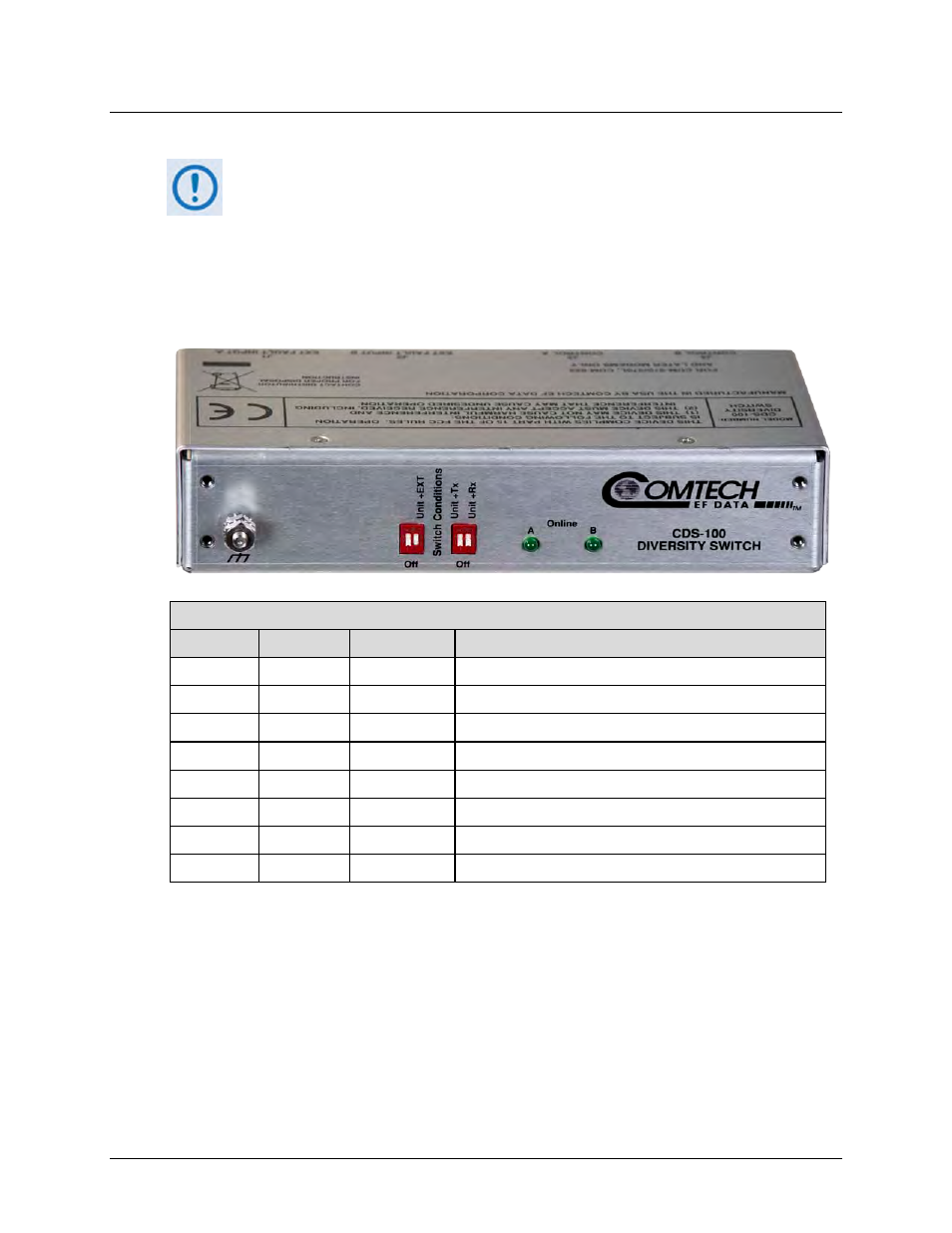
CDS-100 Diversity Switch
MN-CDS100
Modem and Switch Configuration
Revision 1
4–15
4.7 CDS-100 DIP Switch Settings
The ‘Switch Conditions’ DIP switches are set depending upon the type of Tx or Rx
traffic conditions resultant of switchover. Some modems have additional settings or
alarm masks that affect conditions – refer to the pertinent modem manual for
detailed explanations.
Figure 4-4 shows the DIP switches located on the Configure Side of the CDS-100 Diversity
Switch. Use these DIP switches with the accompanying table to set the ‘Switch Conditions’ that
determine switchover functionality for a given diversity switching configuration.
‘Switch Conditions’ DIP Settings
Unit+Ext
Unit+Tx
Unit+Rx
Result
Down (Off)
Down (Off)
Down (Off)
Switchover upon a Unit fault Only
Up
Down (Off)
Down (Off)
Switchover upon a Unit or Ext fault
Down (Off)
Up
Down (Off)
Switchover upon a Unit or Tx Traffic fault
Up
Up
Down (Off)
Switchover upon a Unit or Ext or Tx Traffic fault
Down (Off)
Down (Off)
Up
Switchover upon a Unit or Rx Traffic fault
Up
Down (Off)
Up
Switchover upon a Unit or Ext or Rx Traffic fault
Down (Off)
Up
Up
Switchover upon a Unit or Tx or Rx Traffic fault
Up
Up
Up
Switchover upon a Unit or Ext or Tx Traffic or Rx Traffic fault
Figure 4-4. CDS-100 DIP Switch Settings
