Comtech EF Data CDS-100 User Manual
Page 52
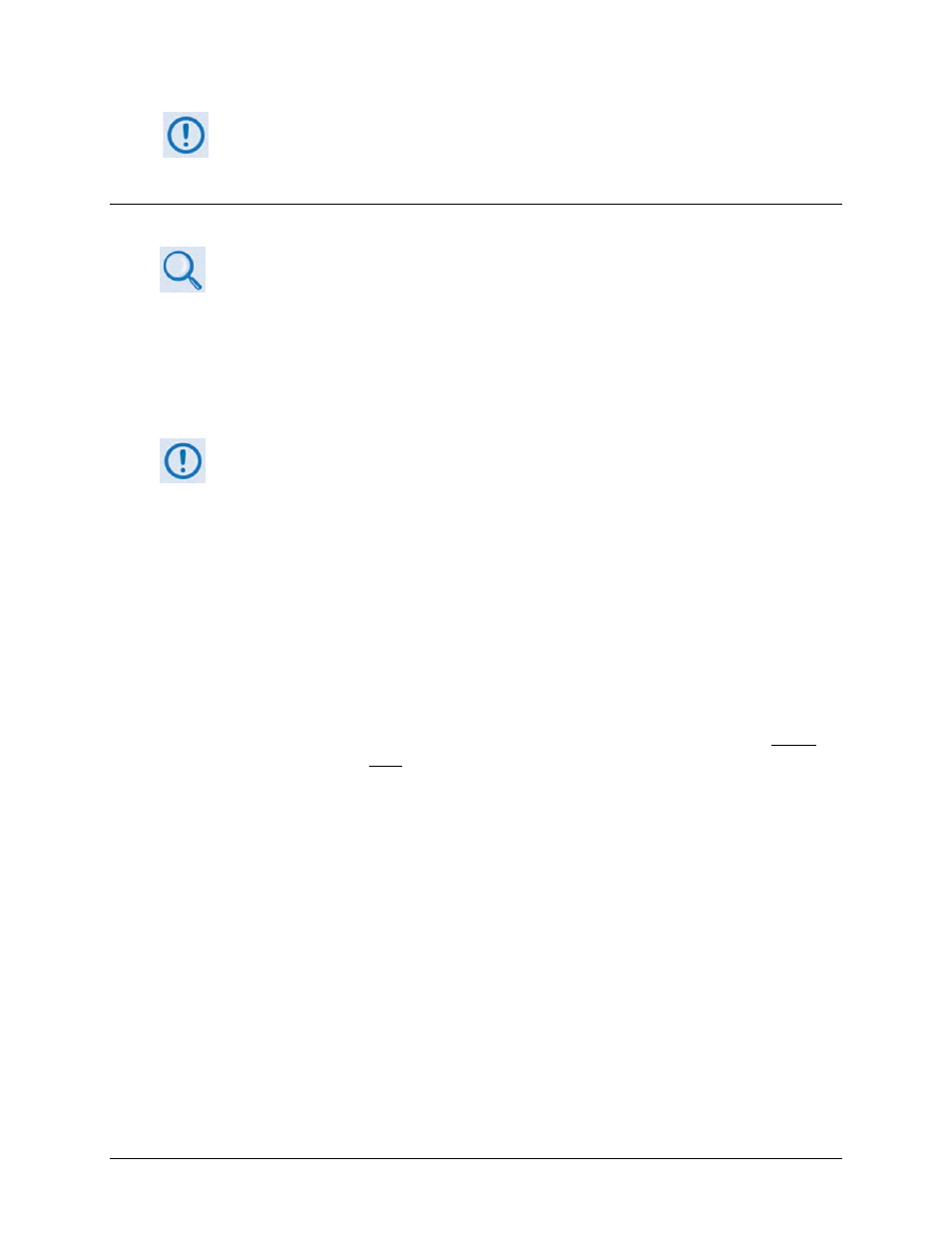
CDS-100 Diversity Switch
MN-CDS100
Modem and Switch Configuration
Revision 1
4–12
All configuration changes can only be made to the Online CDM-570/L and require you
to press ‘S’ to “Save Parameters to permanent storage”. This ensures
that the configuration change is also applied to the Backup CDM-570/L.
4.6 Configure the CDM-710G/Ls, -710s, or -700s for Diversity Switching
•
CDM-710G/710GL Satellite Modem Installation and Operation Manual
(CEFD P/N MN-CDM710G)
•
CDM-710 Broadcast Satellite Modem Installation and Operation Manual
(CEFD P/N MN/CDM710.IOM)
•
CDM-700 Satellite Modem Installation and Operation Manual
(CEFD P/N MN/CDM700.IOM)
For correct operation of the CDS-100, the CDM-710G/L, -710, and -700 modems
must have the following installed:
•
For the CDM-710G/L:
o
Firmware Version 5.1.1 (or higher)
•
For the CDM-710:
o
Firmware Version 2.4.1 (or higher)
o
Hardware Revision A (chassis with round-buttoned keypad)
•
For the CDM-700:
o
Firmware Version 1.1.6 (or higher)
o
Hardware Revision A (chassis with round-buttoned keypad)
Note that Hardware upgrades are possible only for the CDM-710 or CDM-700 Rev. A
version chassis and later
– diversity switching operation is not available with
hardware versions prior to Rev. A.
If your modems do not meet these requirements, contact Comtech EF Data Product
Support. You may download free firmware updates from the Comtech EF Data web
site. Hardware revision upgrades must be performed at Comtech EF Data.
Modem configuration, monitor and control are possible through local or remote means:
• Local Control – Use the modem front panel to fully configure, monitor, and control the
modem operation:
o
The LEDs indicate, in a summary fashion, the status of the modem.
o
The VFD (Vacuum fluorescent Display) is an active display showing two lines of 24
characters each. It produces a blue light with adjustable brightness. Nested menus
display all available options and prompt you to carry out a required action.
